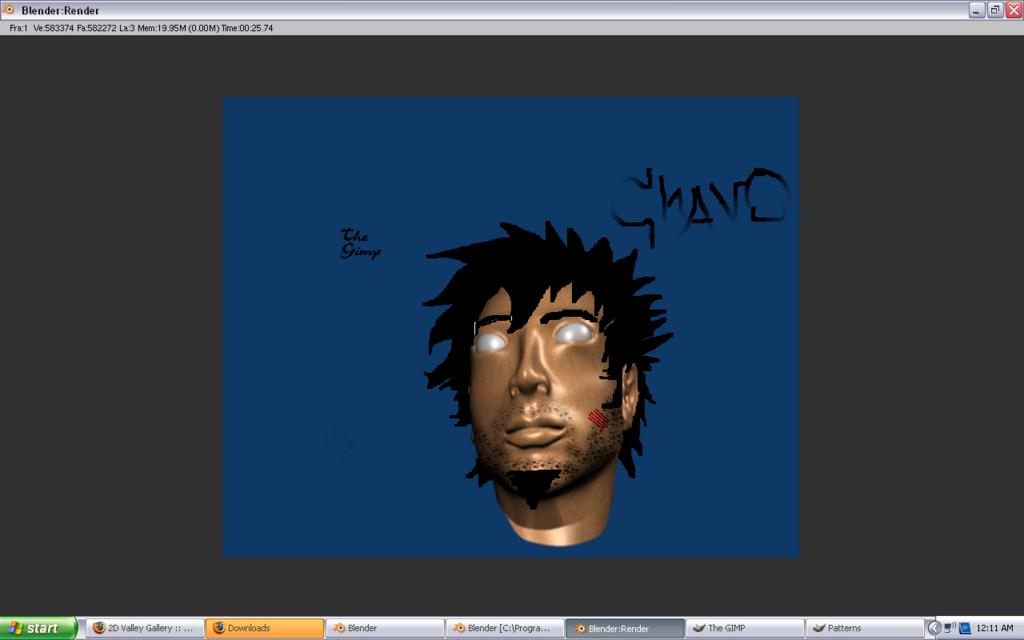Well I hope this is ok to post this here cuz I’m a complete newb in fact ive only been using the blender program for about a week now and I’m completely new to this whole new animation thing…But I’ve searched high and low looking for a 3d animation program in which i could create games or at least models with i wanted something that you know was down to earth and built for an every day artist like myself so WahLah I found Blender the most wonderful little program I’ve ever encountered in my life thus far and now I’m getting Serious about my future to developing and learn about various things in 3d animation, so first off THANK YOU BLENDER I KNEEL YOUR EVER THANKFUL SUPPORTER!!!:eyebrowlift:
Secondly I think I picked up the basics very quickly:p and i begun my first model so im posting it here to get an opinion but know this, this model is not shooting for realism i was going for an offset kinda look to apply the feel thats confixed between realism and anime!
How original right?  Well i hope so… “any-who” !? im gonna attach 3 pics if i can to this thread and one will be the render one the wire and the other …is i lil crazy :evilgrin:but its where i want to place the hair and the texture fixes once i get better at blending so anyways if anyone has a good idea where i can learn about hair and UV textures pls messege me I wish to learn …!!FEED ME KNOWLEDGE!!:evilgrin:
Well i hope so… “any-who” !? im gonna attach 3 pics if i can to this thread and one will be the render one the wire and the other …is i lil crazy :evilgrin:but its where i want to place the hair and the texture fixes once i get better at blending so anyways if anyone has a good idea where i can learn about hair and UV textures pls messege me I wish to learn …!!FEED ME KNOWLEDGE!!:evilgrin:
Later - Chav-O:cool:
New to blender!? I’ve been modeling for little under a year on and off (most of it being with the the program anim8or {I only got blender last week}) and there’s no way that i’m as good (at least i think so)
1 crit though skin fake or otherwise probably shouldn’t be that shiny unless they’re wet
But anyway keep up the good work! 
edge loops are resnoble, but posably a little to dence for the ammount of detail, the cheeks should posobly be abit more puffy
Nice start, my only crit so far would be how you have gone about constructing the face. While it looks human, if you plan on animating it then the way you have your loops on the face may make the task a little awkward. Take a look at the following link for how to construct the loop flow a little better and where the best places are to have the verticies with 5 edges coming from them (which will make things easier for yourself in the long run). If you follow the rough layout in the thread below, then if you want to add extra detail, it’s literally a case of just inserting new edge loops, rather than having to realign verticies etc.
Nice start though, keep it up!
holy crap very impresive stuff this guys got on here i think I’ll check out this stuff you sent me too for a while these e5’s and n3’s are amazing then maybe I will be able to use the e’s in my mesh and push em just where i need em to make perfect edge loops thanks a million man ohh any advise on the E’s or N’s on my mesh would help a lot thank you thank you wow i advise everyone to go to this forum this stuff is crazy jaw dropin!!!
once again thanks a mil Paulsgruff 
Hey Easton any advice on how to get my character less shiny but try to keep the same lighting ??? could shadless or a sun possibly help my situation???
Painless Organic Unwrapping should give you a start in setting up a UV map to texture, it will also give you an idea of where the loops go for an animatable face. As for the feed you knowledge part: check out BlenderArt Magazine.
The main thing that will help the shininess of your character is turning down the specularity - Shading->Materials->Shaders->Spec.
Thanks Orinoco most helpful of you  i appreciate the links
i appreciate the links
thanks for the info i had no clue spectallar was the shinyness lol such a newb 
Man that is pretty good for only a week in blender, actually its really good. People like me have trouble getting out of tuts but you have a nack for it. Theres something about under the eyes and the cheek bones i dont like they need a little more structure.
thanks for the comments ill keep that in mind i went back into the .blend file and i got that problem fixed now ive been reajusting the e’s and n’s to get a better composition while ajusting the edges aroung the cheaks to get a more natrual look but agian thanks for the comment good looking out!
OH…and i did this model in 2 days about 7 hours total
Can anyone tell me where I can find out about modeling hair for this?
I will make a post of what i fixed when i completely get my mesh flow right this ones a little hard seems how i neglected to really define loops around my models eyes so ignorant of me 
only for a week and your that good?! wow, gr8 job.
Thanks for the comment! since i don’t sleep much i got loads of spare time to work on projects…
One thing does anyone know where i can find an explanations on how to do hair?
there’s a link at cgtalk and in the blenderwiki as well, here’s quick rundown.
(assuming your buttonwindow is set to editmode F9
give your mesh a new mat index, don’t assign anything to it. (this will only be used for the color of the hair.
weight paint a new vertex group for the hair, so it displays only on that particular area. go to the object buttons F7,
click the redNyellow icon/button next to the second black arrow/manipulator button.
particles tab>click new, set to static, set the vertgroup for the hair in the “from” dialogue box, and go play with the other options.
maybe this wasn’t very clear, but seeing your enthusiasm and speedy progress, I think you’ll figure it out within an afternoon. a little searching and experimenting helps more than a here’s how you do it list.
good luck.
Here’s a tutorial on making objects look furry. I know you want hair but you can change the settings a bit to make it look like what you want 
2 years of Blender and the best face i’ve come up with is this:http://blenderartists.org/forum/showthread.php?t=106186
and you actually make it in a week?
Either you had somebody to help you or you just are that good. That would make you a Blender God, though…
Easton, have you missed the “edit” button or you just like getting your post count up? not that there’s something wrong with it;)
First off M the great no i did not get any help on this one actually this was my first time making anything in blender and ive never done any kind of CGI work before this. Thanks for your comment, I did however watch some tuts on extruding stuff and the principle keys and such other than that im still learning and very eager to get better!
Secondly thank you FreakyPerson for that hair explanation it has done me much good belive it or not i followed exactlly what you said and now i at least have an idea of what to do thank you very much i appreciate your help :):yes:
thanks agian everyone i am gratefull for the comments they only make me more devoted to Computer Graphics and Blender