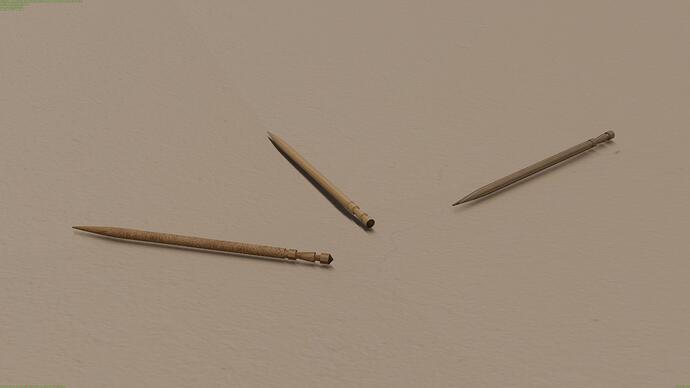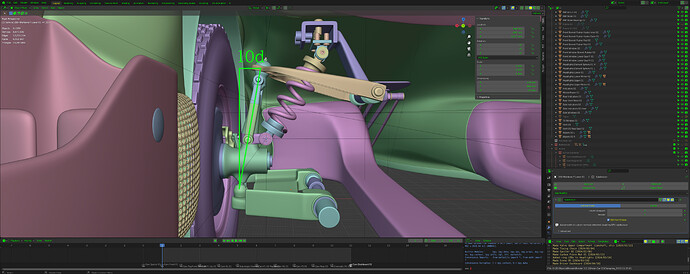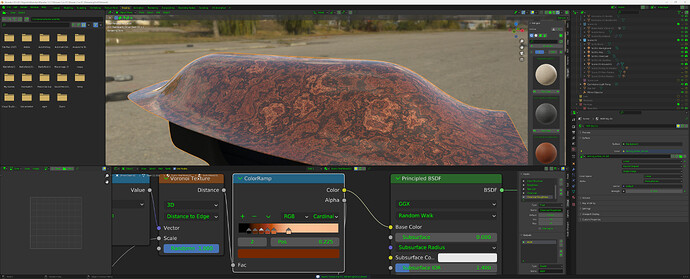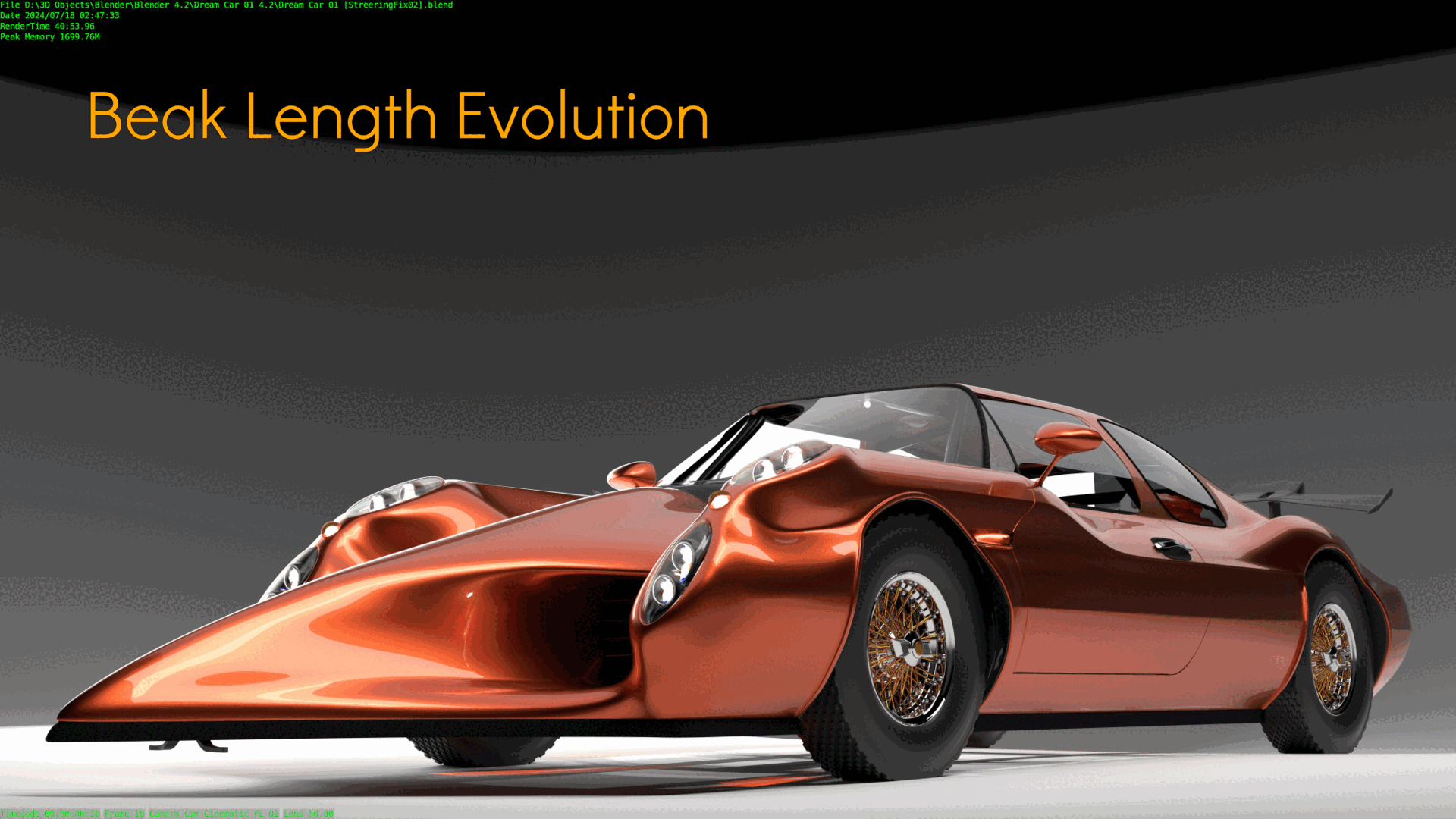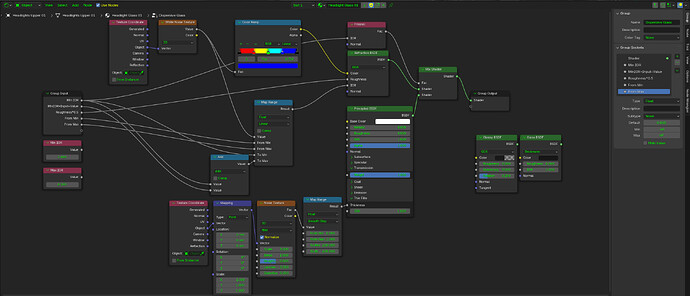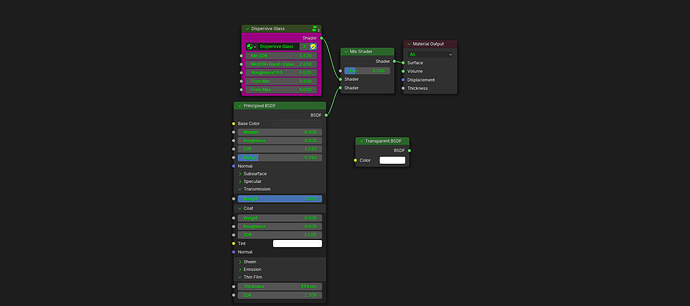Dream Car 01 Interior .3 / Material .2
2024-06-16T20:45:00Z
Interior Update!
I’ve been working on the dash with the speedometers and stuff, and I like what I’ve done. It’s a bit crammed, my friends said. But as an artist, I lack empathy for the users (haha) so I went with good-styled details.
I also realized that I don’t have a kingpin angle on my car. My tires are mounted vertically to the ground which will make it hard for the driver to know or feel the center position of steering since that angle makes the tires want to straighten out while driving. Usually, the tires would dig into the ground when you turn them, which is caused by this angle.
So, I fixed it.
10 degrees of KPI should be enough. (Apparently, normal cars are between 6-14d)
For the other angles (chamber, etc) I decided against it… for now…
New “Wood” Material
[06/17]
Worked on a new wood material, among others. I was doing a tutorial on Procedural Generic Leather Material by @RyanKingArt, but when it came to the mix node, I realized it was a new feature in 3.4 which meant I couldn’t complete it since I was on 3.2. I added a math node instead to see what would happen and got this. As you can see I added a couple of colors to illustrate the different grains, and it took me quite some time to decide the colors and positions of them on the color ramp node. But, as I realized gradients weren’t really that possible (I would probably need another set of nodes for that) I gave up the realism part and just went with a believable shade which turned out pretty nicely I think.
Looking back at it again, it looks kinda like a snakeskin or a weird rock :o 
[Update 7/17]
I moved to a new apartment some 100km away. It was a requirement for my new job, and all is going well.
Being able to wake up in the morning has never been so rewarding, especially after 3 years of working at night. I was exhausted, and now, that I have time until they actually do give me stuff to do, I can rest a LOT. Wake up, do chores in the AM, go take a nap for a few hours, go outside and actually do something, and come back home to a clean room with natural lighting coming through open windows. It’s never been so rewarding, even though I haven’t done much. My new place is “the best niche for me” between the city and the countryside, with just the right amount of both. That helps my anxiety to a level I couldn’t imagine a few weeks ago. Everything’s fresh and colorful.
I bought a lot of new stuff to help my aid, and I’m a new person now. “Well that was easy, wasn’t it? I wonder why I haven’t done it sooner”.
New dashboard
Making a dashboard for the interior, and it’s fun. For once I get to work on something that could technically be 2D and still be functional, a sort of interface design. I made mine a little old-fashioned with thin bars and fonts. I fused it with some modern-ness.
Car dash, without (above) and with the screen (later toned down the specular)
I’m obviously not finished here, I need all the symbols to tell the driver stuff. The space on the right is reserved for that, but I will eventually fill in the other areas a bit more if I can spread the symbols in a meaningful way, visibility and design-wise.
2024-07-17T12:14:00Z