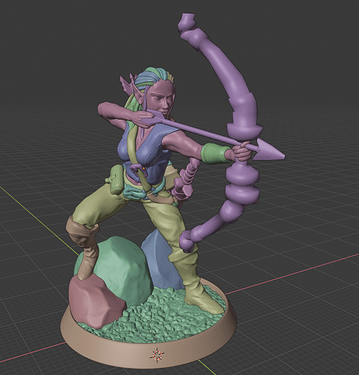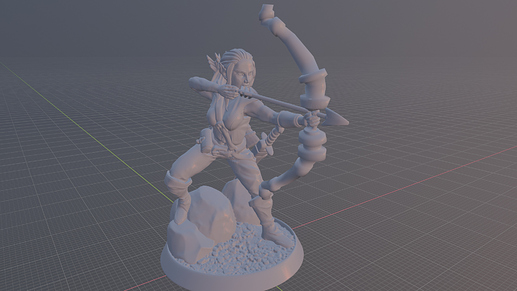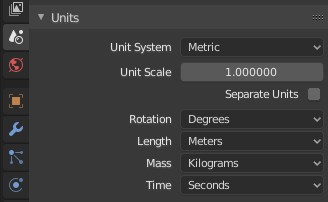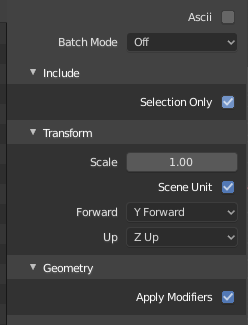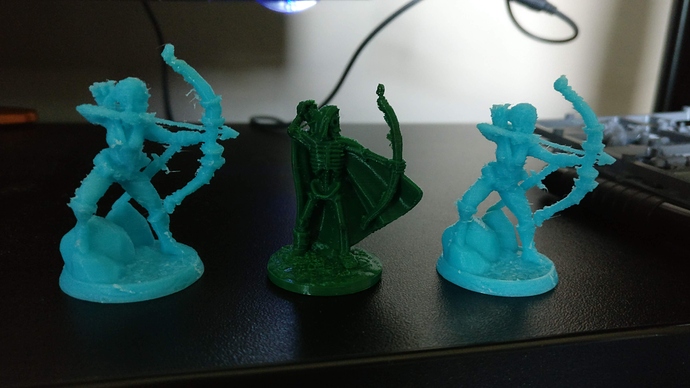Hey everybody!
I’ve been working on this character that I intend to 3D print as a roleplaying game miniature, and I’ve hit a bit of a wall during the very last parts of the process:
I’ve followed various tutorials for character creation, where I modeled / sculpted all her components in-pose separately, so that I kept things flexible throughout the process. Finally, I attempt to boolean everything into a final mesh at the end.
I’ve seen multiple sculptors use the boolean modifier to merge all their separate parts, and I did this, working from the “core” body to the clothes, to the accessories, but I found that this made a TON of “non-manifold” errors (particularly with accessories like the belts, the hair was a fight too!)
Dropping it into Cura, the slicer wanted to skip certain parts, like printing her without armpits, for example.
What I’ve tried so far:
- I’ve tried to boolean everything into a single mesh and then “voxel re-mesh.” Sadly, this kills Blender or creates a crazy hole-filled mess whether or not I decimate it.
(Running an i5-6600K, GTX 970, 16GB DDR4 RAM)
Quad re-mesh doesn’t even attempt, because it doesn’t like the normals / non-manifold bits.
- The other way I thought I could do it would be retopology…I made it up the left leg before I looked at it and thought “I must be insane.” Even subsurfing the result, I don’t get the detail I originally had, and getting all the equipment props too seems like it’d be immensely challenging for little payoff.
So…
As far as a “pro workflow” goes, am I correct in trying to boolean all the parts, but I just need to do it “more carefully” or keep tweaking it until I don’t get manifold errors? Since the clothes are multi-res’d and I need to apply it to use boolean, manual fixing of hundreds of vertices and edges seems like a torturous exercise.
Or…do sculptors retopologize things like this after all, even things that aren’t intended to be animated?
Surely, digital print sculptors don’t just sculpt all their details using one mesh the entire time, right?
Asking elsewhere, I got “You could try Zbrush,” but…no way. XD
I know there’s gotta be a way Blender is perfectly capable of this.
Apologies for the long post, I greatly appreciate any advice as to how I can finally get this one printable and move on after so long. ![]()
Thanks so much!