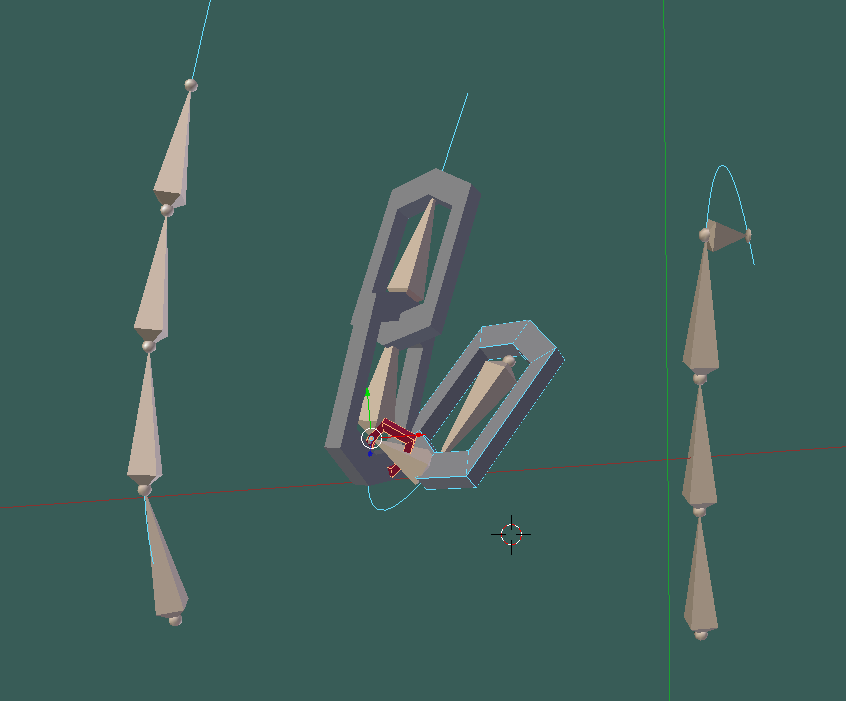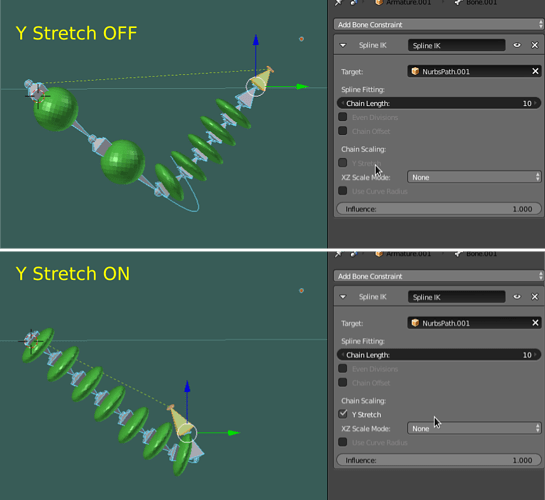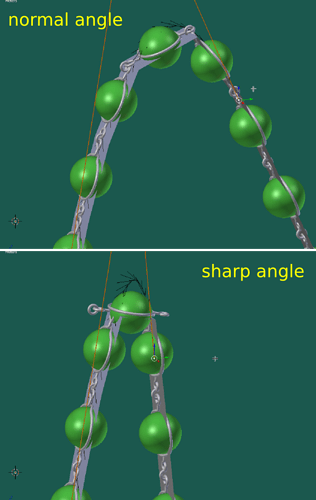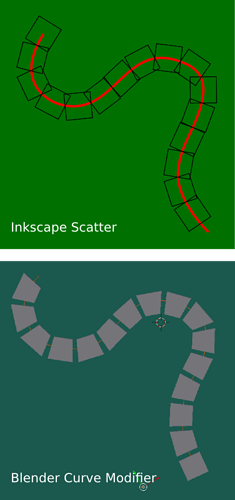Hello, I try to model chain, when curve have quite large angles everything is OK. Problems begins when I want add some sharp angles, then bones disproportionately shrink scaling child object. Is there way to lock bones for prevent size? Of course bones may protruding from the curve near sharp angles. Thanks for help.
Is there a reason why you are trying to use bone? Bone chain rotate from its connection point only. Which is not how chain link bends. Chain link pivot can slide around on each link opening. You really need to use rigid body tool to do that:
Hello, thanks for reply. I put first sample chain from Oscurart, but I see it was misleading example, sorry. In attachement there is another try with spheres, five is strongly distorted. I put also my “final” chain link… it is like rosary link. It is quite small, and have two fixed points for adjust e.g. bone. That why I use bones.
Attachments
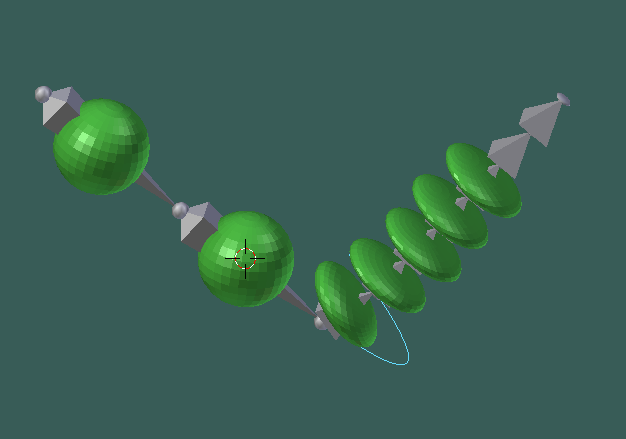
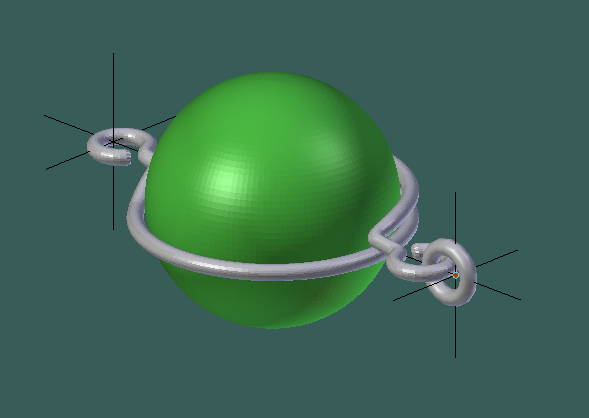
I assume you are using Spline IK setup to make the bone chain to follow curve. In that case you need to set the Spline IK constraint so that Y stretch is turned off. That way each bone stay the same length. That will keep the geometry from distorting.
Y Stretch is OFF, when I turn ON all my links are identical deformed. All bones are stretch to path lenght.
Attachments
hello, I tried with Rigid Body. When my chain is large it is great, like in tutorial you add. But when I resize my chain small pieces scatter and next passes through Plane like trough sieve
Do you need to “see” the chain fall (= for animation)? Or is it just about a still with the chain lying on the ground?
Hello, I wish only to put my chain on neck or wrist. I can put it by chain natural falling or with Curve Modifier help. I do not need to see animation, only final effect - arranged, not broken chain. This time I set link as child of plane (plane segment=link), and use Duplication faces, like tank track modeling. This time distorts only segment, not chain link, but chain looks disconnected.
Attachments
Since you just need the still for an image, scale up the wrist / neck model, run the physics sim, then rescale (use easy to work with numbers like scale x 100 then later scale x .01 to get it back) when it has taken the shape you’re happy with.
Yup. That’s what I was thinking, too.
thats magic :D…
Thanks for help, it solves problem. I am thinking also how to model e.g. bicycle chain. If use curve I need to watch for angles with proportional editing connected verticles - it also should work. In Inkscape there is python extension named Scatter for put object on curve, if I add square it saves square geometry.
Attachments
I do some tests - different sizes of chains in the same time falling.
About main problem - modeling natural chains, tanks tracks and other I use this tutorials: http://blenderartists.org/forum/showthread.php?343406 If there is no very sharp angles there is no problem with objects deformations