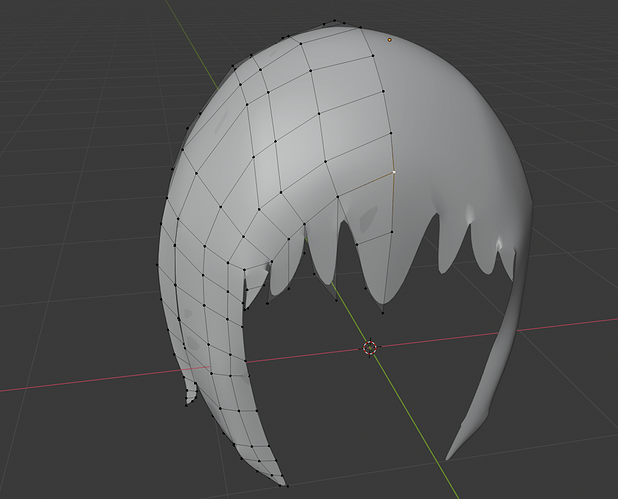It won’t let me upload a blend file, but you can get the same problem by deleting the bottom 3/4 of a sphere, then extruding some of the bottom edges down separately.
So I’m trying to make this hair, and I need these sharp corners, but it creates this pinching when I use subdivide.
A few things I tried to get rid of it:
-
Making the faces below and above the corner inline, so they are completely flat. It takes away the pinching, but I can’t really have flatness here.
-
Instead of having a single vert at the corner, I use 2, so the corner hole is a square instead of a triangle. It only widens the pinch.
-
Adding a face into the hole. It fixes it completely, but now a face is there, when I don’t want one. It seems like the pinch happens because where the hole is, there isn’t anything there for the mesh to smooth down towards, compared to where there isnt a hole, it does smooth down.
-
So solidify before the sibdivide plus #2 works, but then it’s solidifed, when I don’t want it to be. Even if I apply modifiers and remove the extra faces, the edges will have a curve that I don’t really want.
-
Edge crease by the hole. It removes the pinching, but then creates a sharp edge.
Is there anything I can do to get rid of this?