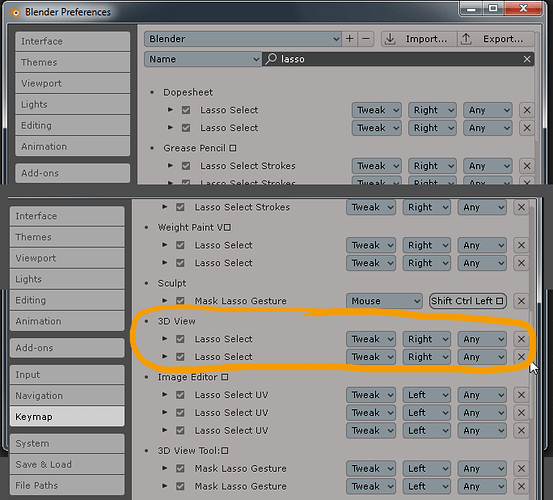Hi.
- Moving pivot with custom script - #2 by Craig_Jones
(I´m begging for an update on this custom script) - No. Basically you tweak and the tool drops. It´s core-designed that way.
- I´ve seen this option on user preferences, but I don´t know where it is at the moment.
- Xray hits whatever is check as “in front”, useful for working on different object context (not when you´re editing 1 object on different filters: vertex, edge, face). Else, you´ll have to go fully to wireframe to “click through”.
- Select edge, double tap “G+G” to slide it. To “custom slide it” lock to X, y or Z axis by keyboard typing “G+Z+10mm” (locks axis Z, move by 10mm)
- got that cleared.
- Like I mentioned on 2: once you “enter” or “accept” tool drops automatically. There´s no “remembering”. Unless it´s been filtered (like vertex selection filter), you exit edit mode, go back to object, gizmo transform to other place in the scene, tap edit, you´re back into vertex selection with your selection still active. Loop slice exists CTRL+R in EDIT mode. Position yourself near a vertical edge, you get transversals. Near a horizontal edge, you get Vertical cuts, slide your mouse wheel to get additional cuts. All of this is presented on the status bar (all the way down the interface, near the end of the screen) when you select the tool. Status bar shows all operation available key/mouse combos.
- go to user preferences>navigation. Type on the searchbar: lasso. Find subcategory 3d view. Change the appropiate keys.
- Hit restore in current keymap sends them back to default (factory) reset (all of them).
It is better you save (export) each time you do your custom changes on your own .xml file.
Thanks for writing to Blender support line, we wish you happy Blending.