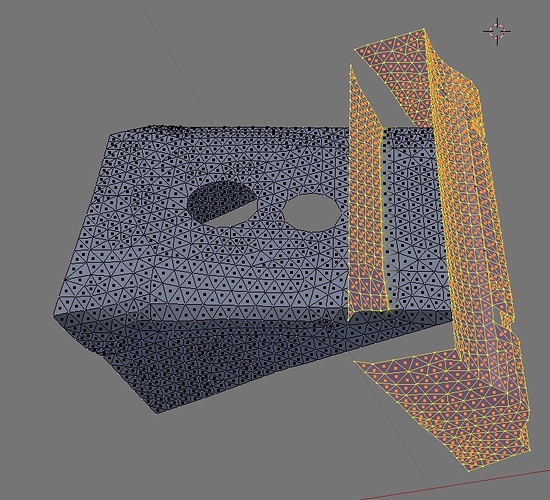I have a problem. The 1st aim is to avoid non-manifold (Shift+Ctrl+Alt+M) here . For the edges at the frontier I can easily solve with an extrusion by region. On the contrary, for the 2 non-manifold edges that belong to > 2 faces I can separate the part in 3 pieces, for instance, extrude them separately and then rejoin the mesh with Ctrl+J in object mode to rehave a unique file (2nd aim) and I happily don’t have no more errors in non-manifold according to the Blender check. But my 3rd aim, for the application in mind, is to have last result also without double vertices. But it seems that if I fix these, non-manifolds reappear again…nonmanifold.blend (608 KB)
What are you asking ?
If you separate the two highlighted sections, rejoin and remove doubles you will obviously end up from where your started. So be absolutely clear, what do you want.
Maybe the written solutions I attempted so far are just bad ideas. But briefly, to be as clear as possible, I need this object as a unique mesh without non-manifold elements (Shift+Ctrl+Alt+M) nor double vertices. What you propose be the best for that? I’m totally new to Blender sorry.
Keep in mind: the configuration of the object is what you see, obviously I can do an extrusion and give it a little realistic thickness to fix all non-manifold boundary edges. But the edges of connection between the 3 pieces still are non-manifold.