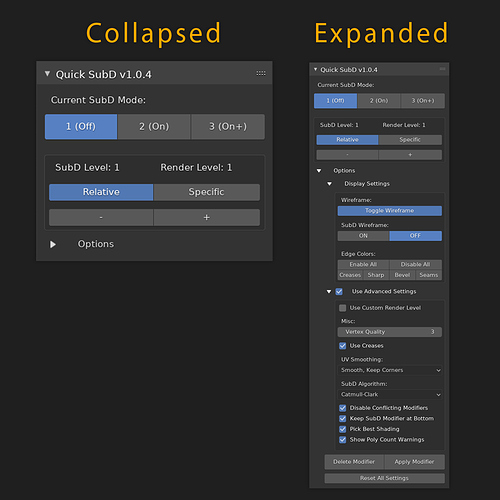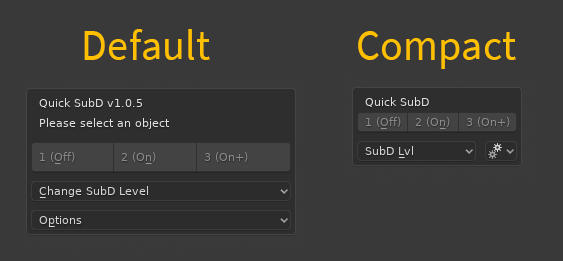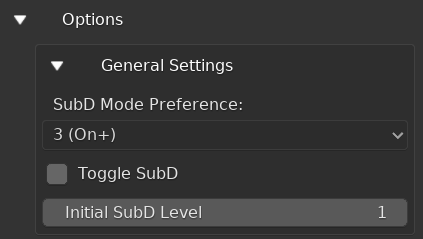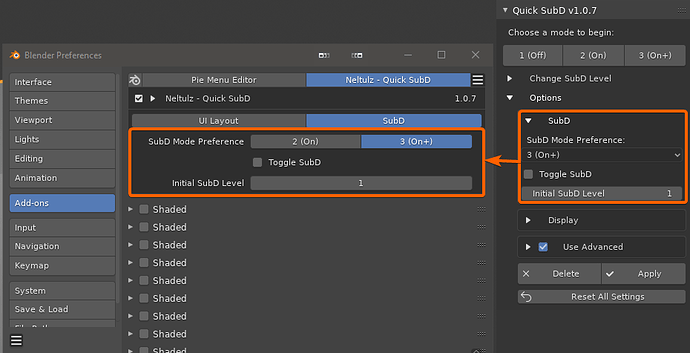2022-04-07 - I haven’t done anything with Blender for well over a year now, and I don’t know if I’ll be coming back to edit any of these add-ons any time soon. The functionality in many of my add-ons is probably broken now, and I have no plans to fix them. Sorry for the inconvenience.
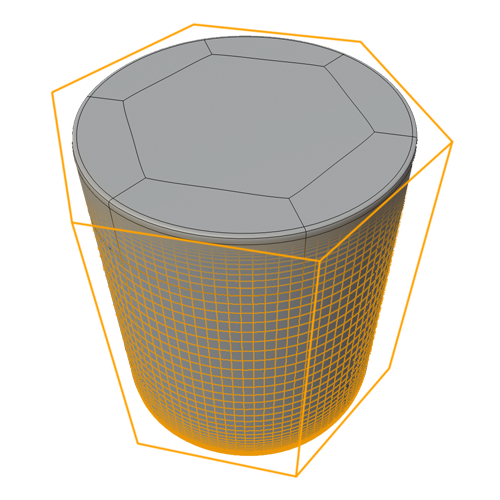
A quick way to subdivide single or multiple objects in your scene for spotting problems.
This add-on is similar to Autodesk Maya’s quick subD hotkeys, so if you’re familiar with Maya, this add-on will make you feel right at home.
Backup Links:
Download from Gumroad
Download from Github
Download from Dropbox

- Change SubD Modes quickly between “1 (Off)”, “2 (On)”, and “3 (On+)”
- Change SubD levels quickly (keyboard shortcuts supported)
- Change SubD mode on multiple objects, and toggle SubD modes
- Set a preferred SubD Mode and Set an Initial SubD Level
- Pick Best Shading vs No Shading Change

-
Select an object, then press (1, 2, or 3) on your keyboard to active the different subD modes, or use the Sidebar panel.
-
You can change current subdivision level by using Page Up or Page Down hotkeys, or using the sidebar.
-
You can also use CTRL+1 through 9 on your keyboard to set the mesh to a specific subdivision level
Please report any bugs here!
Backup Links:
Download from Gumroad
Download from Github
Download from Dropbox
Check out my other add-ons
Edge Curve+ - Quickly insert edge loops with flow.
Smart Frame - Quickly frame selection, isolate selection, and display objects as templates
Smart Object - Coming Soon
Smart Sharpen - Automatically sharpen/soften a selection based on edge angle.
Symmetry - Slice, cut, or mirror a mesh object easily.