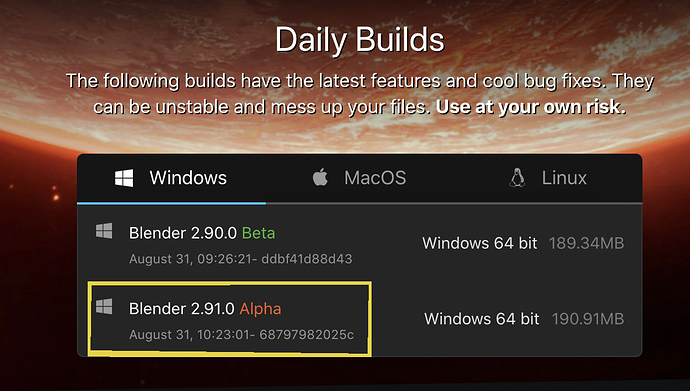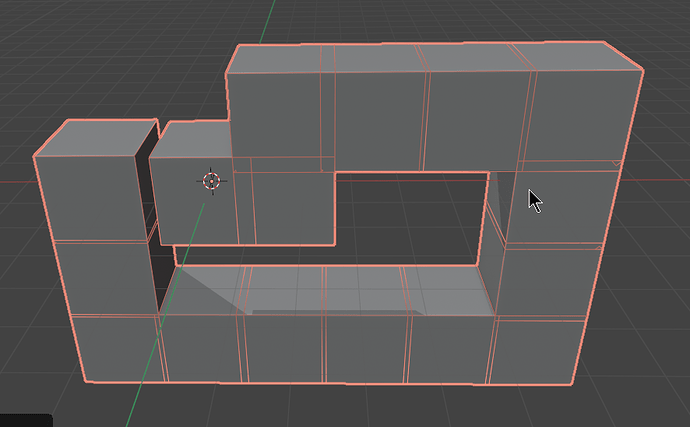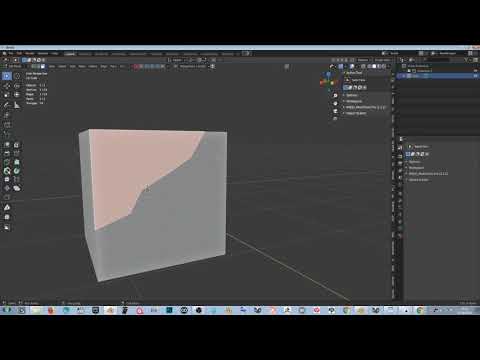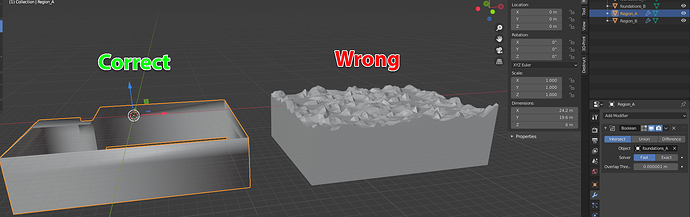Great work @howardt!!
I made some performance improvements over the weekend. Mostly it will improve the speed when intersecting dense meshes, where the actual intersections are a small subset of the total number of faces. I haven’t yet reached the end of the road as far as possible speed improvements go.
As mentioned above, the latest changes are now to be found in the daily builds, here: https://builder.blender.org/download/
@dlbogdan, I checked and if the meshes have enough faces, all 24 cpus do light up for at least part of the boolean computation. I will continue to push on parallelization where it makes sense.
waits
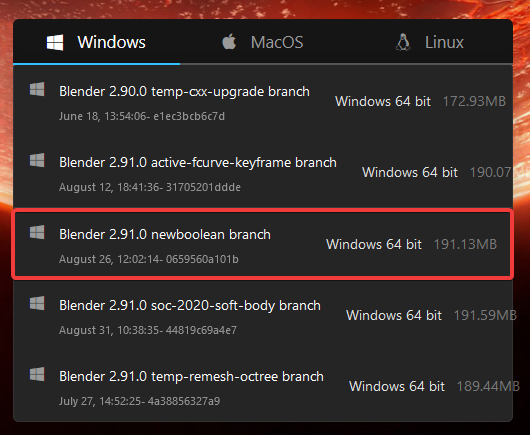

edit: i gotta learn how to build blendar haha.
I think he’s pushing changes to master now, not that branch. See https://git.blender.org/gitweb/gitweb.cgi/blender.git/shortlog
Just follow https://wiki.blender.org/wiki/Building_Blender/Windows I don’t think it would be that difficult for you.
slaps forehead
i retweeted this last night. I forgot to check.
sorry sorry
runs
returns
union test: pass
thats like a 15 hit combo right there without fail. So amazing.
brb testing
edit:
what a curious solve. It just decimates so beautifully
got a little more interesting here. Still testing coplanar merging workflows.
edit: that was before i found the normal to be flipped. opens demonic gates
was able to alleviate it with adjustment.
I wonder if I can use this + a sphere for LOD / mesh culling =D
Hi and congrat for all your amazing work.
I tested it and the coplanar boolean work very well thanks  you still plan to work on Knife Boolean options ??
you still plan to work on Knife Boolean options ??
a lot of people are leaving sketchup for blender now, and a good bool operation knife (in edit mode) is the only thing missing now.
I do intend to work on Knife options for the modifier. There already are Knife options in the edit mode tool Face > Intersect (Knife). What in particular are you missing from that?
this kind of workflow i do that with an Darcvizer addon (base on boolean modifier) , but it would be so cool to have a blender knife tool and extrude with boolean operation who do that, I don’t talk about extrude manifold blender tool, it’s not really good I think.
That video is private.
sorry  fix it
fix it
I see, got it. That would involve me modifying extrude (or fixing extrude manifold) to use some of the same algorithms. Possible, but not at the top of my TODO list right now. What I am thinking of doing is having some “knife operation” modes in the Boolean modifier, that would not subtract geometry but instead would cut and optionally separate it in various ways (as in the Face > Intersect (Knife) tool).
Ok got it  maybe after your Top TODO list
maybe after your Top TODO list 
Thanks again for your great work.
Hi @howardt,
thank you for the great effort you’ve put into boolean modifier. I’ve tested plenty of edge cases I’ve been struggling with the “old” boolean and most of them are gone now. In the example below I’m getting wrong result with the “new” boolean(Exact) comparing to the “old” boolean while using Intersect mode though.
bug_report.blend (485.2 KB)
I’ll look tonight, but for the benefit of all, will ask this question: are both sides of the boolean closed volumes with correct normals? If not, a different part of my code decides “in” vs “out”, and it is not guaranteed to work.
Also, it is now OK to report New Boolean bugs the official way, and I will be assigned them in the bug tracker.
In case of the “Regions” objects, these are closed volumes with correct normals.
“Foundations” objects, have correct normals, but aren’t closed volumes.