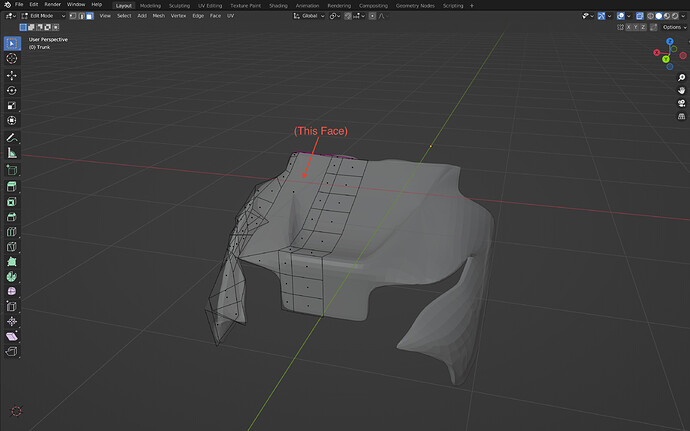Hello,
beginner in blender here, and i’ve been trying to make a realistic car using a tutorial. However, a face has been glitching, so I try to make an edge loop (Ctrl + R) but blender dosen’t see that particular face as an option. How do I fix this? (using mirror, Solidify and subdivision surface modifiers.)
Hello there!
You can create Edge loops only on quad faces, but this looks like an N-gon.
You can connect vertices across the face with with J, which creates an edge between two selected vertices and cuts the face
OR
cut it with Knife tool.
4 Likes
Now it works, Thank you!
(By the way i’ve never been replied to this fast on any forum. I’m surprised, honestly. Thanks again)