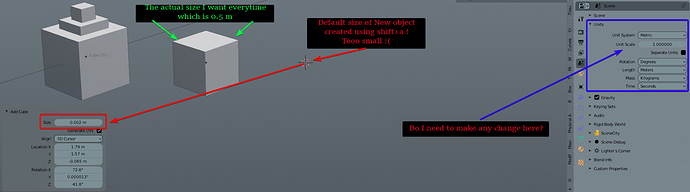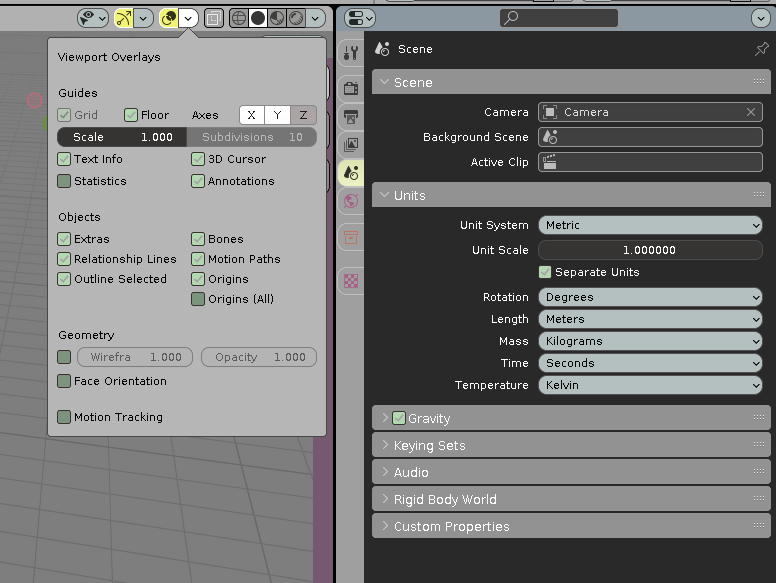Whenever I create new object using shift+a. the default dimensions I want are 0.5m(x.y.z) but it creates a tiny object. What am I doing wrong.!
Did you save your startup file before after manipulating anything?
If I’m not mistaken. You can just enter the size in the area you highlighted. Click away, and when you add a new cube it’ll default to that new size you entered.
yes I did save my startup file after manipulating But why is this size default ?
Yes that is what I have been doing and annoying thing is i have to do it every time for a cube, for a plane,cylinder.vert etc. and Once I open a new file then again I have to do all that again. Why the dimensions are so small by default? I n default blender startup, I don’t have this issue but in my custom startup, my new object dimensions are so tiny. What is the Fix ?
Share your start file and perhaps we could help.
The reason this is happening is because you edited both the Unit Scale setting (in the scene properties) and the Scale (in view port overlays). If you want to avoid having to change scale every time you open blender, I suggest you reset the two values and check if that works. (You’ll only know if it worked by saving the fixed startup settings and closing out and then opening a new file and adding a mesh.
How to do this (please read this entirely before doing anything and check the screen shot as well before making changes):
First, grab a screenshot of the settings (Scene Properties and Viewport Overlay) you put in sometime ago, just in case you plan to use them in the future, then close Blender completely.
Open a new Blender file, (do NOT touch anything else)
Go to the properties menu and click Scene Properties,
Set the Unit Scale Box to 1.00 (pictured in the screen shot),
Then go to Viewport Overlays and in the Scale box set it to 1.00,
Save it as the default startup by going to File->Defaults->SaveStartupFile
Next time you open Blender, add in a Mesh to make sure the changes worked.
EDIT2: If you want to make sure the default Add size is 0.5 meters, then set the Viewport Scale to 0.25 rather than 1.00