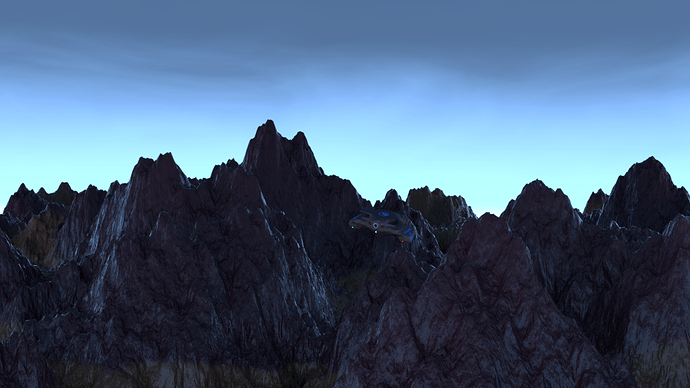Any suggestions. It’s part of an endless terrain I’m working on.
is the sky an HDR image?
if not then definitely try one, would improve the image.
Overall too dark, honestly took me way to long to see the object in the middle (guessing a flying car?)
Terrain looks good, lighting needs some work - try something less uniform, and make the flying object more visible - give it some reflecting material, or additional light.
What do you mean by “less uniform” ?
@Grzesiek It does hot have HDR lighting, it’s inside a dome which is an Emission. Do I need HDR if I’m inside a dome? Couldn’t I just make the Emission stronger, since it’s in a dome. it’s that the same effect as HDR?
Thanks Everyone!!!
– Too Dark
– Improve Lighting
Hey @TzunAmi_RiverBoy,
I don’t know how you created this endless terrain, but it looks interesting. Nice work, that could be improved a bit.
First of all, the scene is a too bit dark. The flying object isn’t visible.
You can try to rotate the HDRI. Use the mapping node to rotate the sky around the z axis and look if it makes any difference.
To improve the lighting I would suggest to use a directional sun light. This will produce hard shadows, wich results in more contrast - especially in the terrain. Try to get some light on the flying object so that it gets sperated from the background.
Maybe you can zoom in a bit to improve the composition and ask yourself what you really want to show. The flying object? The terrain?
If it is the flying object, zoom in. Make sure to place your object in a golden ratio and try to tilt the camera to create some dynamics…
I think there is potential in your render. Keep on going. Good work!
Thanks a lot @Christopher_Baumeist . Your advice simple as it is was is leap for me. Again thanks a lot!! As for the endless terrain, I figured it out, and am bringing it to the next level. The plain using to 2 Simple Deforms bends into a Globe and morphs into planet as you “Fly” away. I’m so close… to getting it working together.
Hi, @TzunAmi_RiverBoy
Uniform in color and direction, also light/shadows contrasts are too few. Your work could be improved by using directional light, and different HDRI settings (choose other, with more contrasting values, or try rotating existing one).
HDR lighting is slightly different then just emission, but you can use the dome with texture and emission on it as well to gain somewhat similar effects, but indeed raise teh strength.
HDR is basically an image of a location (full 360 most of the time) at different exposure levels. That permits you to quickly add an object to a given location with far more shadow details. Also as the given environmnet have more varience/detail, hence higher quality shadows/lighting compared other solutions.
@Christopher_Baumeist @Grzesiek @Miss_BB
Part II: Newbie Attempt II
I took you advice and made another test render. I’m not following the golden ration yet, this is more of a ‘fix the lighting’ and make a contrast between the ship and mountain for a better “look” Test render.
I played with the lighting to get more shadows.
I still didn’t add HDR. The ship can fly over the terrain and the sky changes as you fly into another time zone, so I didn’t make the HDR lighting, because it would need to animate, and I didn’t do Blender HDR tutorials yet.
So again, any tips?
P.S Motion Blur is on but the ship is not moving and no compositing yet.
P.S.S - I’m noticing some very very mild bad de-noising when i zoom it. Random colored pixels.
Much more visibile. As for strange pixel colour, try:
- increase samples (easy setup for beginners - longer render time)
- use a denoiser. (slight setup time needed if you didn’t ever try it - quicker render times)
Also, i would recomend to setup the sun over the camera pointing at the mountians, that way the ship side facing the camera woudl get more needed brightness. Also depending if the textures of the ship are final or not, if not, try something lighter so it stands out from the background
I think there should be clouds.