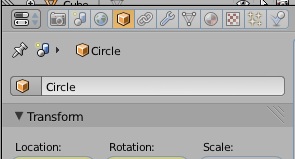I have worked on this problem for the last two days without finding what the solution is. I cannot layer anything because when I get the new item I want to layer in the number two spot, the new stuff takes over the number one spot and that is all I am able to work with.
I would really appreciate someone telling me what I am doing wrong or not doing to solve this problem. Thanks.
Moved from “General Forums > Blender and CG Discussions” to “Support > Basics & Interface”
Please give much more info
Screenshots/screencast showing exactly what you are do and what you are trying to achieve.
Post a link to your blend file
I have several items I have constructed in different windows (the factory settings window) and I want to load them into the layers blocks at the bottom of the main window. I go to the file where I have these stored and try and get the first one. It comes up it the first block. Then I click on the second little block and have an empty screen, so I go to the file and believe I am loading this one to the second block, but it just replaces the first block.
What is my “blend file?”
What is my “blend file?”
The file format used when blender saves a file. Just like MS word saves a .doc and MS excel saves .xls files and an image editor may save a .jpg or a .psd, blender save .blend files.
I go to the file where I have these stored and try and get the first one.
This is why you need to show exactly what you are doing. Are you appending files from another blend file or opening a new file, or creating new objects in an existing file, it’s not clear from your description and they can all mean different things.?
Basics - move selected objects from one layer to another my pressing M and selecting their new layer
If you append an object from another file that object will appear on the current active layer unless you select this not to be the case in the append settings.
Come back with more info as I suggested in the earlier post.
When I press F1 the files I have saved are shown. I select a file and it always goes to the number one block in the scene layers block. Now, I want to get another file to go with the one I have on the screen. How do I get it? Maybe this would be a better way of solving my problem.
I think you want to append. This will bring another object from a file into your scene. Go to File and go down the list to append and click on it. This opens your file browser and go to the file that has the object you want. Click on it ( the file ) to open and then choose Object. Now your looking at all the objects in that scene. Hopefully you have named it, otherwise your looking at a list of cubes and planes. Often, when I append I first have to open the file in the normal way and name the object. In the properties panel on the right click on the cube icon then click on the text panel and change the name.