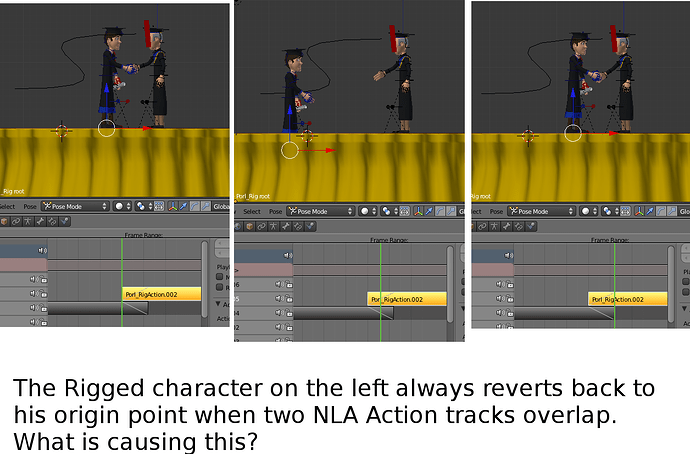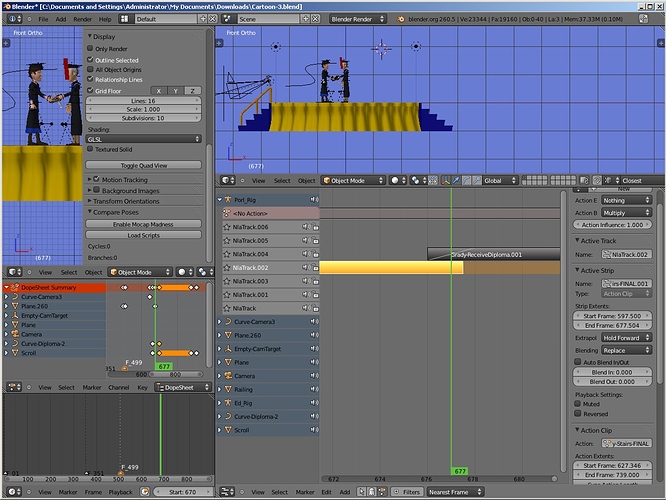So, just like in the attached screencaps below, when I merge two NLA tracks, the character jumps back to its origin point (or some weird place) where the two tracks overlap. This has been happening consistently. Pulling hair out of head trying to make this work.
A couple of questons.
What setting do you have for blending in the Active strip properties.
Do you need to have them overlap?
Where is the character when you solo out each track at an overlapping frame.
BatFinger,
- The blending in the Active Strip Properties is set to “Replace”. (I actually tried all the other versions and they just hevaily distorted the models.)
- I previously needed them to overlap, yes. However, because I haven’t been able to get it to work, what I’ve been doing cutting-and-pasting all the keyframes from each of the Actions into one another, basically just making them all one strip. This, of course, defeats the whole purpose of the NLA and it also requires some very frustrating tweaking at the points where the strips are united. But I would very much like to be able to overlap them in the NLA, since that’s the main reason for using it, ya know? (To have smooth, natural segues.)
- When I Tab into the strips’ edit modes and deal with each strip individually, the character still jumps. It’s worth noting that I’ve tried putting a Keyframe for the Root Bone at each and every possible frame. And it STILL jumps, no matter what.
Somebody at BlenderQA.com mentioned to me that you can shrink the size of a .Blend file with the “Compress” option in the Save window, so I did that and posted it here at MediaFire (for some reason I couldn’t Attach it to this post).
Thanks as always: