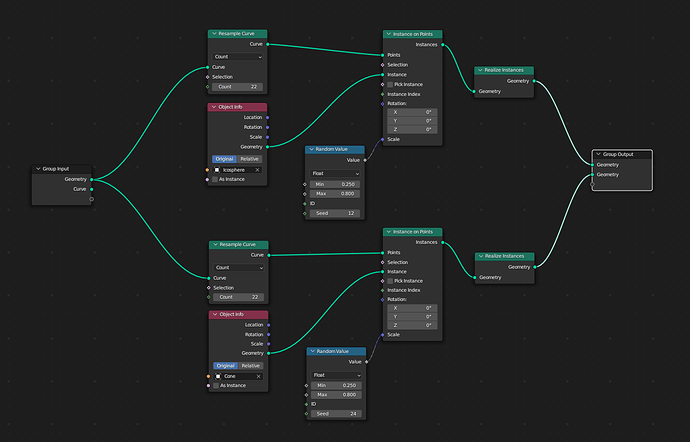Created a basic drawing mesh with curve setup.
Seems pretty simple and works well. However, I can’t figure out how to have more than one object be used (short of creating a collection which I don’t want).
The icosphere in the upper node setup will appear randomly as setup,
but the bottom setup’s cone will not.
I was assuming (wrongly?) that the two inputs on the final ‘Group Output’ meant I could have two different mesh selections appear along the curve.
Seems simple but not functioning.
Any thoughts on how to make this work? Would be great if I could mix n match objects while drawing the curve. Possibly even adding more than 2 (assuming I can get the 2 to work).