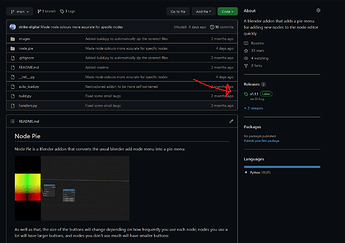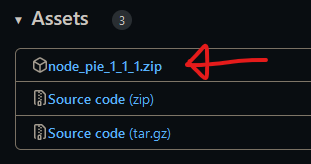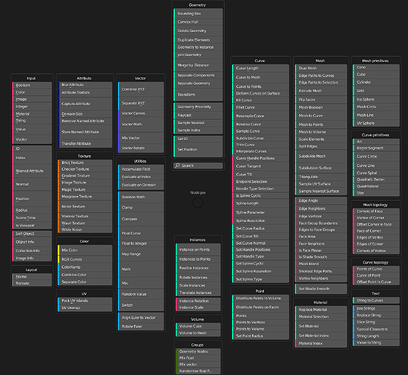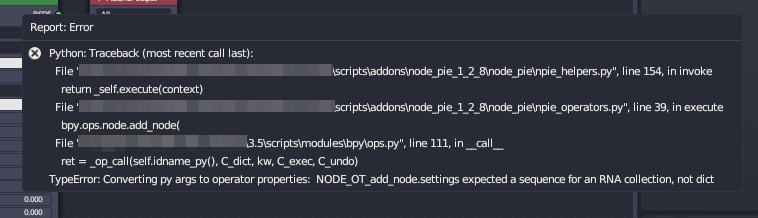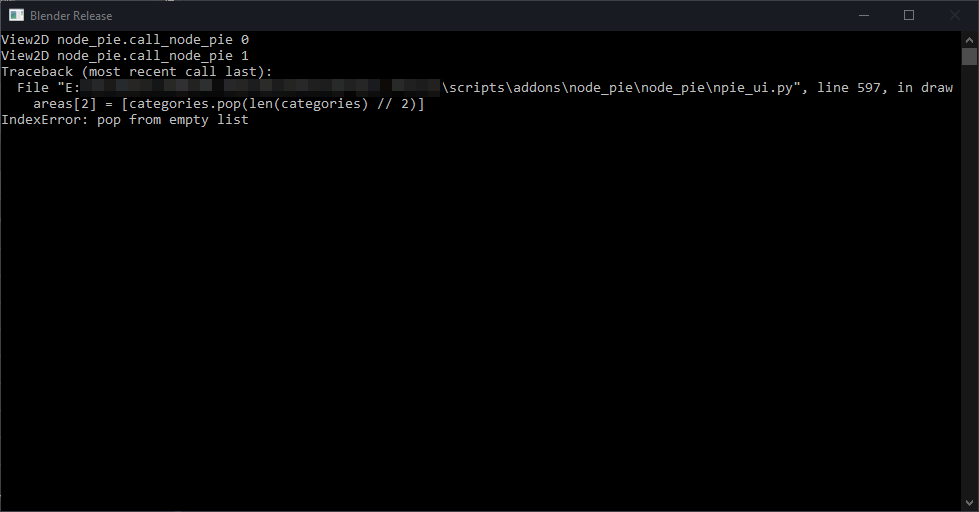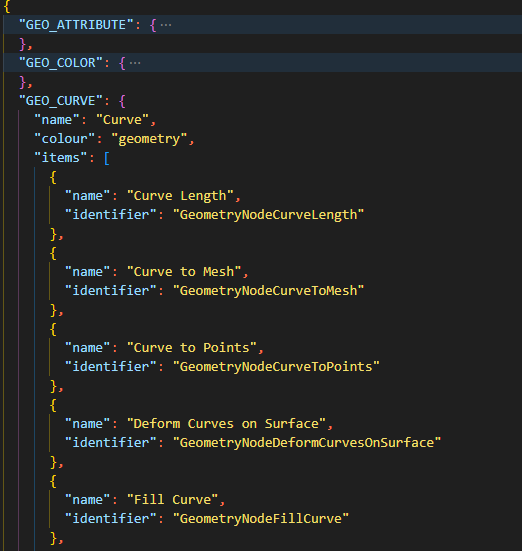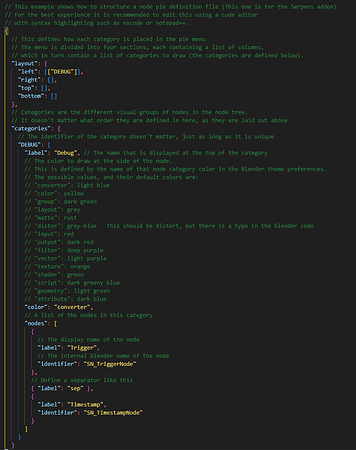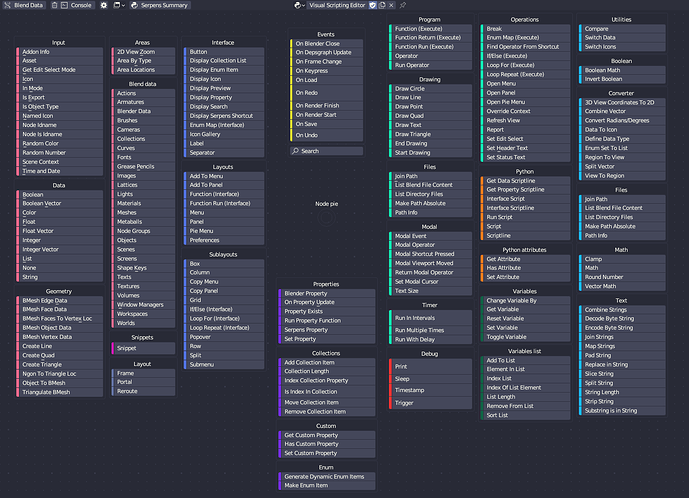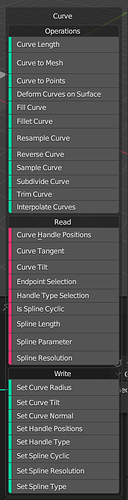New to Github, how do I download and install?
Thanks and this is sweet!
@Strike_Digital , just found this tool and installed it. Immediately love this tool and its functionality!
Wanted to write a request for you. Could you update with an optional button to enable a pie for Erindale Toolkits geometry nodes under a hotkey? He has so many custom nodes and it’s a popular toolset for geometry nodes. I only wish it had a pie menu like these ones.
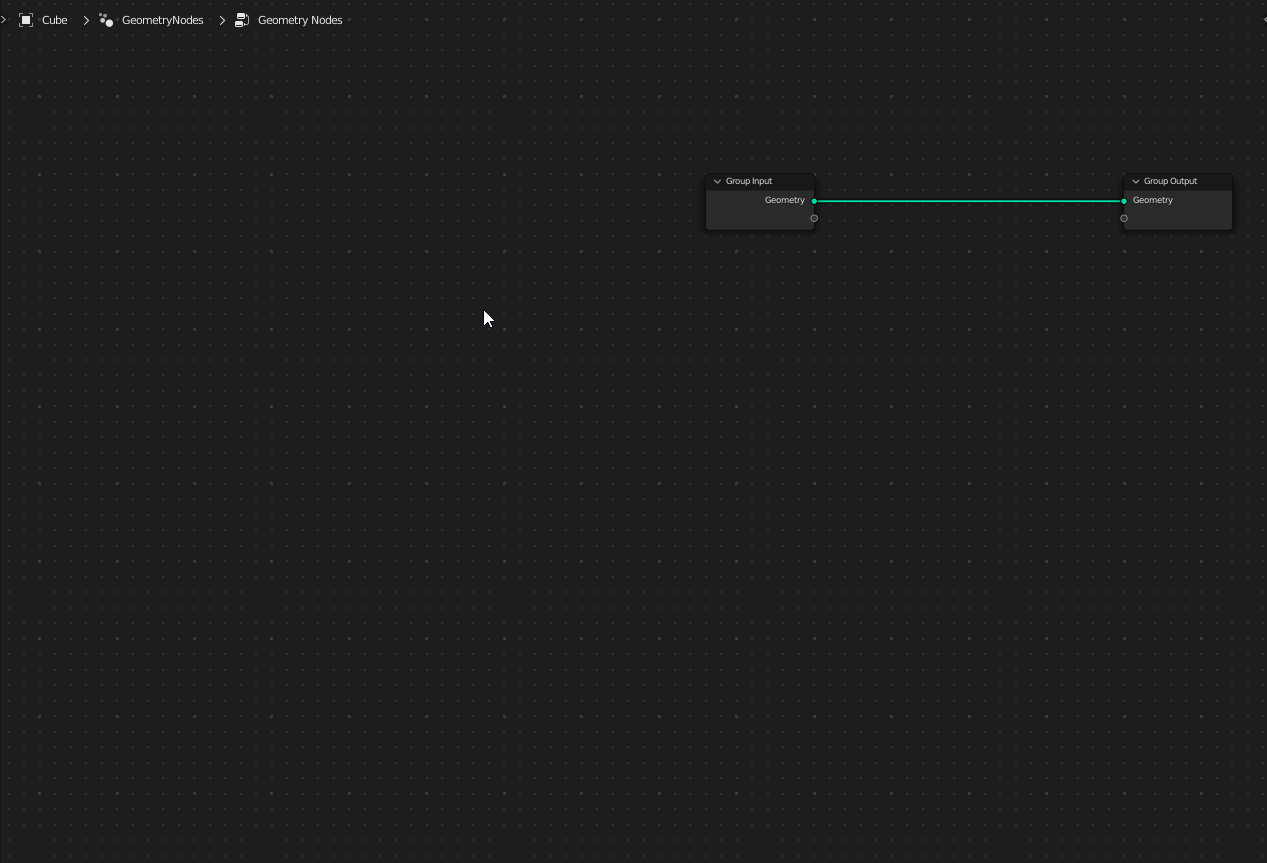
Best,
Michael
Just a quick update to say that the addon has been updated to work with all of the new Blender versions from 3.5 to 4.0:
It’s getting pretty big with all of the new nodes ![]()
@Keypalette Sorry for the long wait, somehow I missed this ![]()
About making a pie menu for the Erindale toolkit, I like the idea, but I don’t think I can add it to this addon, as I think it could add quite a lot of complexity, and unfortunately I’m not sure I can make the time commitment to continue supporting it in the future :(.
Either way, it would probably fit much better being implemented natively in their addon, so you could maybe send the dev a message and see if they’d be interested…
Thank you very much for your plugin. I am very happy that it supports 3.5 or above.
十分感谢你的插件,我很开心它支持3.5以上了。
I can only get it to work in the geometry node editor, if i use it on another node editor, I’ve got this error every time I try to add a node
And the default shortcut doesn’t register on the keymap so I’ve to add it manually.
and btw, i see on the GitHub page that it also supports the Serpens node, but I’ve only got a blank pie menu every time i call the node pie.
I’m on Blender 3.5.1
Ah thanks for pointing that out! Could you try out this version, and see if it works properly now:
node_pie_1_2_9.zip (1.8 MB)
As for the problems with Serpens, that’s really weird, as it works for me currently… If the problems are still there, could you check the terminal (Topbar > Window > Toggle system console), and see if there are any errors printed there when you try and use the pie menu with Serpens? Thanks!
thanks for the update, it works properly now in all default node editor, the keymap register properly too.
As for the Serpens, this is the error that i’ve got in the console windows
I’m using Serpens 3.2.0 if that helps.
Oh, it seems that I was using an older version of Serpens, and since then they’ve stopped using the internal nodeitems API.
Unfortunately that means that it’s not really possible to add support, as the pie menu is generated automatically from that API ![]()
I’ve added a proper warning now though, so it shouldn’t give you that error any more…
Ah i see, is that means they’re similar to geometry nodes in a way that you’ve to manually add it? and i guess it wouldn’t support other external node editor addons that used similar approach, right? as i also tested it with octane render and I’ve got the same error.
Btw, is it possible to hide the node group that started with .(dot) in their name from the pie menu? so it’ll behave the same as with regular add node menu? i often use that to hide some of the node group that is part of a larger group and rarely use it individually.
Yeah, It would be possible for me to add it manually, but I don’t actually use Serpens that much, and adding a new config for every node tree that it doesn’t work with could be quite a lot of work.
One thing I could do though is support having an editable config file that if people wanted, they could add to themselves to add support for these node editors. I don’t know if anyone would be interested in that though, as it could take a decent amount of work to add support for a large node editor like Serpens, even with a config file…
Yes, good idea, I’ve just added that to 1.2.9 and reuploaded it ![]()
thanks for the update
This could be a good idea IMO, it opens up possibility for user to share their config file for certain unsupported addons, although it depends on the complexity of what to edit in the config itself, if it’s similar (or simpler) to the json file for the geo node, i think it’s still doable.
i really like your node pie addons because it allows me to see all available node that sometimes missed because of the menu diving or adding from search node.
Yeah, this is the current config file, which is ok, but I’d probably want to add an operator to automatically convert the currently selected nodes into this format, so that there’s an easily accessible way to get the node identifiers for example.
I’ll put that next on my to do list!
Ok, I’ve made a new version of the addon that allows you to create a custom config file for each node tree.
To use it, go to the preferences and enable “Dev extras”, and then in the right click menu of the node tree you want to work on, there should be some operators to help you create the config file:
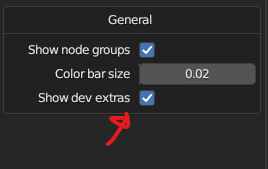
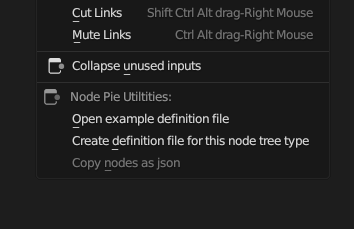
The config file is a bit more complex, but I created an example file that should hopefully explain how to use it:
Could you test it out and just make sure that it’s ok to use? I get the feeling it may be a little complicated for the average user, but as long as some people can use it, it should be ok.
node_pie_1_2_10.zip (1.8 MB)
Thanks!
Ok, i’ve already tried it, i think understand how the config works by looking at the example and some default node config (as the example config doesn’t explain how to separate categories rows and columns on the same pie menu section).
note: i can’t code, but i think it’s not that complicated to create/edit the config file IMO.
I’ll try to create the serpens node today and share it here, and then I’ll try to create for the octaneBlender later.
btw, by looking at built-in config, i guess starts from this version, all of the node editor type needs their own config, right?
And i found another error in geometry nodes, if you try to insert mix color or mix vector, you’ll get an error, changing the settings of data_type from label to name in the config file will fix it.
and i don’t know if it intentional or not, but you forget to insert the SCRIPT and LAYOUT category for the shader node tree to the categories list.
Thanks!
Great, thanks for trying it out so quickly!
Fixed, I’ve added an explanation to the example file.
That’s very good, I was slightly concerned it only made sense in my head ![]()
Thank you, that would be very useful!
Yeah, it was getting very messy having to deal with multiple different systems for different node trees in different versions, so I’ve simplified it all to just use this new system.
The advantage is that the UI python file is 400 lines shorter, and so much easier to work with, but the disadvantage is that new nodes will have to be added manually for every new release.
I have added a versioning system, though, so that shouldn’t be too hard.
Thanks for pointing that out, I’d missed that! it’s fixed now.
Ah yeah, you’re right, I forgot about those ![]()
Here’s the config file for Serpens v 3.2.0, maybe someone would find it useful.
ScriptingNodesTree.jsonc (23.7 KB)
The colour coding doesn’t reflect the node colour (as they only used a single node colour), it’s there only for organizational purposes.
I still can’t decide if i want subcategories to be individually labelled or not, as some subcategories are self-explanatory but some aren’t.
Is it possible to add another type of separator that could be labelled, other than the default sep? that way we could shave off some pixel height from individually labelled (sub)categories, and make the (sub)categories assignment in the config file a little simpler.
Thanks!
That’s great, it looks really useful!
That’s a good idea about separators, how about something like this?
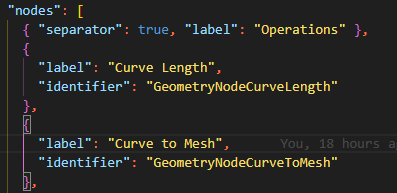
That’s neat, by the look of it, i guess the total height of the sublabel+gap is similar to the default 1 button height, right? I like that, but the category title seems to become a little bit taller, is that a side effect of adding a box around the button+label?
btw, my plan to create and share the octane shader node pie seems not possible, because it used the same node editor as cycles+eevee, so it used the same config, and their other native node editor give me an error after i create the config file.