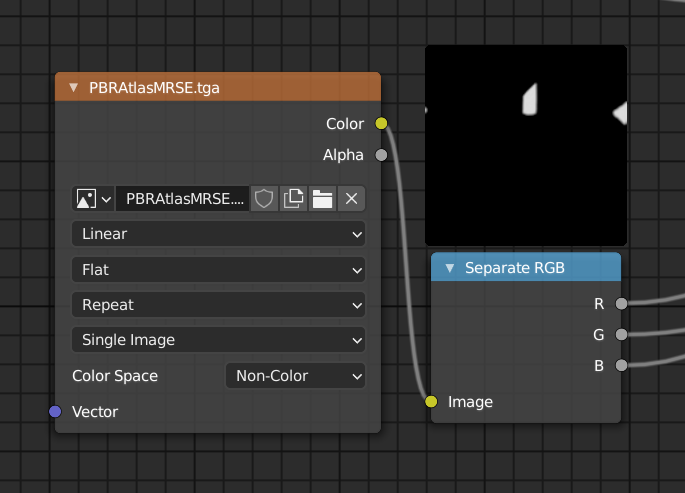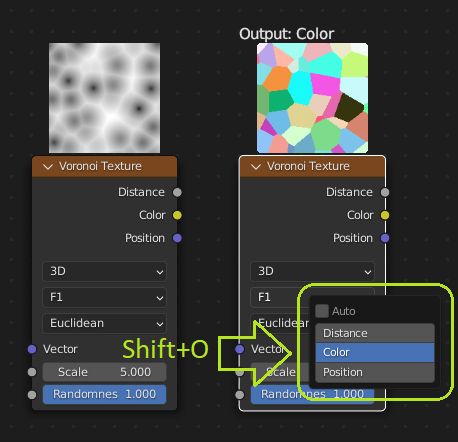Hi Simon,
I am a very happy user of your Node Preview add-on. Unfortunately, with the latest v1.11 version (as I wrote you on Blender Market) I wish to report that with Blender versions 2.83.20 LTS, 2.93.9 LTS, 3.2.1, and 3.3.0 Alpha, after startup, switching to Shading Workspace with the default scene, the Blender Console displays the following messages ad Traceback Error. All previews are Red, and all nodes show the following error message: ‘[node name]’ object has no attribute ‘status’
Here follows the message appearing in the Blender console for version 2.93.9 but the same happens for all the above referenced versions:
[NodePreview]
Script: --------------------
1 import bpy; import mathutils;
2 scene = bpy.context.scene
3 scene.cycles.feature_set = ‘SUPPORTED’
4 scene.cycles.samples = 4
5 scene.cycles.shading_system = False
6 scene.render.use_compositing = True # Enables OIDN
7
8 scene.render.threads = 4
9 if bpy.app.version < (3, 0, 0):
10 scene.render.tile_x = 75
11 scene.render.tile_y = 75
12
13 node_group_mapping = {}
14 node_tree = bpy.data.materials[‘Material’].node_tree
15 output_node = node_tree.nodes[‘Material Output’]
16 background_tex = bpy.data.materials[‘checker_plane’].node_tree.nodes[‘Checker Texture’]
17 background_tex.inputs[1].default_value = [0.9940000176429749, 0.9940000176429749, 0.9940000176429749, 1]
18 background_tex.inputs[2].default_value = [0.8086000084877014, 0.8086000084877014, 0.8086000084877014, 1]
19 nPrincipled_32BSDF = node_tree.nodes.new(‘ShaderNodeBsdfPrincipled’)
20 nPrincipled_32BSDF.name = ‘Principled BSDF’
21 # 0
22 nPrincipled_32BSDF.active_preview = False
23 nPrincipled_32BSDF.distribution = ‘GGX’
24 nPrincipled_32BSDF.mute = False
25 nPrincipled_32BSDF.status = False
26 nPrincipled_32BSDF.subsurface_method = ‘BURLEY’
27 nPrincipled_32BSDF.inputs[0].default_value = [0.800000011920929, 0.800000011920929, 0.800000011920929, 1.0]
28 nPrincipled_32BSDF.inputs[1].default_value = 0.0
29 nPrincipled_32BSDF.inputs[2].default_value = [1.0, 0.20000000298023224, 0.10000000149011612]
30 nPrincipled_32BSDF.inputs[3].default_value = [0.800000011920929, 0.800000011920929, 0.800000011920929, 1.0]
31 nPrincipled_32BSDF.inputs[4].default_value = 0.0
32 nPrincipled_32BSDF.inputs[5].default_value = 0.5
33 nPrincipled_32BSDF.inputs[6].default_value = 0.0
34 nPrincipled_32BSDF.inputs[7].default_value = 0.4000000059604645
35 nPrincipled_32BSDF.inputs[8].default_value = 0.0
36 nPrincipled_32BSDF.inputs[9].default_value = 0.0
37 nPrincipled_32BSDF.inputs[10].default_value = 0.0
38 nPrincipled_32BSDF.inputs[11].default_value = 0.5
39 nPrincipled_32BSDF.inputs[12].default_value = 0.0
40 nPrincipled_32BSDF.inputs[13].default_value = 0.029999999329447746
41 nPrincipled_32BSDF.inputs[14].default_value = 1.4500000476837158
42 nPrincipled_32BSDF.inputs[15].default_value = 0.0
43 nPrincipled_32BSDF.inputs[16].default_value = 0.0
44 nPrincipled_32BSDF.inputs[17].default_value = [0.0, 0.0, 0.0, 1.0]
45 nPrincipled_32BSDF.inputs[18].default_value = 1.0
46 nPrincipled_32BSDF.inputs[19].default_value = 1.0
47 nPrincipled_32BSDF.inputs[20].default_value = [0.0, 0.0, 0.0]
48 nPrincipled_32BSDF.inputs[21].default_value = [0.0, 0.0, 0.0]
49 nPrincipled_32BSDF.inputs[22].default_value = [0.0, 0.0, 0.0]
50 node_tree.links.new(node_tree.nodes[‘Principled BSDF’].outputs[0], output_node.inputs[0])
----------------------------Traceback (most recent call last):
File “D:\Blender_2.93_stable\2.93\scripts\addons_extern\NodePreview\background.py”, line 276, in do
exec(script)
File “”, line 25, in
AttributeError: ‘ShaderNodeBsdfPrincipled’ object has no attribute ‘status’
deps_update_post : Set Category