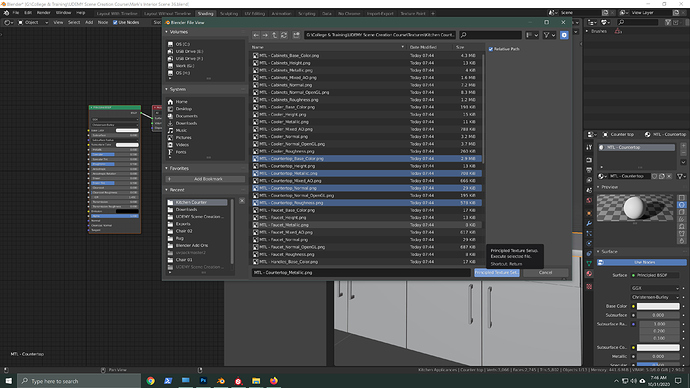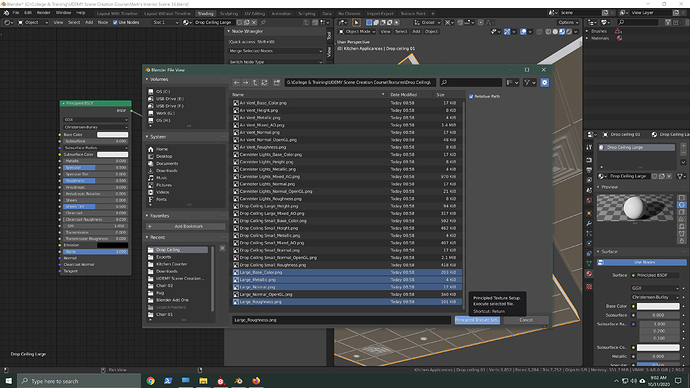markholley
October 31, 2020, 11:50am
1
Good morning!
I’m following along with a tutorial and am trying to import four textures with Node Wranglers Add Principled Setup function. I select my four textures… and nothing happens. I was wondering what I’m doing wrong. I’m using Blender 2.90. Please see this screen capture:
1 Like
NewVisitor
October 31, 2020, 11:58am
2
Change the MTL- to MTL_ or delete it.
markholley
October 31, 2020, 1:04pm
3
I got rid of MTL -, and then on a lark I got rid of all the spacing in the texture name. Either way is still not working for me.
1 Like
markholley
October 31, 2020, 1:34pm
4
And… I’m officially an idiot. I forgot to select the Principled Shader node before I added the setup.
Thanks NewVisitor!
2 Likes
sjackson
October 23, 2021, 12:22pm
6
Hey i couldnt solve this problem what should i do?
First.
Hope this would work.
BrianLife
December 13, 2021, 8:37am
8
I did the Same thing!!! You’re not the only idiot! Thanks so much!!! With out you I would not have moved forward! So your mistake and post helped!
sophie_wei
December 6, 2022, 2:58pm
9
From 2 years later, you are not the only idiot, we all are! Same problem solved