Hi, this sounds funny, but i come across that problem quite often. i created nodes, then i can’t find them back in the node editor. i’ve just inserted an HDRI background into my scene. i created a background image, but i litterally lost it. i can’t find it back, while i know it’s there, somewhere
If you are sure you are in the correct node editor (correct object / material selected, World/Material Node-Editor, Compositing node editor) just hit CTRL+F and click on the node you want the vie to focus on.
will try it next time it happens, thanks.
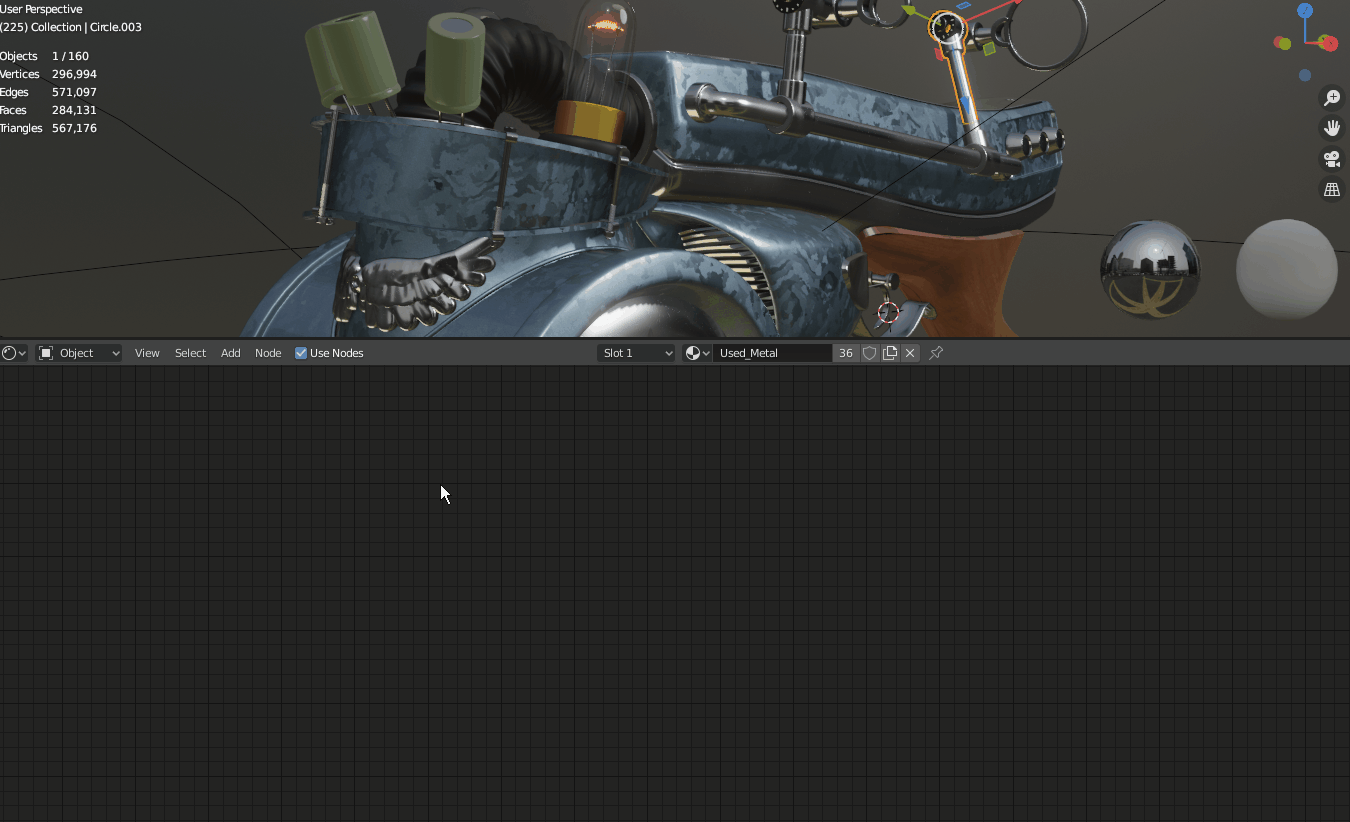
If nothing is selected… press A or A twice over the node window.
Bonne chance.
Thanks a lot
Sorry for necro, but I just had the same problem and I found out that if you click “Frame All” under view in the shader node editor, you will be brought back to your nodes. Hope this helps anyone who got stuck!
And the shortcut for this is the “Home” button.
Thanks guys. there’s no necro for learning. at least this is how i see things
i literally created a blenderartist account just to thank you. THANK YOU. im a beginner and you saved my life!
You are welcome. And welcome to blenderartists’s sharing forum.