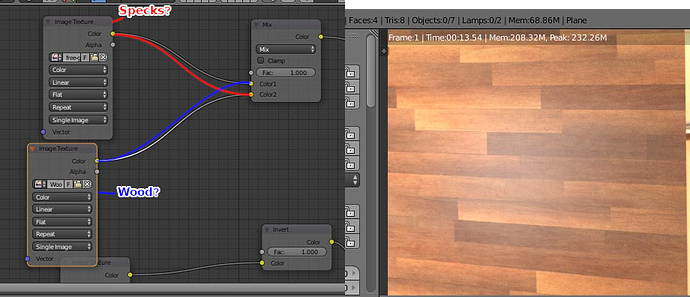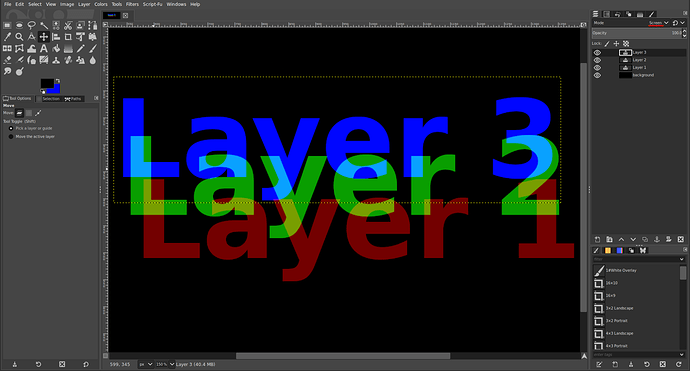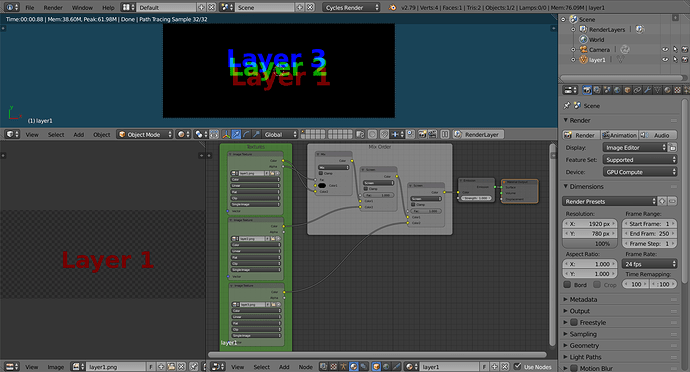It seems that this time around you’ve plugged the textures into the wrong socket. I assume that the texture in the picture that says “woo” is your wood texture.
That should be in the top socket. You need to change the mode to screen and set the factor to 1 as well:
The nodes are mixed in top down order. Here is a comparsion between how you mix layers in gimp with how they are done in blender.
Gimp version:
gimp file for reference:layer reference.xcf (83.9 KB)
Blender version:
blend file for reference:texture order.blend (502.3 KB)
See how I used the alpha output from the first texture as the input for the factor? This is how you would use the alpha of an image if it has that channel. The other blend modes aren’t really needed when mixing textures that have transparency.