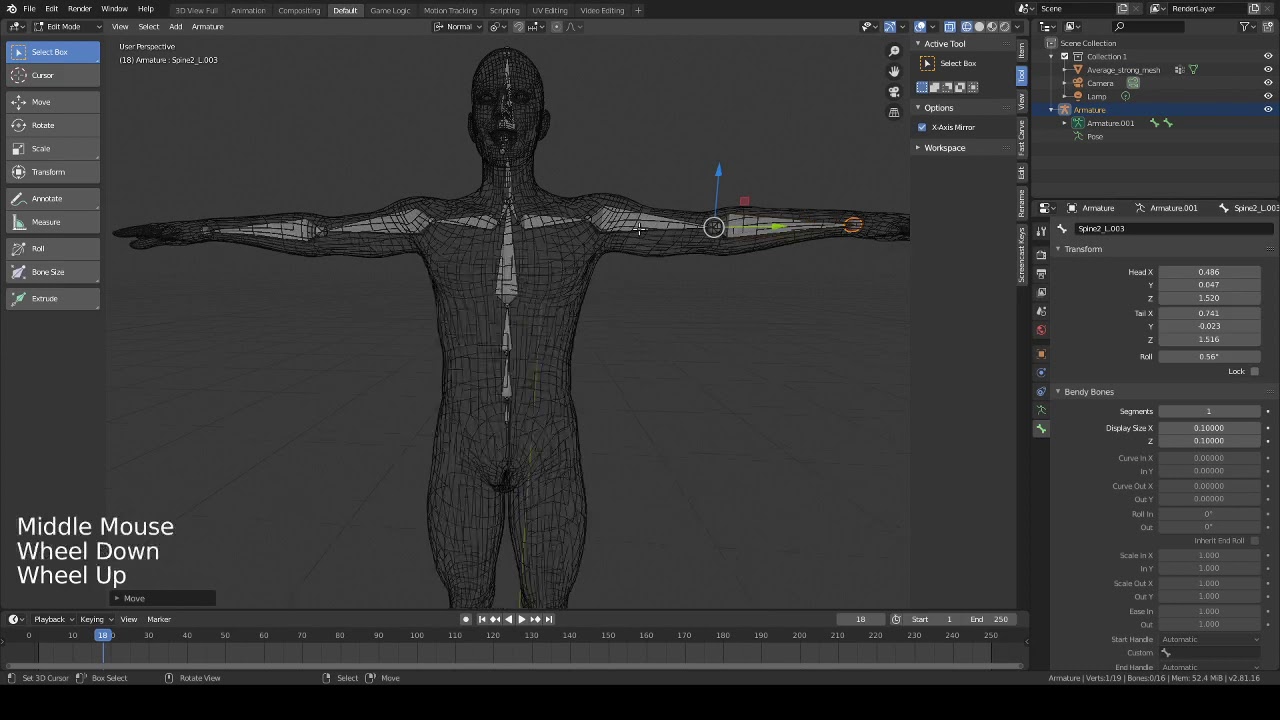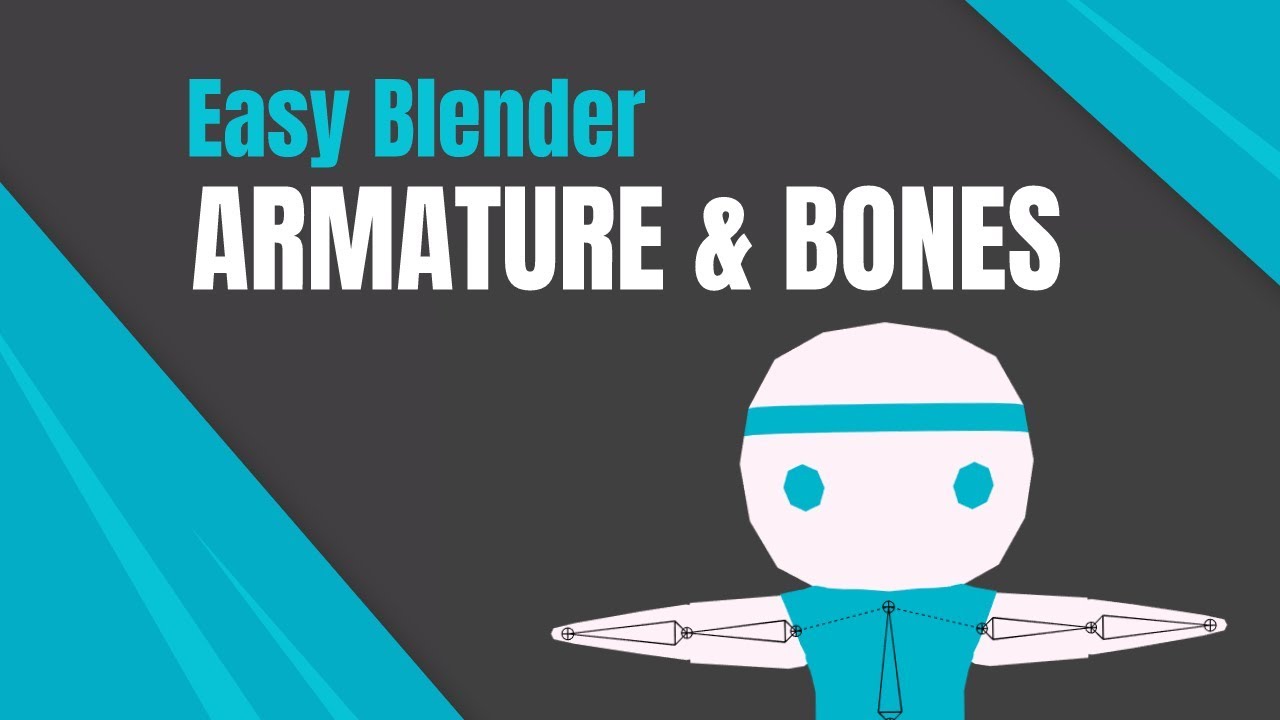I understand such problematic. I’m also like that.
But, make sure to also practice, on occasions, varied ways of doing things; that will foster neuroplasticity, and hence versatility. Even though, everyone has got personal preferences, it is often beneficial, for learning and for understanding, to address a same object, from different approaches.
Well, the already mentioned F3 command (for the Search Operator; btw, you may find in through: Topbar > Edit Menu > Menu Search… is essential in that regard.
Beware, there seem to exist instances which are harder to find in the Blender UI (and this can be pretty confusing!), because they are dependent on the current mouse cursor position in the Blender screen… and hence, if we go check the Menu for that instance with the mouse, we simply will lose the mouse cursor position context that would allow the use of that instance in the first place! Maybe accessing the Menu with oldschool shorcut Alt+ could change this story (because then we don’t need to move the mouse cursor), but this I never tried.
What you must be attentious, while watching tutorials, is to grant preference to those who are using the famous Screencast Keys Addon, which highlights in realtime all of the shorcuts which are being used. Some tutorials won’t use it, but they are generous enough to have made their own ‘manufactured’ version of that fundamental information.
Remember that, making tutorials is not easy. There are lots of constraints involved in that task (and one of them is the time it takes to make clean recordings as well as good editions).
This is one reason why, I believe, not every tutorial maker will demonstrate, besides the shorcuts that is used as second nature, where in the UI that thing is located; as that would be more time consuming, and also redundant. However, I can assure you, there are lots of tutorial makers nowadays, who actually care about this stuff. You just need to try to look for, the more didactically proficient tutorial makers; and, at least until you get more confortable with Blender’s UI, try to avoid poor tutorials, deprived of those demonstrations, and also deprived from Screencast Keys Addon use (or a good use of it, because sometimes even with it it’s not easy to follow up), or some visual equivalent as video-edited information.
You may also make threads in the helper section of this forum, about: “What would be a didactic Blender tutorial about… a certain subject?” Because it can be very hard especially in the beginning, to know how to differentiate between good and bad tutorials.
PS: Also, note that the Menus, to the right of an Operator, usually contain the Shorcut of it. So, try to use these to have an overview of some of the Shorctuts Blender has by default, even though you’d not be using them. Remember you can configure your own Shorcuts (Right-Mouse Button Click on any Menu Item, or even Option Buttons: Assign Shorctut, or Change Shorcut; then record the new Shorcut; it should update and show up as the new reference [unless it’s bugged]).