I have a wall, but how would i cut out a hole in it, for say a window?
Attachments
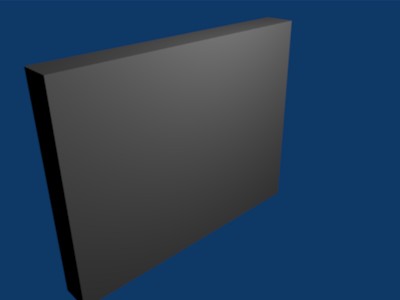
I have a wall, but how would i cut out a hole in it, for say a window?
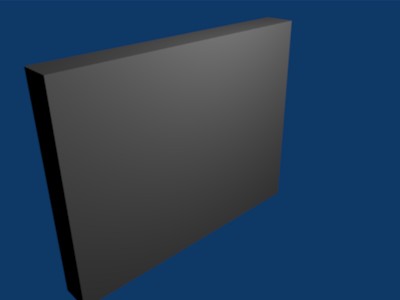
FrenchBread147,
Rather than subtracting what you dont want fromm your wall, try building what you do want. Please see the attached pics.
Best of luck!!
First, thanks alot for taking the time to reply
Second, what if i wanted to make the window more detailed, like trim, rounded top, etc.?
You are quite welcome. The few times I have used molding, I have modeled it as a separate object, and positioned it so that it looks like is one piece.
The pic below is a quick shot of a piece of molding I used for a cabinet.
FrenchBread147:
You could also do it with curves if you want some nice shapes instead:
http://blenderartists.org/forum/showthread.php?t=67692
And in the sig below.
Good Luck
Its best to think how its done in real life. The hole is a plain square, its the frame and sil that make it rounded
Its really depended on the kind of profile you want. If its just a rextangle section with a bevel then make a plain, move a corner vertex and extrude. shift d and rotate for each section (doesnt matter if it goes into the wall)
If you want a more complicated profile, either - like already said use curves and a depth, or again use mesh elements (circle and plain to make up a profile, then extrude it. I prefer the second method and have used that for fancy skirting board (british for that wood that goes round a room at carpet level)