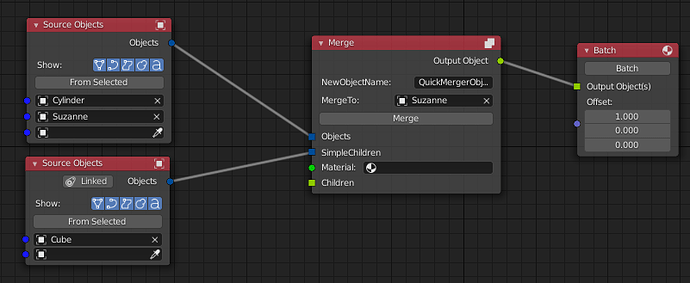QuickMerger
QuickMerger is an addon that allows you to setup a node tree of objects you want to merge, with the possibility to parent them to each other.
Square sockets indicate you can plug as many input as you wish (4095 actually, but you’ll never plug that many)
In the current state the addon contains 4 nodes:
Source Objects:
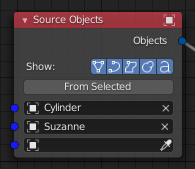
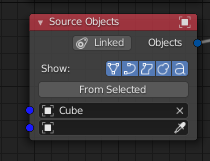
If connected to the SimpleChildren input on the Merge node, a Linked toggle button will appear.
Toggling this on will create linked duplicates for simple children instead of full copy.
The From Selected button will create a list from the 3d view selection
Merge:
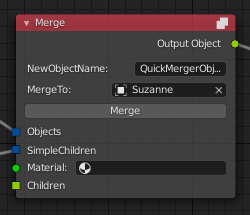
The merge node takes as inputs object list from Source Objects as well as Merge output.
The Objects input will take the list of objects, and combine them together, and put the resulting object into the output.
The Simple Children input takes a list of object and simply perform a duplicate/linked duplicate and parent them to the output object.
The NewObjectName defines the name of the merge result.
The MergeTo property defines which object in the Objects input will be used to define the output object pivot.
The Material field/input is used to override the output object materials. If the field is empty, the output object will keep its materials,
otherwise, will set the output object to have only the specified material.
The Merge button will simply execute the merge on all Merge nodes connected in Children input, and then on itself.
Material: (Not yet implemented)
A material slot node you can plug to Merge node to override the merged object material.
Batch:

Node to wich to connect Merge nodes, so you can batch merge several sub trees and offset the resulting object(s) in the scene.
How to use:
Add Source Objects node to the node tree.
Feed it with the objects you want to merge together.
You can use the picker, click the list to see and search objects, or generate a list from the viewport selection by pressing the button on the node.
Add a Merge node. Connect the source objects to it.
The “Merge To” field will determine which pivot to keep from the merge objects.
The Children socket accepts other Merger nodes output and will run them before itself.
The material slot allows you to override the Merged object material, (this will remove all material slots, and add the material specified to the object).
You can add a material node to connect it to several Merge node.
Current State:
Known issues:
- Copying a Merge node with a value in the MergeTo can result in an error if the object is not present in the newly connected Source Objects
- Executing Merge on Merge node with no connected Source Objects in Objects input will throw an error.
Roadmap:
Near future:
- Handling Collection instance object
- Updating existing Merged result
- Select objects in viewport from Source Objects node
Farther future:
- Hardops smart apply integration
- DecalMachine decals detection and behaviors
Uncertain/Depending on financial support/addon succes
- Tree generation from 3D viewport with a single object selected
- Further handling of Collection instance.
- Collection consideration for Source Objects