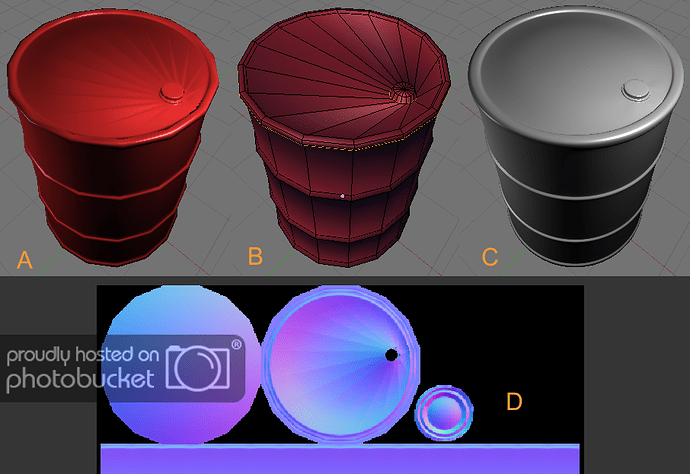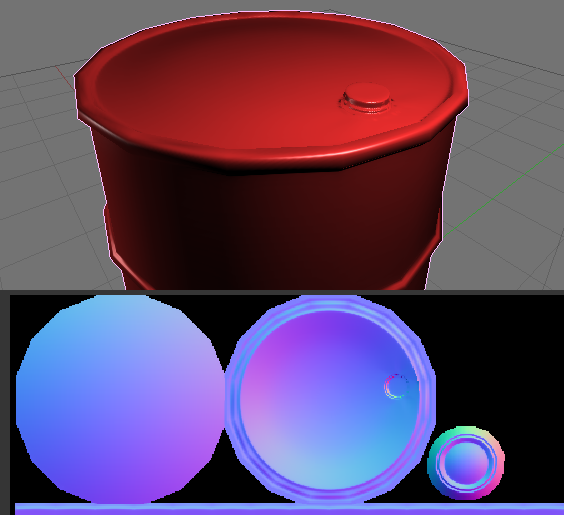I ran into this problem where low poly artifact is getting baked on to my normal map. Do you see those ray lines? The high poly model doesn’t have those ray lines. Why is it baking on to my low ply map?
Pic A is the image with normal map applied to my low poly map. Pic B is my low poly model. Pic C is my high poly model. And Pic D shows my normal map of top of oil drum, which has the baked line.
I scaled top surface of barrel totally flat but the ray line don’t go away from the normal map. There was no ray line prier to adding the drum cap feature. I added the cap because adding cap by baking normal alone just didn’t look good. I am out of ideas as far as trying to correct this. The model was built in Blender 2.49b