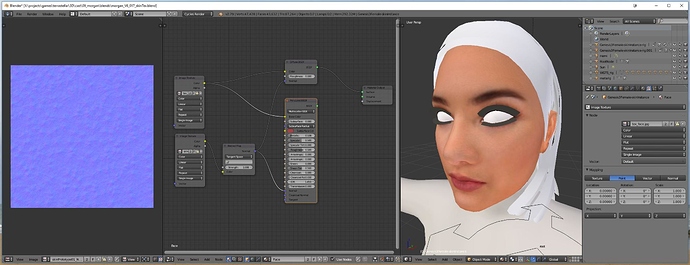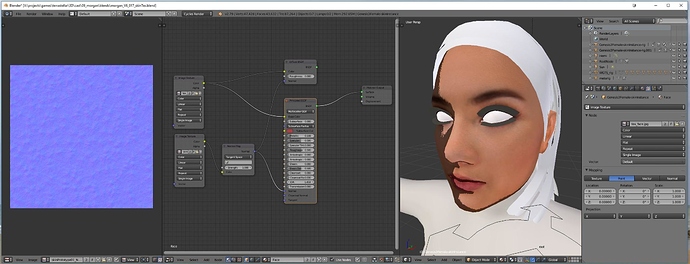Blenderer
November 7, 2017, 9:42pm
1
Hi Everyone,
Can anyone tell me why I’m getting dodgy shadows in the viewport when I try and use a normal map with the principled BSDF shader?
Here’s my model with a Diffuse BSDF:
And here it is with a Principled BSDF:
Is there some basic thing I don’t know about that I’m not doing right?
Blenderer
November 7, 2017, 10:26pm
2
Gah, NOW non-color data is working, I swear I set it to that 100 times to no avail before now
Blenderer
November 8, 2017, 3:10am
3
Ok, so I got home and opened up my scene and it was fubar again : /
After digging around, I think I’ve identified the issue, and it appears to be (at least in part) a blender “feature”:
If you google this problem, a number of posts tell you to set the normals image texture node to Non-Color Data.
By pure luck, I noticed that Color Space over in the properties panel (for the material node window) was still saying sRGB.
After setting this to non-color as well, my normal map now displays properly.
<bangs head on table several times>
Makes sense now, but very obscure thing to find (like I said, pure luck).
Might want to look into that blender developers…
Secrop
November 8, 2017, 3:19am
4
Yes, there are some inconsistencies between image texture node and the datablock properties that need some closer look. Color space is not the only one.
Blenderer
November 8, 2017, 4:16am
5
Think I got enough going to move over to blender tests now