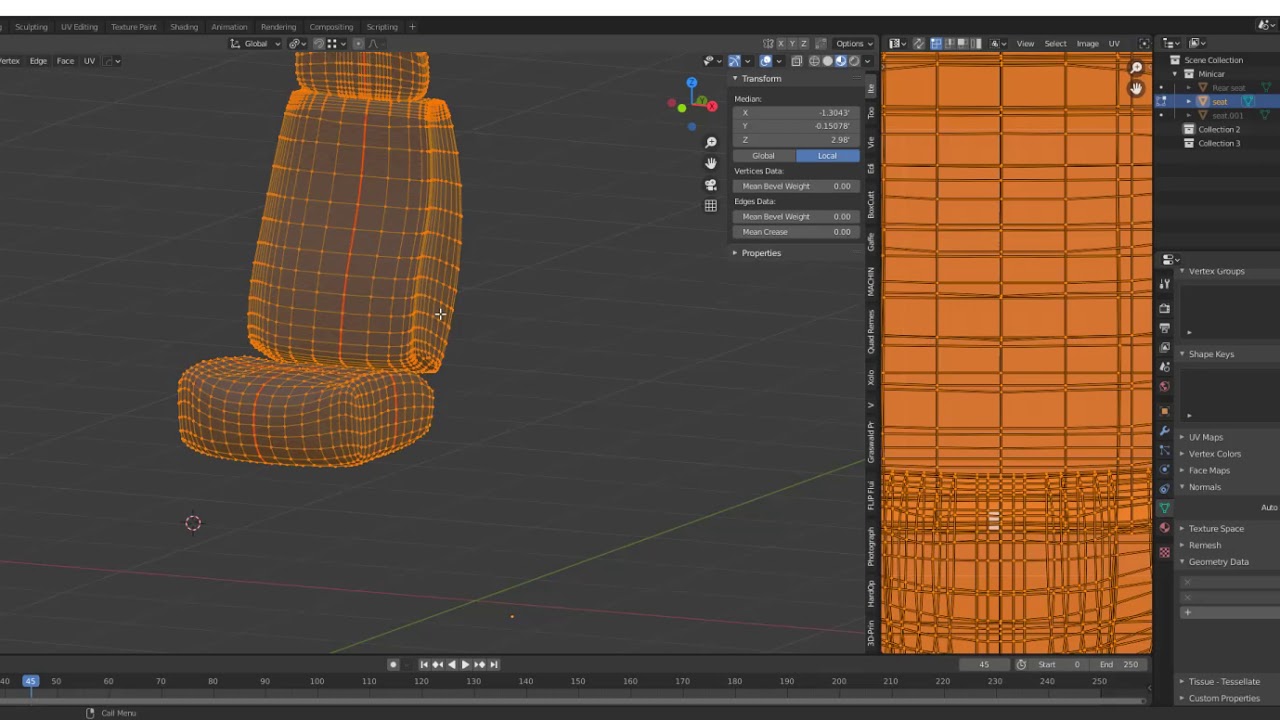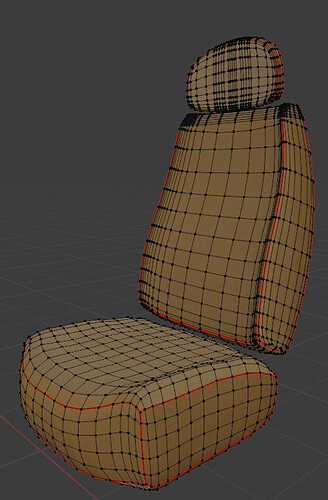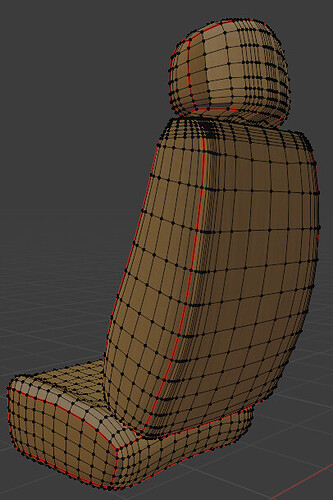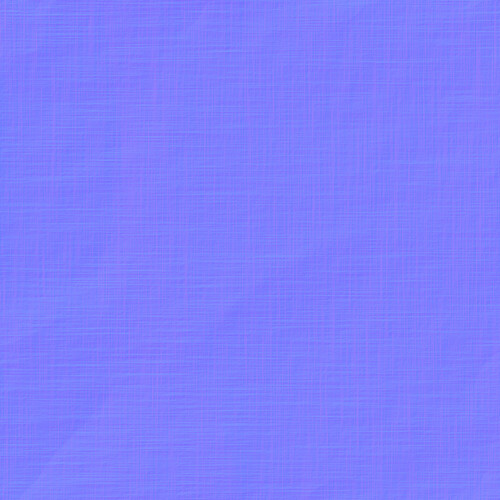I don’t even know how that happened at all. In fact, this is the first I’ve heard or seen this. All I know is that I used the mirror modifier to make the front seat. Could that be the culprit?
No. Mirroring will typically cause things like half of the object to have completely flipped normals. To create custom split normals you must have done something more esoteric perhaps from the Alt+N normals menu.
I mostly tried to flip or recalculate the normals. I did use some of the other options, but they didn’t seem to do much of anything.
If this is the case, how do I fix this? Do I have to redo the seats in their entirety again? Or is there a way where I can just make the normals, well, normal?
See my first first reply to your problem. Clear the custom split normals. Doing so will fix most issues but be aware that you might have to adjust or turn off autosmooth.
So I watched the video and have it unwrapped like how you did it, but I’m still getting this issue, but worse.
Part of me is thinking it’s just the fact I made the texture in Photoshop now more than anything. And if it is still the UV unwrapping, then part of me is wondering if I should just start from scratch with the seat.