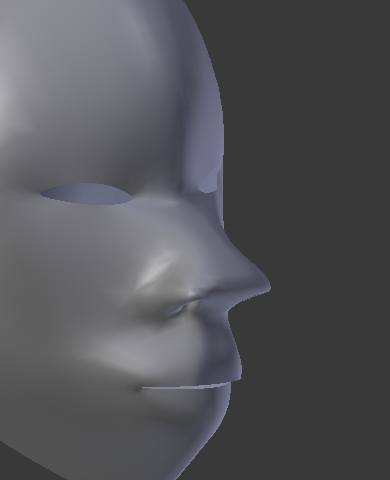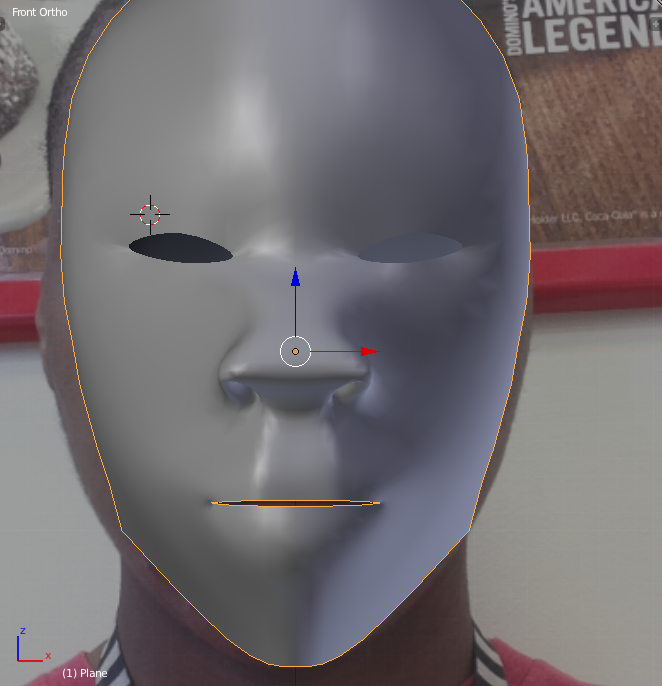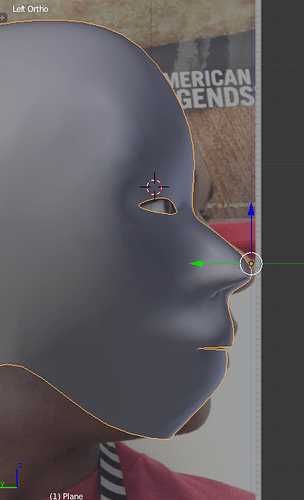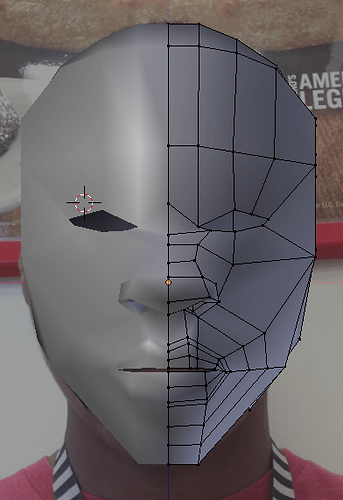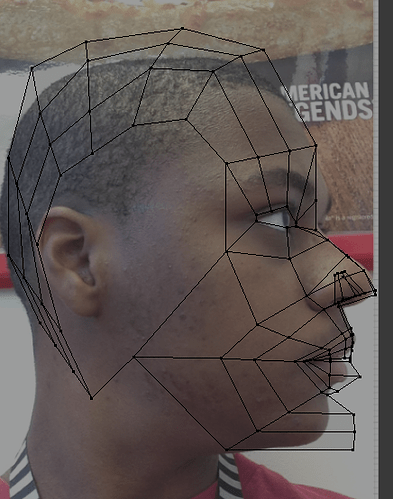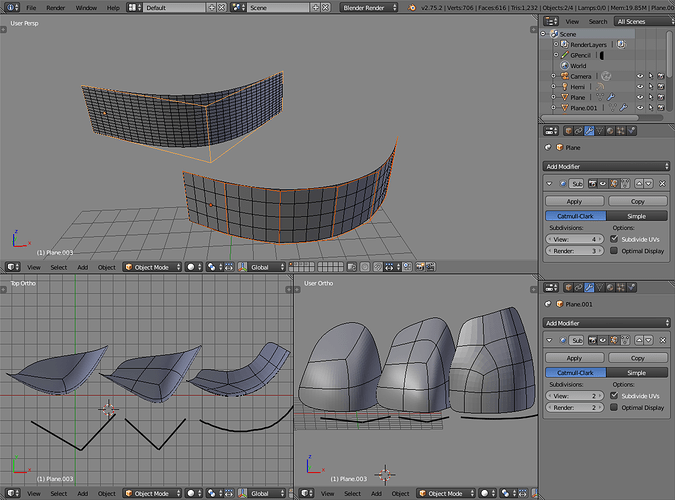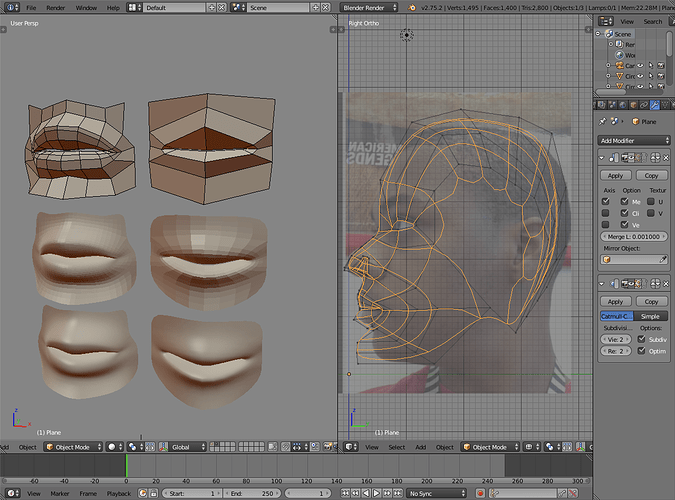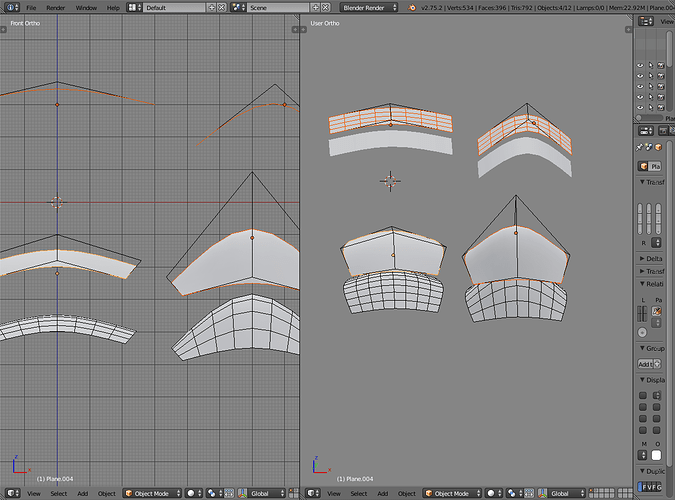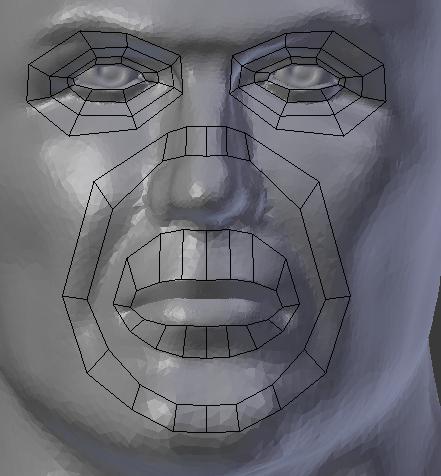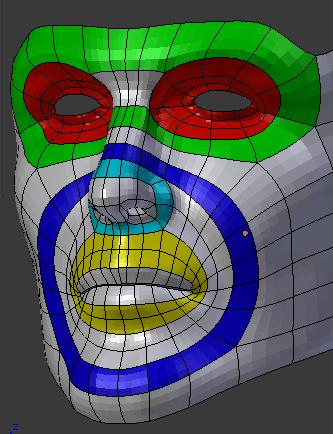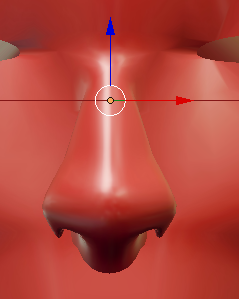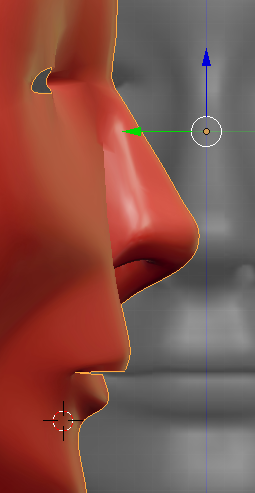Being new to subdivision surface modeling, people often either try to add every polygon the final should have or use too little when following subdivision result.
The face sizes should change gradually when defining curved surfaces. When a quadrilateral face and faces around it are somewhat square, subdivision surface follows the modeled curved form better. The problem comes from following subdivision surface result instead of modeling the forms:
Defining a curved form.
Top viewport,
left: Used only two long quads and subdivision gives a round shape but it needs subdivision level 4 to do that
right: used two quads to define the start, end and the middle, but then added additional cuts to define the form with more square faces, subdivision level 2
Now when the modeling continues and the curved form has to continue on top and maybe make a turn, it will need additional cuts. When the control cage had only two faces to begin with, the shape becomes more angled. Subdivision level 4 is also an overkill at that point. The better defined form still holds itself with the same subdivision level.
This is only a simple example and would be easy to fix. What I’m saying is that one should not follow what the subdivision is doing when you build the rough model structure. Use just enough faces to approximate the forms and the subdivision will follow very predictably.
Left viewport, left column: When you do that, the control cage structure and subdivision result are very similar and the refined version is not very far away from the intended form.
Left viewport, right column: Where as a bird mouth structure becomes a cartoon mouth with a stiff upper lip.
Right viewport: The overall head shape is nothing like the reference. I’m guessing it’s because the head form was done by following subdivision result and the shape changed after you started adding more to it.
What is just enough? It’s about the angle of a curve or a surface. If the angle is low the distance between vertices can be higher and face sizes can be bigger, where as steep angles need more geometry for the same subdivision level
Left: low angle (surface form on top of the head for example)
Right: high angle (surface form on the nose perhaps)
High angle needs more geometry for the form, otherwise the same subdivision level is not enough to refine the form to a smooth surface.