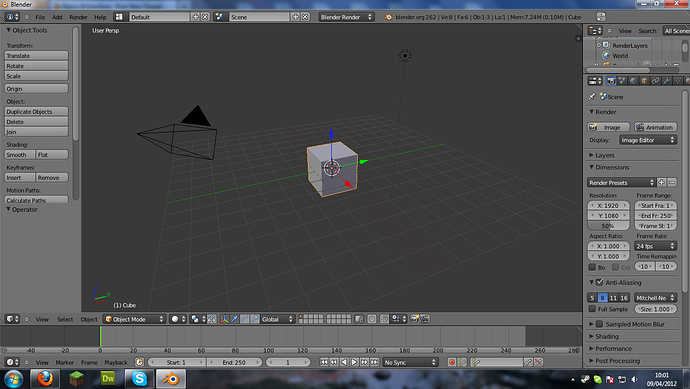I’m using a 19inch monitor, and i’ve tried to texture some 3d text, but I can’t seem to find/see the ‘texture’ option on the right side menu. Is there a way to get it somehow?
Drag the window border to expand the properties window on the right of the screen or middle mouse drag on the header of the properties window to reveal the icons what are outside the screen area
Ahhh, that works! Thank you