Sure thing, you can send it via PM or mail.
Minor stability and performance update: NP_Station_2017_09_29.zip
This update has some code changes that should provide a slight improvement to stability and performance. This update should be compatible with Blender versions 2.75 through 2.79.
A gorgeous set of tools, like I missed it by! Thank you very much!
Is it possible to make a video overview or a demo using the toolsets? Might get more attention that way, I really like what you’re doing here.
There’s links to GIF demos at the bottom of the first post in this thread, under the “OPERATORS INCLUDED” part.
Hey guys, thanks for the support!
Thanks Darcvizer, coming from you it is a great compliment.
RealityFox - there are gif videos for all operators, like nBurn said. It is possible they are not so obvious, i could point out that they are demo videos, thanks for the suggestion.
Thank you Okavango for the great addon, and nBurn thanks for pointing out the gifs. Together, the manual and gif tutorials and the HUD make the addon very useable.
I like a lot. Good thinking about point aling when 2 points(A,B) only are needed and cancel.
Thank for the great add on. It will be nice if we can snap to midpoint of a segment.
Use Blender own multisnapping, default key is “A”, but easier to use if you change it to Ctrl+A.
@Darcvizer, I tried it. I can snap to an object, but trying to move it to another object center or midpoint is hard.
@JuhaW, thank for the gif, but I have tried to follow your step; it doesn’t work, as soon as I press control snap the object stick to it and move with the mouse pointer. How do I snap the two point and find the center or mid point?
What I am looking for is when control snap; it snap to a mid point then perform a move or rotate action.
Multiple snap target:
https://docs.blender.org/manual/en/dev/editors/3dview/object/editing/transform/control/snap.html?highlight=snapping
JuhaW, Thanks for the link. It still didn’t do what I think it should; may be I am missing something; All I wanted to do is move an object at the center of one of it’s face to another object’s segment mid point.
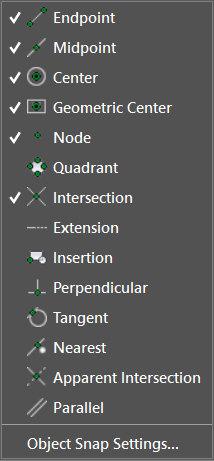
The image is snap setting in AutoCAD; all you do is check it, and never have to think about snap; and it works both in 2d and 3d. I only wish Blender has something like that. Well I came from architectural background - without this snap tools it is very hard to work with CAD.
Quoted for agreement. I’m using Rhino right now for my projects and it is almost the same like in Acad regarding snaping options. I would love to have something similar in Blender. Will make the CAD work a lot more easyer.
You’ll need to use “A” for every face vertex as snapping source and then do the same segment (edge) vertices as snapping target. The same way I did in animated gif, I selected 2 vertices as source, you’ll need more as you want face as snapping source.
And yes, its hard to do many times because of no panning and zooming during the process.
@ bkjernisted, JuhaW, Jakroval Thanks guys, glad you like it.
Yes, snapping system in Blender is rather primitive, as a technical user i struggle with it all the time. However, there is an impression the developers are slowly realizing this. Our precision modelling co-enthusiast, mano-wii, even tried to implement an upgraded snapping system to the Blender core and ended up making a python module that detects the nearest snap element to the cursor. It can be used by other addon developers in their scripts, and i believe Darcvizer used it for his q-p addon.
I didn’t have time to explore or implement it into NP Station though, i am not sure what it’s capabilities are. What we would need is a module that can detect the nearest element from a given list of priorities and by a customizable radius. Perhaps it can serve as a base for a more capable snap python module with midpoint, nearest, etc, just like so many of us are missing.
Maybe someone could find the time and try to develop it for others to use, as a scripting practice or something. I don’t expect it would be a task for beginers though…
No i use RayCast  this is a weak point …
this is a weak point …
Ah, ok, i stand corrected.
Yeah, NP’s also use raycasting, and it is somewhat unreliable…