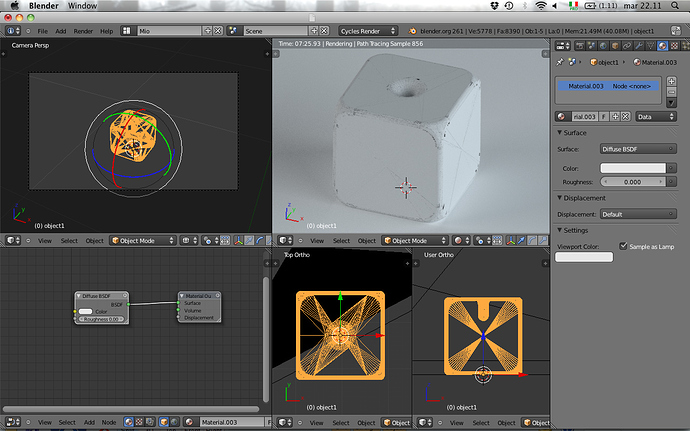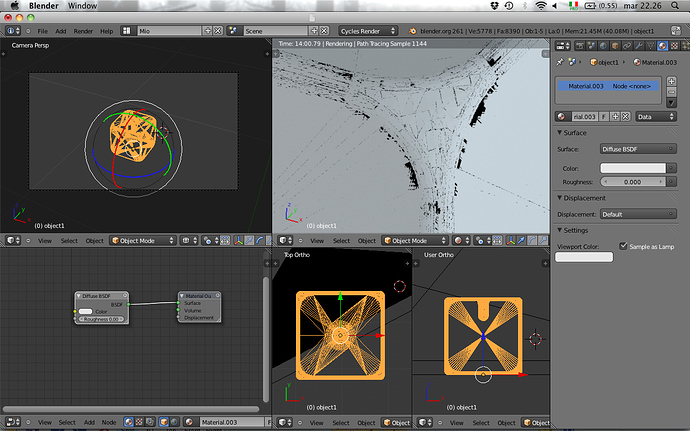Hi everyone, that’s my first post here on Blenderartist.org.
I’m getting a lot of problems in importing a Rhino modeled object in Blender. The resulting imported object will have all the surfaces full of strange “black holes”, strange because you’re not able to see through them but they’re there for Cycles to see them shine :eek:.
I tried different ways to solve that problem without finding a decent working solution.
I just can’t find a working tesselation algorithm to solve the nurbs to mesh thing.
Rhino3DM->RhinoOBJ (Faceted result, neither Catmull-Clark nor Smooth solve something)
RhinoOBJ->Meshlab (tried fixing holes, but they’re not holes because the obj is fully welded)->MeshlabOBJ->Blender (nothing good or relevant)
Rhino3DM->RhinoSTL->MeshlabSTL (cleaner but the holes are just softened a bit)
Rhino3DM->Inventor->InventorSTL (even cleaner but not decisive)
After all this i found a different nurbs editor that should have a better nurbs tesselation algorithm, Moi3d so i tried:
Rhino3DM/RhinoIGES->Moi3d->Moi3dOBJ (clean as the inventor result but not decisive yet)
Searching the web i found some advices related to some steps to be completed to solve import issues directly inside Blender but, normals, removing duplicates actions don’t solve nothing. The object appears to be correct, it just has a strange tesselation :spin:.
I really don’t know what to do.
I’m lost.
And i’m a Blender beginner.
Thanks in advance.
Massimo
(searching for the “sorry for my english” clichè perfect place)