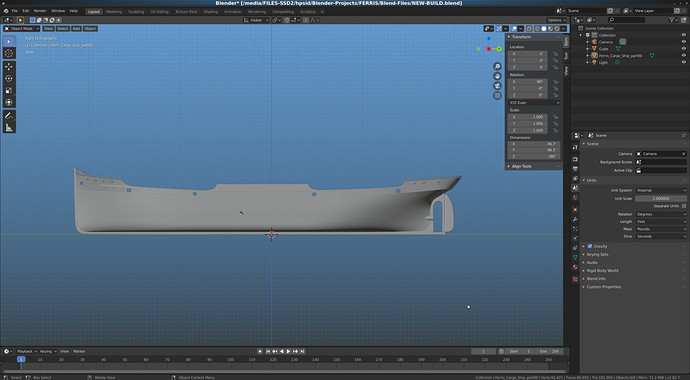Blender 2.82.7 in linux and I have a 93MB blend file made up of 400 objects.
I want to export the individual objects to be able to use them in another project however,
When I select an individual object (and I am careful to check the Selected Only box) and do Export/Import, this works fine but in the new scene although the axis is the same and the object measures correctly, the Dimensions of Y and Z in the Transform box are reversed.
If I change these to read correctly the object gets distorted.
In the screen shot
Y should read 280 and Z should read 48.3
Any advice greatly appreciated. Thanks
PS: Just imported the next object and it is placed correctly in the new project but again the Y and Z figures in the Dimensions box are reversed, which is likely to cause me a real problem down the line