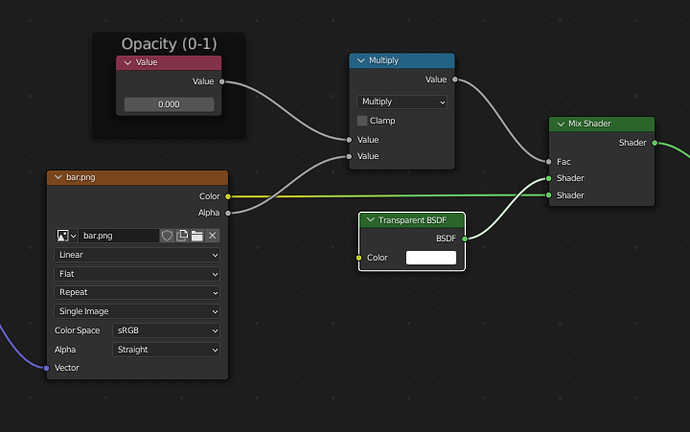I have set up a snowflake particle plane so it’s transparent, complete with the image plugged into the MixRGB node and Object Info (colour) plugged into the lower value. The MixRGB is set to Overlay, and the Fac is set to 1.0, but when adding any colour (making it fade to black, etc, it just goes opaque! How can I make it fade out while retaining transparency?

like this ? i too need help …
Are you looking for something like this?
Just multiply your alpha by a value (0-1) 0 = everything is transparent, 1 = full opaque but the alpha map retains transparency. I’m using a mix shader here, but if you are plugging into alpha on a principled bsdf the same principle can be applied.
1 Like
Setting/leaving the Transparency BDSF on white always seems to work…
Yeah that’s what I usually do and seems to be correct. I mean you could plug in rgb from the image into the transparent color and it should be the same result in theory.