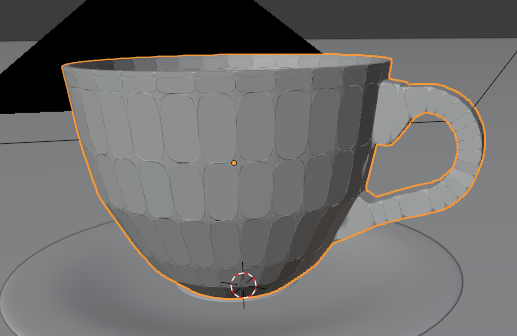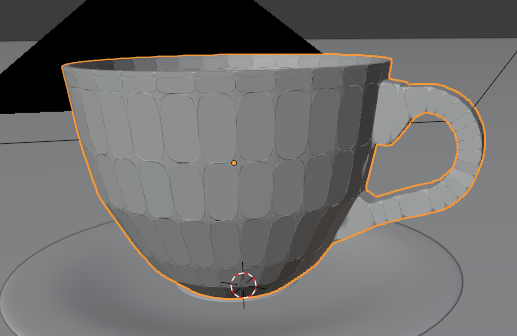
So as soon as I went on UV Unwrapping page, my glass randomly grey bumps on it. If I remove the subdivision, all round objects are now complete cubs, example the handle I made is now fully blocky.
It’s probably too late to fix but I would like to know what caused this issue so I can avoid it in the future. Thanks!
It looks like you’ve accidentally split every face apart from every other face. This can be done by pressing Alt+M and choosing one of the bottom two options. You can fix it by going into Edit mode, pressing A to select all and then pressing M and choosing By Distance. The shortcut key for doing that (M) used to be Alt+M. Perhaps the tutorial mentioned using Alt+M?
Ah thank you very much! Yes it did. I believe I accidentally clicked the wrong button.
1 Like