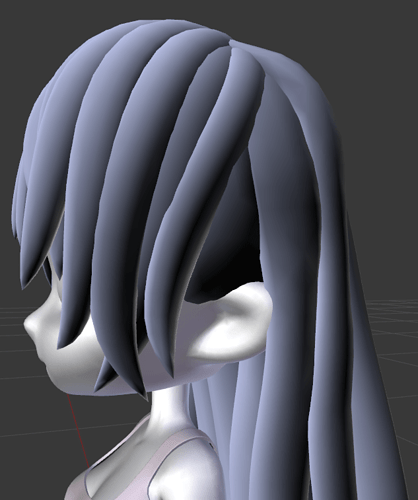I’ve imported a few .obj-files which containes a mesh, UV-mapping, vertex-mapping and more.
The issue that appeared is that one object has a dark shade of blue while the material isn’t.
Here’s a preview of it:
The material used is the same used for the body. Afterwards, a texture is added on that.
However, that hair has a slight blue shade while it shouldn’t. Any colour I change the material into has this blue shade on the hair. It also messes up the rendering.
The reason why the top is pink is because that material is pink. But that’s not a problem, I know why it’s like that. I don’t know why the hair is blue, however.