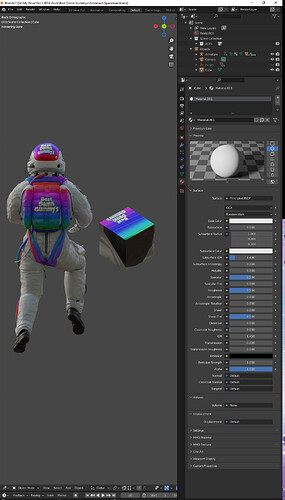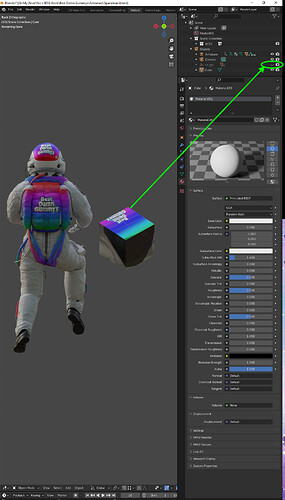Why does the cube have the helmet material even though I’ve never applied it. I applied only white.
Most likely, the cube is using the same material as the helmet. Materials are reusable, so if both objects are using the exact same material, you’d get something like that.
I applied a completely different, white only material which shows in viewpoint but in render view it shows what’s in the picture.
Hi there ![]()
What do you see for the cube in shader editor? There may be more then one material slot.
Check the slots in shader editor, and get rid of all you don’t need.
Then make sure, the one remaining is your white texture. Maybe also check transforms and UV if needed.
Happy blending! ![]()
it only has the white material but uv mapping shows nothing…?
Hi, check for inconsistency for objects you see in view to ones you see in render it could be that you have multiply objects, see screenshot;
That is just a hidden control rig
What are the materials on the astronaut? If the one for the pack and helmet are using Material.001, they’re using the same material as the cube.
Looks to me like you’re looking at the 3D display, not a render, which is why I’m saying to check the materials.
If it’s not that… is the cube we’re seeing the cube that is selected? (doesn’t appear to be from what I’m seeing in the outliner). Is the cube you’re seeing the data on somehow a part of the astronaut?
(If this image is from a viewport display, then it wouldn’t be what digitvisions pointed out because this is still looking at the viewport and not a render. I say this because you’re on the Default tab and not the Render tab.)
Which version of Blender are you using?