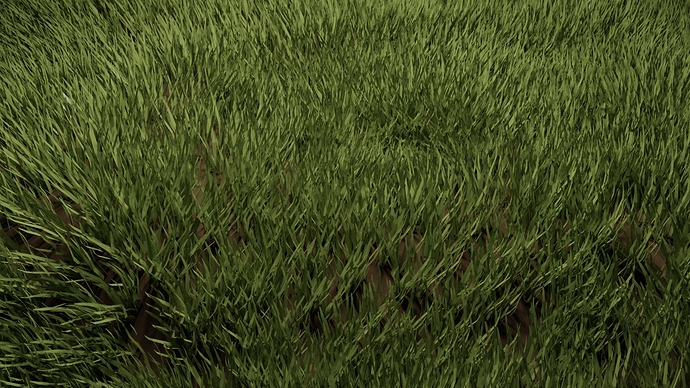Doing the original scene in Cycles with the Octane one provided I got
37 sec in Cycles no eCycles
15 sec in Octane RTX on
To make the comparison more fair with the same lighting I replaced the scenes with an area light and tweeked the colors till they looked as similar as possible.
Octane 51 sec, rtx on
Cycles 5 sec, rtx on, SSS off
I thought this to be a little unfair to Octane though as it seemed to be doing some sort of SSS calculation. At least I’m going to say it is to make the times more fair. I turned SSS on in Cycles
Cylces 57 sec, RTX on, SSS on, no Ecycles
All the depths were the same for each scene. It also seems the way Cycles and Octane handle the same color is very different so I had to manually change the grass color and fiddle with it till it got to be as close as possible. With eCycles probably cutting the time in half Cycles is the clear winner.
grass field no tex area3.blend (795.3 KB)
grass field no tex_octane3.blend (1.4 MB)
This is the fast render no SSS Cycles scene.
grass field no tex area2.blend (796.0 KB)
Another interesting note is how much RAM each takes. In Cycles 6MB is used when rendering. In Octane it is around 2300MB. It seems Octane plugin is not using the instances right yet.