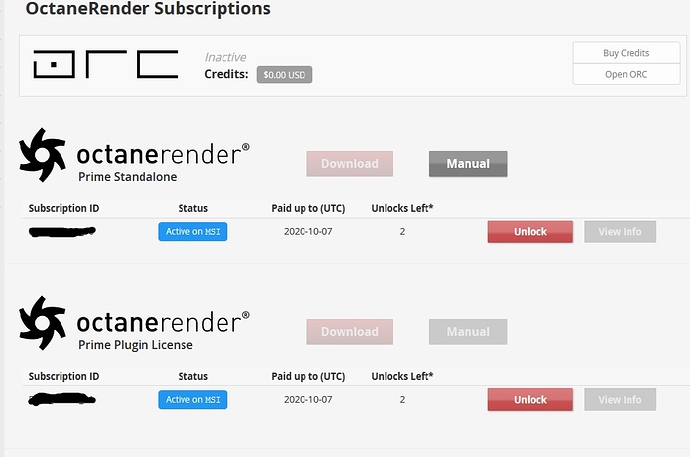I think you could get away with one 3090 on a 850W PS, because it would leave you with around 500W for the rest of the system. I don’t think I would be comfortable with two 3090s, leaving only 150W for the system (CPU, RAM, drives, ect.) I wouldn’t go lower than 500W for a newer system these days. At a min, you would want 1200W PS probably?
New version of Standalone out now. 
I do yes and I saw no update but while I had blenderartists open on another tab I thought I would ask in case you are someone else was in the know. The release time from the studio version varies but I can wait. All’s well.
I plan to go with 1500W PS and 2x3090
This should be enough. 
Hi, can you tell us which mainboard do you want to use to fit 6 GPU and how much it cost, please?
Some fancy Supermicro, I guess. 
Cheers, mib
6 GPU? No, only two 
Mainboard MSI X570 gaming pro with AMD ryzen 7. maybe it works with 1200W too.
Hi, I meant 3090 need 3 slots each.
Cheers, mib
Hi. I would like to give a try octane for blender. I am in Otoy´s web and I can download OctaneRender® Prime (Free). It this the same version as the latest release? If I go in into “downloads” then I have the sceen:
So not really sure…Is it Prime Tier Free…or I need to unlock those two in the image ? Why it says paid up to…when I never paid…
Hi, it is really hard to find, it is in the shop section: https://render.otoy.com/shop/prime.php
The unlock you can use if you had forgot to log out from another system.
No idea why it shows payed in the subscription section.
Cheers, mib
Is this irony?
No, may I don´t understand your problem.
Cheers, mib
It is a bit confusing between the option of a membership, a demo that is not named under the same plugin name discussed in the last update and a membership that shows I am allowed to have it cause I paid.
We are excited to bring you the first experimental release of Octane 2020.2.
As with all experimental builds, we advise to not to use this release for production purposes. We can’t guarantee that scenes saved with this version will be compatible in future releases, and we anticipate there being several maintenance releases.
We look forward to your feedback on this release. You can test 2020.2 XB1 if you have a valid Octane subscription.
Make sure to use a NVIDIA Studio driver with version at least 451 on Windows or 450 on Linux to use this version. No driver updates are required for macOS 10.13 (CUDA).
I am not sure if this is the place to post this. I want to start “playing” with Octane and have a few questions:
1.Do you think the resources online to learn like courses/tutorials in Cinema Octane apply to Blender? Do they share the parameters? Are the materials and scene settings constructed equally ?
- Can I load Octane materials made in cinema in Octane for Blender? I checked that greyscalegorilla has a great material pack. Are the material files the same as in Cinema?
Thank you!
Hi, I have no idea about the C4D material system but it should be possible to export a C4D scene to .orbx and import it in Blender for Octane.
Cheers, mib
Does anyone have some experience in replacing Graswald default materials with Octane ones? How could I do?
Does Octane read Vertex colours? It says support was added in V2018, but It’s just rendering white. I’ve tried plugging the vertex colour map(Attribute node named ‘Col’) into an Octane Colour Vertex Tex node, and I’ve also tried naming the CVT node to ‘Col’ - as is obscurely referenced from the what’s new in V2018 for Blender list. There is very little information on this. I’ve been searching online for the last hour with mostly old threads from 2013 asking about Zbrush polypaint(vertex colour) support.
My imported vertex colour(from Zbrush GoZ) renders fine in Cycles, plugged straight into base colour. Cheers.
It would be great if Graswald worked with Octane natively…
I have this texture setup for Grasswald. I attempted to set it up so you could transition between the new grass textures and the old grass textures. For some of the grasses it works, but some it doesn’t look very good. For those I just use it as a toggle between the two texture sets.
To use, append the texture, assign it to one of the Grasswald models, then just plug in the textures for the species and set the amount of blend.
grasswald-octane.blend (673.5 KB)
If you have any improvements, or need some help with the file, let me know. 
Jason
Thanks Jason! It’s very kind of you! This afternoon I’ll try it and I’ll let you know 
Mattia