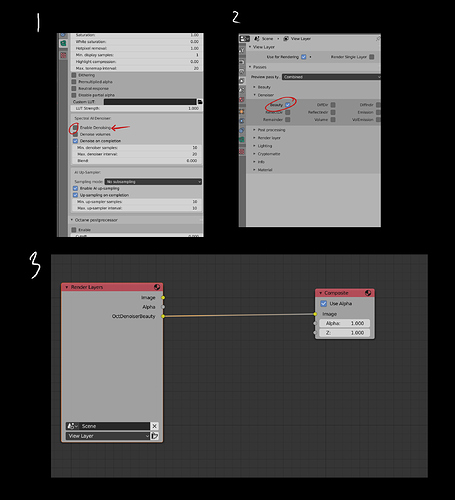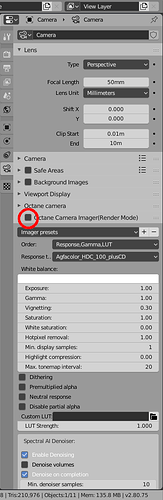That doesn’t seem to do anything. At least not in the viewport render, outside the camera view.
Will there be free Octane for Blender ?
yes for one gpu. the same free version like unity or unreal engine have
right it only seems to work in the camera view, a bit odd. A lot of things are odd with how octane works i think…
This is the free version  I have updated the first post with the new information.
I have updated the first post with the new information.
I still can’t get it to work. After enabling Denoiser > Beauty the pass in compositor is the same as final image - not denoised. Could you maybe show us how to do it properly?
Edit: It seems like Denoise is not working for PMC kernel type.
Edit 2: It also don’t want to work with render mode (freeze on “waiting for image…”), only when camera settings are overridden in preview mode it’s working ok 
Viewport and final render have big differences in lighting for me. Anyone else?
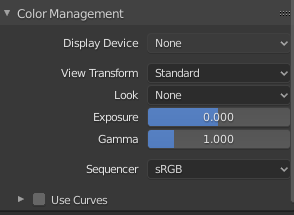
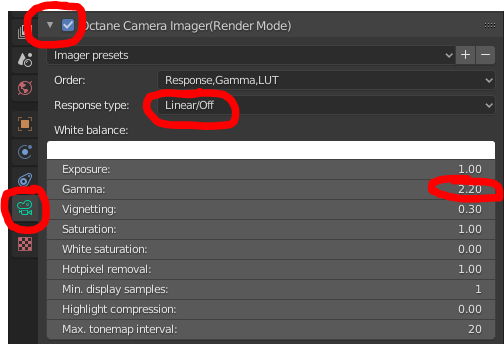
Yeah, I’m pretty sure that denoise doesn’t work with PMC, just direct light and pathtrace. 
Here is what I’ve found.
To be able to use Denoising:
- Use Direct Light or Path Trace,
- In Passes change preview type to Denoiser Beauty.
- Denoising will not work at the end of the render, so don’t check this option. Seems like even final render is working as Interactive render. Denoising will work only in time (sample?) intervals.
For now it’s a bummer. Results from the denoise are pretty neat though 
Denoising works for me. First check “use denoiser” in the camera options. Then I check the denoise - beauty box in the passes tab, then I goto the compositor, make sure to plug in the “OctDenoiserBeauty” into the Composite - Image input (so when the render is done, it will show the denoised beauty pass) and then I render.
I have only tried with path tracing.
Final render thing is a bug. Make sure to stop the preview viewport render before hitting f12 and it should work and the denoiser will do it’s magic at the end of the render.
Edit : added some images to show how i did with the denoiser… not even sure this is the correct way but it works for me.
I took the BMW benchmark and replaced all the materials with Principled BSDFs in order to make comparison easier, then recreated them for Octane. The materials contains both graphs, so you can just switch engines and render.
bmw27_gpu_octane.blend (3.3 MB)
Lighting looks slightly different. Maybe they can be brought closer but I’m not gonna spend any more time on it. Some stuff like emission and displacement didn’t seem to match cycles so I just eyeballed them.
I matched the number of samples and bounches with Cycles. Didn’t mess with any other settings. Just wanted to compare raw performance.
Benches
|Build|Engine|Time|
|-|-|-|-|
|Official 2.8 Final|Cycles|3:22.73|
|Octane 2.8 - 2019.1.RC3|Octane|1:55.47|
|E-Cycles 2.8 Final|Cycles|1:44.83|
So a significant improvement over official if you only have one GPU like me and are willing to put up with the different nodes and some bugs (viewport is not gamma corrected), but if you have E-Cycles, in this scene it performs better.
Cycles
Octane
Hi, I have to enable “Octane Camera Imager”, too.
Seams logical as denoise is post process.
Thank you for the help, mib
EDIT: Still work only on completion, even when disabled.
Hello! Guys, I’ve been trying to configure a smoke shader in the octane render for more than an hour, but nothing works for me, Volume Medium seems to be not working at all. I guess I don’t understand how to make a smoke shader.)) But I really would like to get something like this as a result:
Maybe someone has a smoke shader? Share a screenshot of the node tree please. You would really help a lot.

On my system with 2 RTX 2080 E Cycles is slower than the Optix Cycles , and from my understanding the Optix version will cost 300 Euros , that is a bit to steep of a price.
Am I just being dense, or is there something wrong with the build I’m using? Viewport rendering is working fine, but nothing happens when I hit F12. It doesn’t render anything. How do I actually enable rendering?
Hi, you don´t have to enable anything to render with F12, hm.
Wich build do you use, Windows version, GPU and CPU is also helpful.
Cheers, mib
RTX 2070
Ryzen 2700X
The build is the one from the Octane site. It’s based on RC2.
Latest build on the same page is based on RC3. Rendering works, there is a bug where you have to pause or stop preview mode and then hit render. Works like that. It has some bugs like that but they will iron them out soon i think.
I’ll try it out, thanks.
Edit: Now it’s working.