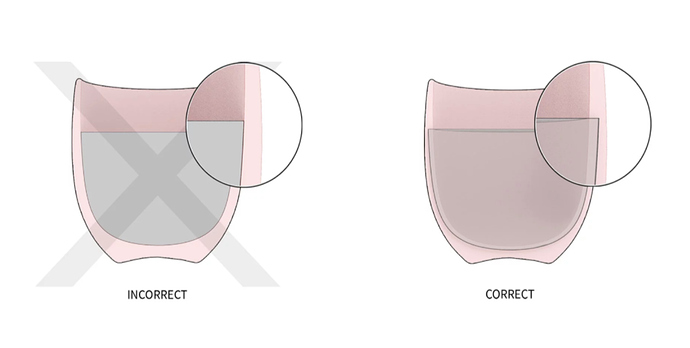For the most part, but there are differences depending on the DCC of course. Sometimes I goto other DCC documentation for help with the Blender plugin as some of them go into more detail. It is Octane, so they are all similar.
Note: Only users that have a Enterprise or Studio license can test this version.
We are happy to share our third experimental build of Octane 2020.2. As with all experimental software please do not use this for production purposes.
This release includes a number of bug fixes and improvements including many of those that have been reported by you in previous 2020.2 XB builds. There are still some outstanding issues that could not make it to this release but we are making good progress and they should be coming in the next one. Thank you all for your support.
Should you find any issues with this release please report using this thread so we can make sure we provide you with the best feedback.
Make sure to use a NVIDIA Studio driver with version at least 456.38 on Windows or 455.23 on Linux to use this version. No driver updates are required for macOS 10.13 (CUDA).
This version supports the new NVIDIA Ampere architecture on Windows and Linux. Kepler cards with compute model lower than 3.5 are just supported on macOS.
Changes since OctaneRender 2020.2 XB2:
Bugfixes:
- Fixed a bug in the batch rendering script where the color space and curve type were wrong when they were supposed to be based on the file type.
- Fixed camera motion blur not always working in the first frame.
- Fixed issue when using vectron nodes with either material or object layer map nodes.
- Fixed handling of Worley noise in the OSL interpreter
- Fixed performance regression for devices with CM 7.0 and higher.
- Fixed inverse IOR map not working with specular layers.
- Fixed invalid access to index map pin for glossy materials.
- Fixed pop-up message displayed when the license server is not reachable.
- Fixed load of OCIO configs based on local preferences for some plugins.
- Fixed bug when using denoising or adaptive sampling causing corrup render outputs with high resolutions.
- Fixed render regression when using adaptive sampling.
- Fixed render regression in cryptomatte passes.
- Fixed render failure when enabling upsampling.
- Fixed render failure when using specular and diffuse transmission materials in the material preview kernel.
- Fixed application crash when re-enabling a device for rendering in the device manager.
Other changes:
-
OCIO pins in the camera imager node are placed now within their own group.
-
OS color management is not bypassed when using an OCIO view. This makes behaviour more consistent between Windows/Linux and macOS (which has unavoidable system display color management).
-
Added functionality to specify whether to force applying Octane’s built-in tone mapping before applying any OCIO looks when producing output in a color space other than sRGB.
- The camera imager node exposes a new boolean pin
Force tone mapping. - The batch render job node exposes a new boolean pin
Force tone mapping. - The batch rendering Lua script now has a
Force tone mappingcheck box per render target. - Added a new
--force-tone-mappingcommand line argument. - Lua API:
PROPS_RENDER_COLOR_SPACE_INFOnow has aforceToneMappingboolean property. - Save render popup and export passes dialog have now a
Force tone mappingcheck box. Exporting EXRs in sRGB is no longer posible. Instead you can export in linear sRGB using this option.
- The camera imager node exposes a new boolean pin
-
Added smooth pin to null material with similar behaviour as all other material nodes.
-
Performance optimizations for Volta (CM 7.0), Turing (CM 7.5) and Ampere (CM 8.x) which result int ~5% extra OB score compared to the latest stable build.
-
Switch CUDA backend to version 11.1 which allows for optimizations specific to the latest Ampere devices with CM 8.6.
-
Improved compile times when using autobump map.
-
New command line argument
-Awhich can be used to pass all subsequent arguments are passed to the input LUA script passed with--script. -
In order to use a custom aperture texture with the universal camera
Mesh UVprojection must be used instead ofOSL delayed UV. Old projects will be automatically converted.
OctaneRender™ for Blender plugin. Windows, Linux and OSX versions. The download links, provided on this page, are for Enterprise License Holders.
OctaneRender Studio subscribers can access their software from the “Downloads” section of their Customer Account Page.
NEW FEATURES SINCE LAST RELEASE
- Upgraded to 2.83.7
- Upgraded to 2020.1.5
FIXES SINCE LAST RELEASE
- Fixed aperture DoF when using an orthographic camera
- Fixed view layer rendering issue under animation final render
- Fixed Round Edge node connection issue
- Fixed the wrong node list for the Transform input of a Projection node
But no hotfix for the broken denoiser on ampere gpu 
It’s working
Unfortunately not. I’ve already written to support. Otoy is working on a solution.
Hi, I’m pretty new to the community. Trying to get the Octane Render to work in my view finder.
The default scene is in constant state of " -Rendering, Waiting for Image…"
I’m using the latest stable build for octane Blender, I don’t know what to do to resolve this issue.
Any help is much appreciated. Thanks!
What graphics card are you using? Also be sure you have an active internet connection and check if octane server is not blocked by a firewall.
I’m using RTX2060 and my net connection is stable also I have added an exception for octane prime server, yet I’m facing this issue
In many instances, this error is caused by the GPU driver being too old or not installed correctly. Are you on the latest driver version? You might need to re-install the driver.
I’m running the latest version 456.71 and I re-installed it now, just in case, it didn’t work
The next thing to check is if you are running the matching versions of the server and the plugin. Also does it accept your login for the license?
yup the login credential were valid and the versions match
Do you have a camera in your scene?
yes, I have, It’s the default scene, with the cube light and the camera
Note: This version requires you to have a license or subscription to use.
Dear all,
We are happy to share our fourth experimental build of Octane 2020.2. As with all experimental software please do not use this for production purposes.
This release includes now all major features that will be part of the final 2020.2 release in addition to a number of bug fixes including some of those that have been reported by you in previous 2020.2 XB builds. There are still some outstanding issues that could not make it to this release but we are making good progress and they should be coming in the next one. Thank you all for your support.
Should you find any issues with this release please report using this thread so we can make sure we provide you with the best feedback.
Make sure to use a NVIDIA Studio driver with version at least 456.38 on Windows or 455.23 on Linux to use this version. No driver updates are required for macOS 10.13 (CUDA).
This version supports the new NVIDIA Ampere architecture on Windows and Linux. Kepler cards with compute model lower than 3.5 are just supported on macOS.
Changes since OctaneRender 2020.2 XB3:
New features:
- Added new surface and volume scattering tools which are exposed via the new geometry nodes
Scatter on surfaceandScatter on volume. This allows procedural generation of arbitrary number of instances according to various patterns that can be configured to achieve many different results on both geometry surfaces and volumes. - Added new primitive types
Torus,Elliptic torus,Ellipsoid,Figure eight,Saddle,HyperboloidandDing dong, to theGeometric Primitivenode. - Added new AOV compositing tools exposed via a new
Composite AOV groupinput pin in theRender Targetnode. This allows you to assemble, blend, change contribution of render passes to produce a new output without having to start a new render. This is fully customizable and allows any arbitrary number of inputs. Some common usages would be changing the color and intensity of lights (light mixing), organizing render passes, changing volume color, applying fast fog as a post and more. - Added denoiser support for NVIDIA Ampere devices on Windows and Linux builds.
Bugfixes:
- Fixed CUDA error happening when using nested dielectics with multiple instances.
- Fixed application crash happening when processing HTTP requests which use redirection.
- Fixed application crash when deleting a geometric primitive node while being rendered without a render target node.
- Fixed application directory path on Linux not using the same hidden folder as previous stable builds.
- Fixed potential application crash when showing an OCIO combo box via a Lua script.
- Fixed potential application crash when clicking on
Find by pattern...when loading images for an image tiles node. - Fixed unnecessary prompts of the sign in dialog in some scenarios.
Hi guys,
I’m currently exploring and enjoying Octane (the free tier in Blender, although I’ll surely upgrade if I keep using it).
Some questions arose. Maybe @Grimm or @linograndi can help me out? I’d much appreciate any help.
-
Is the Octane Helper add-on still being used by Octane users around here? It looks like a useful tool for users who are exploring Octane, but I don’t know if it’s a discontinued project or not.
-
Is there a specific workflow for spectral rendering? In other words: do I need to use specific nodes to trigger spectral space rendering, such as the Gaussian Spectrum color nodes?
-
As @Musashidan mentioned earlier in this thread: rendering vertex colors using the Color Vertex Tex doesn’t seem to work. Is there a solution / workaround for rendering vertex colors in Octane for Blender?
-
I registered at the OTOY Octane forum, but can’t start a topic or a reply. How does that work?
-
What’s the correct approach for nested dielectrics, such as fluid inside a glass? Is it the usual approach as below?
Thanks.
I’ve been having a strange problem with all 2020.2 XB* versions. The materials in my scene (which were created in Blender 2020.1.5) appear different: they seem they don’t have specular reflections at all and there are weird black lines along the model. Of course in Octane Standalone 2020.1.5 everything works fine.
Hi Metin,
Sorry for the delay…
- It’s a useful plugin, I have it installed and it looks like it’s still being supported to an extent. But I’m not sure as the last update is from July.
- The only thing you need to worry about for spectral rendering is that you have either the path tracing kernel or the PMC kernel selected when rendering.
- One method you might try is to just load the vertex texture into an image texture node. I was able to get that to work, at least with a Diffuse input. Also I first unpacked the images into files.
- I think that, for your first posts, they need to be approved by a moderator first. I’m not sure as I have been on the forum for 10 years now and much has changed.
- You might be interested in this thread here…
https://render.otoy.com/forum/viewtopic.php?f=30&t=75839&hilit=nested+dielectrics
Looks like for the complete solution for this, you need to be using Octane 2020.2, which is not yet supported by the Blender plugin.
Thanks a lot @Grimm, much appreciated! 
Edit — I probably did something wrong before, as the Color Vertex Tex works fine now.