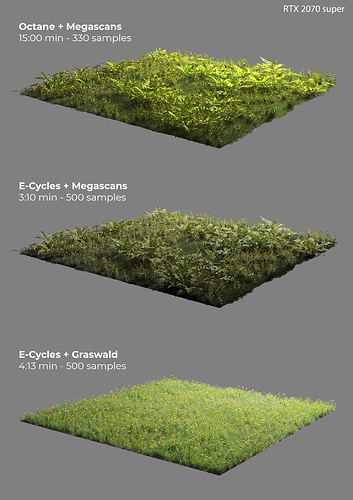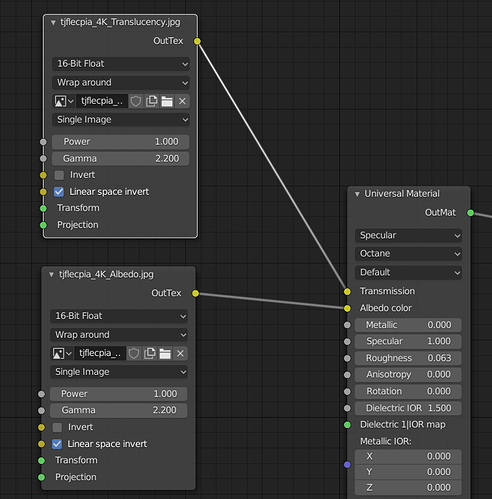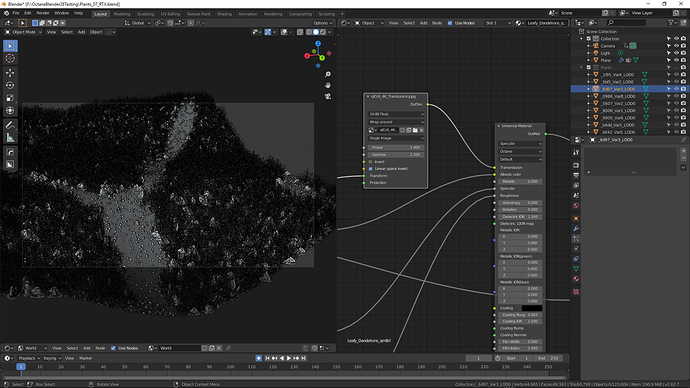Yeah, I usually ignore the pin colors, too many of them to memorize anyway.  The noodle should turn red if the connection doesn’t work.
The noodle should turn red if the connection doesn’t work.
I ran into an issue with latest 2020.1 octane/blender and I wonder if anyone can replicate this problem…
(warning, for me this locks up system completely if I don’t shutdown octaneserver quickly so careful)
Activate both rtx and ai lights+ai lights update (maybe adaptivity too but not sure)
Create area light or two
start viewport rendering of some complex scene, some interior or something that takes a second to update if you change view, object position etc…
take that area light and start moving it around quickly, maybe just some objects and move them around the scene while realtime rendering…
At this point octane gives me error and octaneserver freezes, if I don’t shut it down quickly and after a while the whole system locks up…
If I disable ai light or rtx everything works ok. Also it only happens during viewport rendering when you modify the scene not in final rendering.
I wonder if anyone else can replicate this issue, I’ve read on fb that someone had this issue with octane freezing up but I don’t remember the details
PS: I can replicate this every single time, tried 3 versions of game ready drivers and 2 latest versions of studio drivers (RTX2070 + win10-up to date)
That’s interesting difference.
So while the rtx took 2 sec. longer it also seems you have extra bounces going on there.
If bounces are set the same, maybe you used different gi clamping?
There are some issues with RTX that the devs are still working on. It might be related to that?
KNOWN ISSUES
- There is a crash issue when modifying primitives under the experimental RTX acceleration with the latest drivers. As workarounds, please stick to older versions as long as RTX is supported. Besides, A fix for it is coming soon.
Is there a workaround for holdout in octane? Cycles has an holdout material… there is no alternative in octane?
You need to use view layers for this in Octane. Check this out here…
Jason
Thanks, but setting an object to a separate layer would simply make it not visible in the first layer (rather than masking out alpha)
Anyways, i figured I can use cryptomate for the purpose, but instead of selecting the object I want invisible, I select everything else. (however for some reason i need to save the output to tif cause pngs will become gray-ish)
Hi octane Blender user,
i have try to do a grass field with megascans 3d plants in octane and Blender 2.8… but somehow it’s very slow.
I compared it to e-cycles and graswald. both are much faster even if the result is not necessarily the best → second image
i have used the “scatter plugin” from blendermarket: https://blendermarket.com/products/scatter
3:10min to 15:00min is a huge diffrent
Is there a solution to speed up the rendertime in octane?
There have been huge speedups in Cycles recently one of them being ecycles. Octane cannot compete with the speed of Cycles now. Cycles with ecycles might even be faster than Redshift.
Your Cycles scene looks like you need to fix the mats some to look the same as the octane render. You should be able to get them to look nearly identical with Cycles having better quality.
That definitely doesn’t look like it should need 15min. for octane to render…
Octane is way than both Cycles and E-Cycles in my experience.
Of course you may need to tweak the parameters a little bit.
Rendered in less than 1 minute and 6 seconds in Octane (I’ve used 2 RTX 2080 Ti cards - 500 samples, no AI Denoiser):
have you tweaked your GI clamp if you are using path tracer? the default value is something ridiculous like 1000000. 10 or 20 is more reasonable.
This thread is amazing. I just downloaded the plugin and the blender version now, I would like to try it. Question: When they say the free version is only for 1GPU only, they are referring to a single graphic card, right?
Also: what happens if I decide to rent this month (May) but then I don’t rent: June, July, but decide to rent back on August, do I get a accumulate bill for renting? or do I pay only for the month’s rent which I use?
Thanks!
Yes, Octane for Blender is free up to one Graphic Card.
You can pay month by month. You can pay January, stop for 2 months and restart in April and pay for April only.
Of course I did! ![]()
I know a little bit of Octane! ![]()
I’ve made some live on Twitch about Octane for Blender, and I’ve been answering question from users.
I’ll make other live streamings for sure. If you’re interested, that’s my channel:
You can re-watch some live videos I made. Of course subscribe if you don’t want to miss the next live streaming. I’ll also accept questions asked here, of course.
Could you provide a file were Octane would be faster than E-Cycles RTX? In every test I or my users have transmitted, E-Cycles RTX is faster than Redshift or Octane, so I would be very interested to fill the last holes if you found one.
I can tweak a scene you made for testing.
Also, when testing different speed in different renders, it’s very important to compare the same exact image quality for both, using the same lighting techinques, the same number of diffuse, specular and scatter bounces, tweak the settings. And, of course, it’s important to spend time with both renders and know both of them at the same level.
Which Octane version have you been comparing with your E-Cycles?