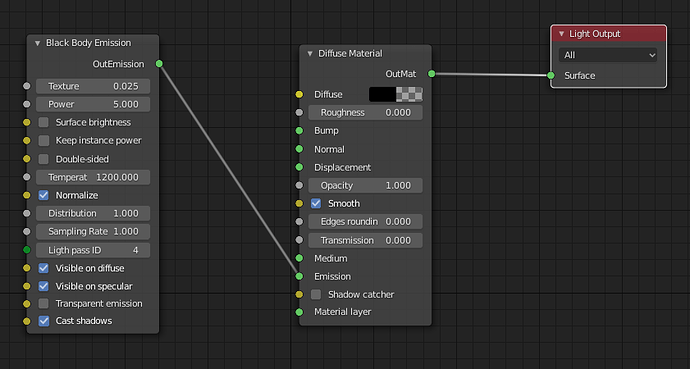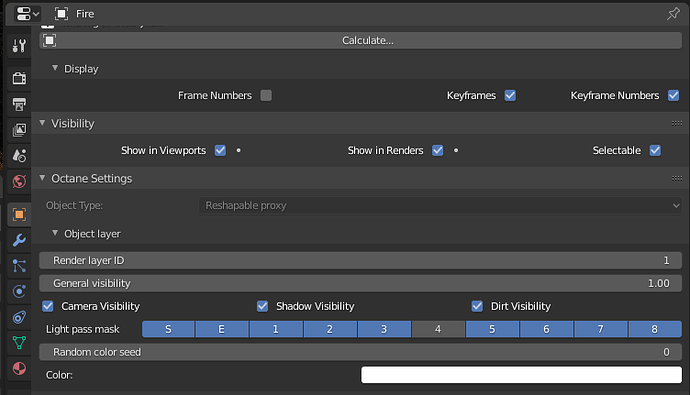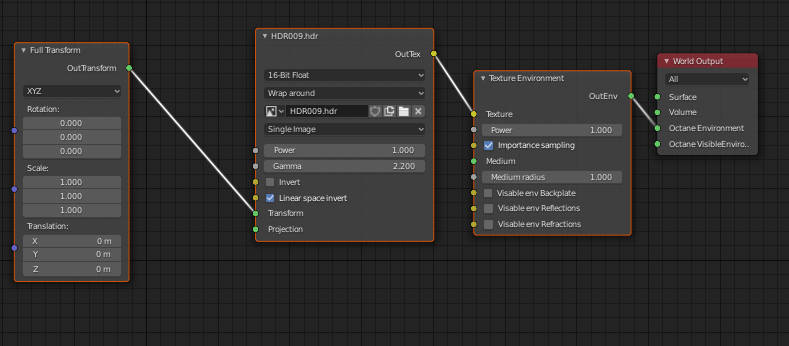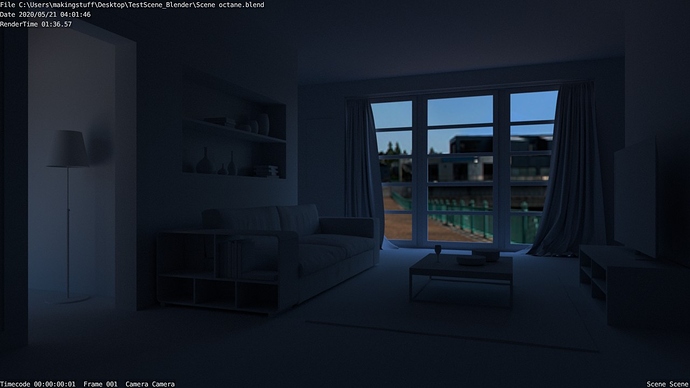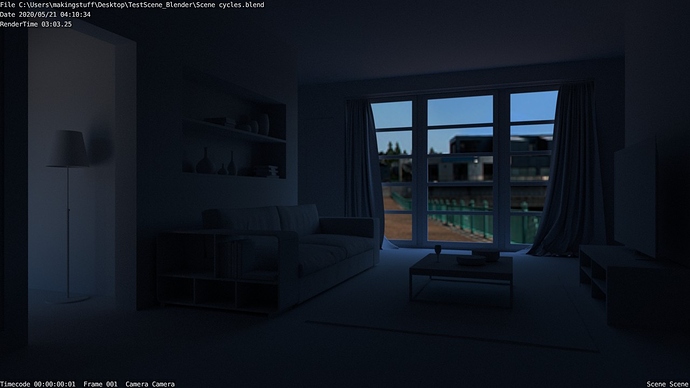Yes, I did. This really looks like a very particular case. In general Path Tracing should be the choice, especially because PMC doesn’t work with AI Denoiser and can really slow down the render if we have intense refractions in the scene.
You got a better scene. Bring it.
I did, check my post a bit up to link the scene from Rawalanche… It introduces a bit of complexity by having more complex lighting setup
@linograndi Ciao Lino! It’s some days I wanted to ask your help for an issue I have with a volume in Octane. I imported an OpenVDB of a fire simulation and I placed a light inside the volume itself to light my scene together with the volume emission. The problem is: I used light linking to prevent the light inside the volume from affecting the volume itself but this didn’t work, the surface of the sphere light is still visible. I’ll attach some images to clarify the issue.
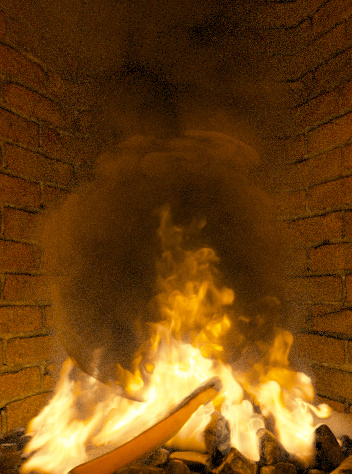
These are the sphere light nodes
These are the fire volume settings
As for the E-Cycles matter, I’m a disappointed E-Cycles user who switched from E-Cycles to Octane, which, in my personal experience, is surely way faster. I have a quite complex scene with 3 millions polygons and almost 2 Gb of compressed DDS textures and using Octane I managed to render it with my single RTX GPU while in E-Cycles I had to pay for an external cloud rendering service. E-Cycles is surely faster than Cycles but for me Octane is surely another level. If you then consider that you can have the latest version of Octane for 20 dollars a month while E-Cycles costs 300 dollars, I’ll let you do the math.
Although… I do find it weird that even with such low gi clamping some caustics appear, and it’s even worse with material set as thin wall.
I wonder if this is some sort of bug, or there is a proper way to build the transmissive material without introducing those caustics in octane
Ok, so I played with it a bit more so, using fake shadows on materials(in cycles it’s called transparent shadows and it’s on by default AFAIK) and the caustic blur of 0.5 or more while using pathtracing does pretty fast job with it…
Still, we’re looking at something that eevee can do in realtime while may be even set up to look even better 
I love Eevee. But I can’t wait for the Brigade real time Path Tracing Kernel to be implemented in Octane, that will offer perfect radiosity, shading, shadows, reflection and refraction in real time!
Well, I’m looking forward to it, do you think it could be available this year?
set gamma to 1 on the env. hdri
Octane seems great, but always having to be connected to the internet to use is a real-turn off.
As for e-cycles cost, it’s regularly offered at a steep discount, and you should make clear you’re comparing a monthly price to a yearly one. E-cycles is quite a deal, especially if purchased when on sale.
Also, I have to say I think the ground rules some suggest for a comparison (no denoising!) makes the comparisons less valuable for me, just because I’m more interested in performance with comparable images. Especially when it comes to animations, having the greatest looking image isn’t as important. Different strokes for different folks, of course. And appreciate all the info regardless. Very informative.
I haven’t seen a video from Brigade progress in 6 years. I thought they dumped it because it was too slow.
Anyway here are the results of the room.
What is interesting in this case was each seemed to clear at the exact same sample rate. Both where rendered to 1440 samples. With ecycles 2x speedup it seems it’s another tie.
It seems the answer is eCycles and Octane are about the same speed. I personally like the nodes in Cycles better.
The next test if one was run would be to see which is better at caustics, reflection, refraction. That can be tough. We need some diamonds and gold in the sun with a cup or something.
Well, if you are looking to see some caustics you better look elsewhere than both cycles and octane 
For some basic caustics Octane has PMC but that is not as fast as pathtracing so a production scene requiring caustics could suffer a lot of performance hit and I personally would avoid it (not that it is not doable, but might not be worth it) I call it basic caustics cause even pmc won’t do indirectly visible caustics just as no pathtracing and even bidir won’t…
There is corona that can do all type caustics including sds and for blender there is luxcore which also can do all type caustics…
Anyway, back to comparison. I still have to say that from my experience the more complex scene the bigger speedup agains cycles/ecycles there is on octane part.
But even if we would agree that ecycles and octane are on par, let’s say 75% percent. It is like you said, you like better cycles nodes, I like working with octane materials and postprocessing. Renderspeed on it’s own will not convert you or me unless there is a very drastic gap.
Hi Mattia!
Light linking doesn’t work for volumes right now.
The only solution I can see right now would be to make the Light really small with a larger emission intensity (and making it Unseen by Camera, as you did already).
You may want to watch this very informative video about the present and the near future of Octane:
https://developer.nvidia.com/gtc/2020/video/s22153
At 1h:26m Jules talks about Brigade.
Is it possible to download this scene?
It definitely could, but I can’t promise!
Thank you Lino, this information is gold! I needed a turbo path-trace engine asap. 
You’re welcome!
I do have two GPU o my PC, can I choose to use just one on the settings in order to use Octane for free?
Yes. You’ll be able to keep only one GPU active.