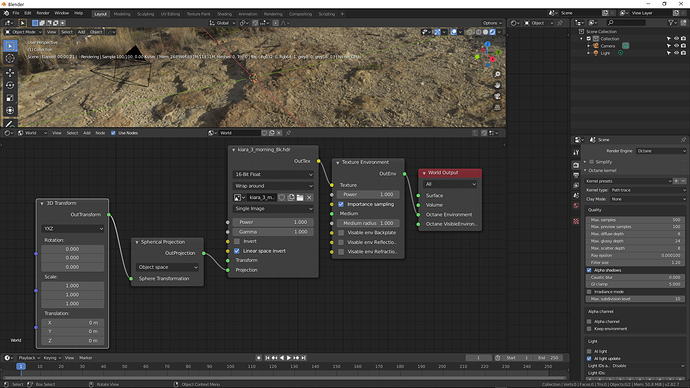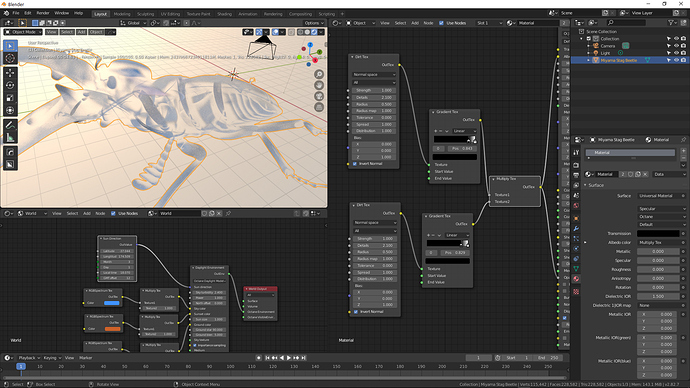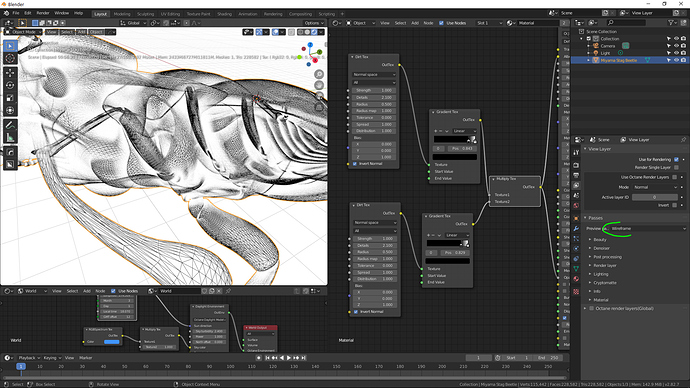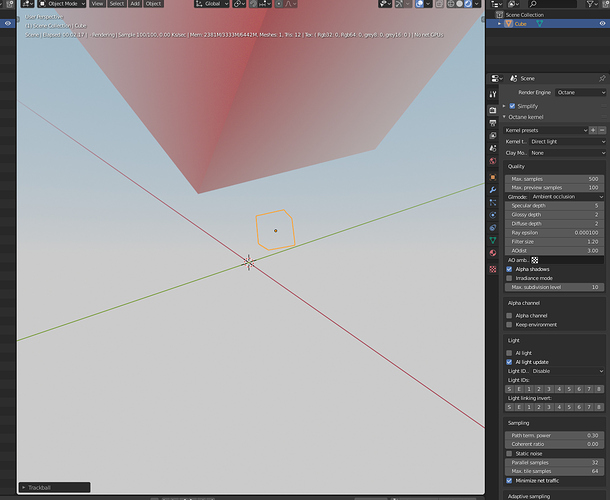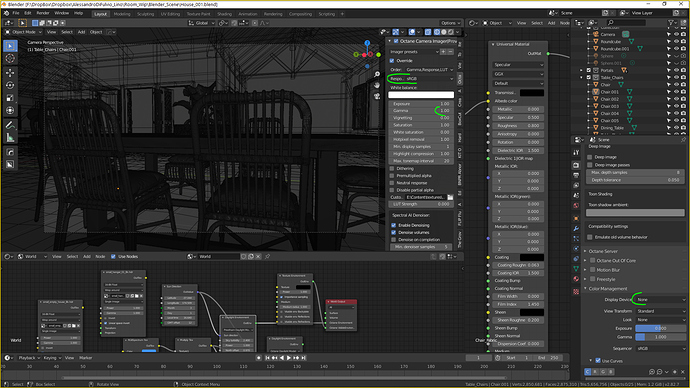Yes so Full Transform hooked to Spherical Projection hooked to Projection seems to work. TY
I have this error only if i enable both rtx and ai lights. If I keep ai lights off it doesn’t happen even when rtx is on.(i contacted their tech support and they said they would investigate further)
Anyway, I also noticed that with rtx the wireframe pass doesn’t work and dirt map was giving me some weird issues too. I hope they fix all the issues so that the rtx can be more reliable.
This is currently the best possible setup for full HDRI transformation control:
Thank you! At your service.
I had the same issue with AI Lights and RTX, which seems solved in the current internal build.
I can’t reproduce this issue right now. Would you mind sharing a scene showing the problem?
I really want to be sure most issues will be fixed in the next build. Thanks!
About the rtx+dirt map I’ll try to replicate the problem in some simple scene (problem might be related to the fact that i tried to use dirt map to drive material opacity)
But the wireframe pass doesn’t work at all when rtx is enabled, in any scene octane will be stuck at “waiting for image”… I’ll try to run blender through console if there is some specific error message there.
Good to hear that the rtx and ai light is fixed, it was making whole pc freeze when i didn’t shutdown octaneserver quickly.
Dirt looks ok used in Opacity channel with RTX on:
Maybe there’s some additional factor that may create issues.
The wireframe pass is also working correctly in the current internal build:
Yes. That was a Core issue. We’re in the process of working mainly on Standalone stability with RTX, so all plugin can take advantage of it.
Thanks for your report, a new release shouldn’t be far!
Lino, will the next test builds of octane be for blender 2.83? I like to keep 2 versions of blender running. E-cycles/eevee version and an octane version. I only use 1 gpu so I stick with the free version (considering i paid for a v4 perpetual for modo and c4d, which i dont even use anymore). In order for me to be able to use the test builds i will have to subscribe am i correct? When 2.83 is released will it be around the same time octane for 2.83 will be released? Just so I can have 2 versions of the same blender release (helps when I make custom adjustments to blender etc). Hope that all makes sense. Crrently I am on 2.82a for both and I wont touch v 2.83 until octane is ready for it.
We should have Octane for Blender 2.83 integrated, tested and released within the next 2 weeks if nothing big comes up (2.83 will be officially released on June 3, 2020)
The free version for one GPU is a great opportunity for sure!
We tend to release the free version in its “stable” state. So yes, a “regular” license gives the opportunity to use test builds.
Next 2.82 integration will offer some important bug fixes, so I’ll do my best to also get the free build released as soon as possible.
It totally makes sense to me.
All answered, thank you 
Anyone also using Octane for houdini here ?
Maybe having Octane on two 3D package give advantages when having same shaders, importing assets ect… I don’t really know octane I’d need some advices
ah yes i can confirm it was the AI lights + rtx causing the crash
I just tried the latest Octane for blender and the view isn’t synced up.
Installed both the blender octane version and server with admin privileges. I tried it around a year ago and then the server just crashed immediately after opening, at least this version starts rendering. Moving view doesn’t change anything. The standalone demo version works fine.
This is on win 7 with a GTX 1060 6gb.
This usually happens when the rendered image is not being updated. It can happen if the server crashed, or is locked up. It sounds like your system has stability issues in general with GPUs. What version of the Nvidia driver are you using and have you upgraded lately?
You just need to add a Camera to your scene.
That was it. Thanks!
You’re welcome!
@linograndi I keep forgetting what the best practices is for the color management
is it display device : srgb
then view transform: raw
and then in the octane imager, response to linear/off, set gamma to 2.2 ?
Or,
display device none (shut color management completely off)
and then, response linear/off, gamma 2.2?
Last option then the viewport shading looks odd, display device needs to be sRGB no?
Display Device : None
Camera Imager set to sRGB when you’re working with the preview. If you want to preserve the full color range of the image (especially when working with EXR) you’ll need to set Camera Imager to Linear/off when rendering.
Gamma in the settings should always be 1.
setting displace device to “None” makes the viewportshading very dark, especially working with matcaps etc, gets too dark. Is there no other way?
That’s the main reason why I often work with the Octane Preview always active.