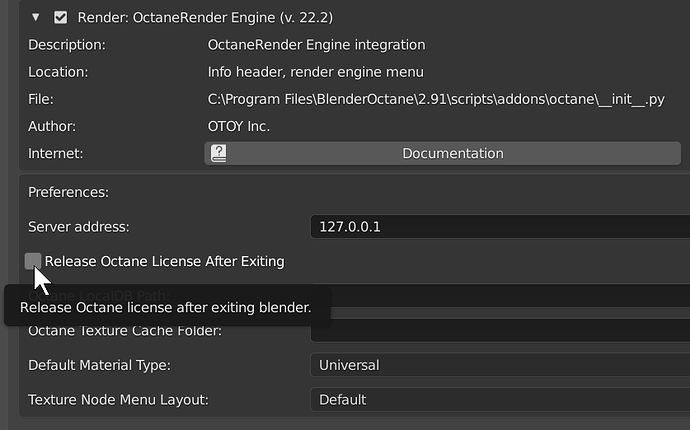Thanks Metin, I’ll try it again, maybe it was a bug that’s been fixed since I last tried.
@Metin_Seven I figured it out. You don’t have to plug the ‘Col’ node in at all, but you have to change the vertex group name in object properties to Vertex Colour(for whatever reason?) And just plug an Octane vertex colour node directly to albedo, while matching the vert group name in this node. Bit weird(and there’s no information anywhere on this that I could find), but it works.

Note: You need to have an enterprise or studio license to test rc candidate versions.
This is the 6th and hopefully last release candidate build of Octane 2020.2. Note that this is is still not a production build so please do not use this for production purposes.
This release includes all features which will be part of the final 2020.2 stable release. This includes fixes from issues you reported in previous builds as well as some functional updates according to your feedback.
Should you find any issues with this release please report using this thread so we can make sure we provide you with the best feedback.
Make sure to use a NVIDIA Studio driver with version at least 456.38 on Windows or 455.23 on Linux to use this version. No driver updates are required for macOS 10.13 (CUDA).
This version supports the new NVIDIA Ampere architecture on Windows and Linux. Kepler cards with compute model lower than 3.5 are just supported on macOS.
Changes since OctaneRender 2020.2 RC5:
Improvements:
- Added blend mode Stamp to the composite texture node.
- Tweaked appearance and naming of the blend modes of the composite texture node.
- Added support to import RGB/RGBA vertex attributes from Alembic files.
- Added option to enable/disable imaging and post processing to the render and image AOV output nodes.
- Added alpha value to color AOV output node.
- Added additional entries for info passes that can be normalized (under Info passes normalized) to the render AOV output node.
Bugfixes:
- Fixed issue causing multilayer materials not being sampled correctly when using dirt when RTX is enabled.
- Fixed layer opacity not affecting the diffuse contribution in direct light calculation which affected the direct diffuse AOV and the denoiser (see viewtopic.php?p=393388#p393388).
- Fixed network render nodes failing with scenes that contain composite texture nodes.
- Fixed render stall caused by using RTX + wireframe pass + layered material.
- Fixed render fail caused by the denoiser running out of GPU memory.
- Fixed nested dielectric not entering the medium while exiting from a higher priority surface when there are more than 1 entry in the priority list (see viewtopic.php?p=393990#p393990).
- Fixed transparency issue with meshes showing up inside doubly nested specular material meshes.
- Fixed universal material not rendering the correct BSDF type when we have a single specular BSDF lobe.
- Fixed rendering of the gradient texture if the interpolation mode is constant (see viewtopic.php?p=393698#p393698): The problem was that if the input texture has exactly the value of a control point the gradient texture was still evaluating to the color of the next lower control point.
- Fixed the handling of normal maps with the channel inverter texture node (see viewtopic.php?p=394003#p394003).
- Fixed evaluation of Input A and Input B of the comparison texture, if used in the normal map channel.
- Fixed evaluation of the composite texture when used in a normal channel.
- Fixed non-deterministic placement of chaos texture which depended on the GPU architecture.
- Fixed direct lighting in scenes with meshes that have more than 1 emitting material (see viewtopic.php?p=394149#p394149).
- Fixed a bug where the post processing is not applied to Output AOVs if the post processing pass is enabled.
- Fixed saturate to white settings for output AOVs.
- Fixed file name label not being initialized correctly for script components in the node inspector.
Hi, looking last days again for the Free Tier of Blender for Octane and finally the add a new version for all OS.
You need to log in to your account, Shop section for download.
Cheers, mib
Great, thanks for the tip.  I hadn’t checked it for a while.
I hadn’t checked it for a while.
Gap between free and payed version are not bad per se, only when free version are released cumulative updates can be inconvenient. It’s already hard to find tutorials - demo for Octane.
btw. two YT channel I find couple days ago
https://www.youtube.com/channel/UCdPG321MzXbkRN5njTBJ-MA/videos
this dude cover Redshift too
https://www.youtube.com/c/AlexPearce3d/videos
PS. Do any of you experience that Octane server eat to much RAM? Sometime I do not turn off Octane Server, and memory usage rise. After couple days can be over 6Gb.
I don’t know for sure as I don’t usually let mine run, only when I’m in blender and rendering.
Same. I only run it before running Blender. Close the 2 out together.
I guess that is better to close it. Although this is weird. I’m not programmer but do not see reason that server eat so much memory, and that this usage grow, especially if software is not in use. I mainly use Octane Blender for rendering only. In regular Blender I have addons enabled, some custom stuff so all “hard work” I do there.
I also exit the server when I’m done rendering. In the Blender Preferences you can activate an option to auto-close the server after exiting Blender:
I close the server manually though, because I regularly close Blender after rendering to do some post-processing and other stuff, then return to Blender for another rendering.
Funny, I noticed VRAM increasing as well so I ran some GPU profiling software while leaving the free Octane plugin running in Blender. It looks like it is mining bitcoin or something in stealth mode.
Hi everyone.
I’d like to know, does denoiser work in payed version of octane or there is no difference in functionality? I’m working with jewelry renders and found that the image is noisy in free tier of octane. Also looking at redshift render but I didn’t try it. What do you think is better for jewelry rendering?
I’ll appreciate for any advice or information.
I haven’t used Redshift, but Octane has quite nice caustics, although when it comes to caustics I’d surely also check out LuxcoreRender. It’s slower and noisier than Octane, but it’s very capable in the caustics area, and offers different denoisers to choose from. Also, LuxcoreRender is completely free, without any restrictions, and usually works fine in the very latest alpha / beta versions of Blender.
Any News to the octane blender plugin 2021?
Yo can Octane for Blender render hair? I don’t recall seeing alot of hair rendering…
Yes, it has a hair shader and specific hair settings for Octane. I think the reason you don’t see much hair is more to do with Blender’s obscure and tedious hair system.
I’m coming from Ornatrix in Max and Xgen in Maya. Believe me, Blender’s hair system is weird. 
Ornatrix made C4D version. With rising Blender popularity it’s possible that Ornatrix ( and others ), make Blender conversion. I see more and more high quality character artworks in Blender these days… not so much in C4D.
C4D native hair system is not to bad, just like Blender can produce nice results, but judging by couple videos I watch Ornatrix is… more advanced.
Noob question 
From time to time I stumble on free Octane materials like
https://www.behance.net/gallery/40203697/FREEBIE-SMALL-OCTANE-MATERIAL-LIBRARY
there are c4D materials, but also OrbX . So are possible to use this materials in Octane for Blender, and how? Silwerwing is master, and for sure this files can be very useful for study. DB library is nice, but except for the lack of search functions I find that many materials are meh… to say it polite.