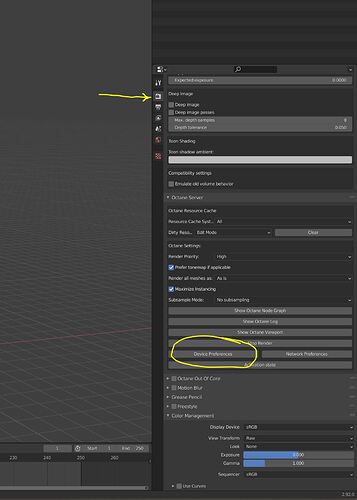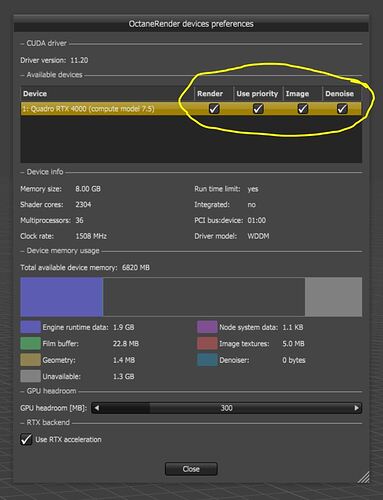Hi Cem, i have the same issue, i know there can be pain in getting the server to work initially, iv had issues getting the previous blender octane version to work, but eventually i managed to get it to work, but with latest version im stumped! cant get it working, im getting same issues as you, if you do manage to get it to work would you mind share how you resolved it.
thanks david.
OctaneRender™ for Blender plugin. Windows, Linux and OSX versions. The download links, provided on this page, are for Enterprise License Holders.
OctaneRender Studio subscribers can access their software from the “Downloads” section of their Customer Account Page.
NEW FEATURES SINCE LAST RELEASE
- Upgraded to 2020.2.3
- Cleared GPU resource cache when exiting Blender
FIXES SINCE LAST RELEASE
- Fixed the Octane initialization failure when switching to a new template
- Fixed several group input bugs
- Adjusted max sample number from 64k to 100k
The Linux version works now and the plugin supports OctaneServer 2.3 again. ![]()
Jason
Hi Cem, I managed to get my Blender Octane working yesterday, just want to let you what I missed. Basically with the server installed and running, open the device preferences in the render properties tab and check all of the tick boxes for your GPU.
see the screenshots iv included. hope you get yours working.
Something that isn’t completely clear to me yet is: is there a free tier version of Octane X available as a Blender build on macOS, or is the free tier version of Octane X only available as stand-alone in the Mac App Store?
─ Edit: I just read over at the Octane Discord that both are available: free tier Octane X Blender build as well as Octane Standalone in the Mac App Store. 
I use Octane from time to time, and I’m satisfied most of time. Well, Octane have… “personality” just like any other software, nothing specially 
But week ago when I render have serious issues. All begin with materials which are not rendered. I download 3 materials from Octane base, make some tests and suddenly materials disappear, I get blank white material. I restart Octane server and Blender, try some stuff and on the end download materials again. I can’t count all weirdness… in one moment bike was like something from hell. I regret because don’t make screen shot… honestly I don’t have idea how to make such effect 
Anyway biggest issue is with Octane server. He just stop working… regularly. And every time I restart sever/Blender I must wait. Not only that. Octane send me strange messages, for example about my license and remaining days. Never get such stuff before. Earlier when I use free Corona for C4D, I have license manager and every week or two I renew my license. But Octane work in different way… not to mention that Corona license manager don’t use 5-8Gb of memory.
So, I download new Octane, update my GPU driver, make one render and Octane server crashes again.
Maybe this is something on my end, like internet hiccups or something like that, but for now I’m little afraid to use Octane.
I too have seen some stability issues with the latest versions of the plugin. I would down grade to the version that worked best for you. You might loose the ability to use some of the newer features, but you will gain the stability back. One thing to look out for on the latest version is using the metallic material, as in certain cases it will cause Blender to crash. For me it didn’t affect OctaneServer, YMMV.
Jason
Octane version which cause troubles are version before this new. I make some other renders, even make test renders with this scene… bike model, walls and floor, just plane with asphalt texture, nothing special, under 200k poly. All are fine, but suddenly Octane decide to get little mad. It’s like Otoy change something. Before that I don’t have any trouble with Octane or server in this version. So revert to older version are not answer in my case… I use free tier, so I don’t have license, but it’s like Otoy give to me one… but it’s not sure 
Do any know method to invert green channel in normal maps in Octane? In Cycles this is very easy, simple node trick.
Is support for M1 gpu in it?
The add-on is written in Python for the Blender API, so it’s your Blender version that should support M1, which is not yet the case if I’m not mistaking, but there’s a Blender version for ARM that runs fine on M1 machines as far as I know, so the add-on should also run without problems.
I mean does this Octane version support M1GPU render? I read that Octane has release beta version for M1 gpus, is it included in this addon?
The Octane Node Wrangler is just a Python-based add-on for the Octane build of Blender. It simply integrates into Blender Octane, so if that runs, the add-on runs, but the add-on can not be specifically written for M1, only the encompassing Blender build of Octane can be targeted at a specific chipset.
How do I download anything from the Octane site? I just keep getting the message:
“Your customer/forum accounts do not have permission to download this file, please login to a licensed account to download this file.”
Why do I need a licensed account? Isn’t the Blender version free?
You need to at least register with Otoy to use the free version.
Jason
I have an account. I downloaded the first free version when it came out and I don’t recall having any issues. I don’t know why it’s not letting me do it now.
What’s new in 2021.1
Geometry
- Improved support for RTX hardware ray tracing including accelerated instance motion blur on Ampere GPUs
- UV surface tangents are now interpolated if the material has anisotropy set to a value != 0, to avoid visible facets in stretched highlights
- A node to create a surface SDF from a mesh node which can then be combined with other SDFs using the Vectron operators
- Improved Scatter on surface to provide more control for placing scattered objects
Volumes
- Improved rendering of overlapping volumes and increased the number of volumes allowed to overlap in one location to 16
- Added support for light-linking of volumes
- Improved rendering of transparent surfaces inside volumes
- Added support for user instance IDs to volume rendering
- Added support for volumes in Cryptomatte AOVs
Materials/rendering
- Clipping material
- Added a new energy preserving GGX BRDF model
- Improved Hair material
- Improved AI Light rendering
Textures
- New texture nodes
- New projection nodes
Color processing
- Added the ability to specify a color space for textures
- Added wide-gamut support for textures
- Added the ability to specify the white point for spectral colors
- More accurate color processing across the board
- Switched to OCIO v2
Render AOVs
- Refactored render AOVs
- Added custom AOVs
- Added ability to write object layer masks and material masks to custom AOVs
- Added capture texture to write textures into custom AOVs
- Added global texture AOVs
Output AOVs
- A node to mix light passes
- New output AOV nodes providing additional operations
A lot of really cool stuff in this release!! We can have up to 16 volumes overlap now instead of 4!
Note: This is standalone, not the Blender plugin yet. ![]()
Another Note: The OctaneX version is not ready yet, so no Mac version at this time.
Jason
Ah, no problem, give grayscale’s link a try. If that doesn’t work then definitely get in contact with Otoy’s support, they are usually really responsive for these issues.
That worked, thanks. I have no idea why that page didn’t show up for me anywhere.