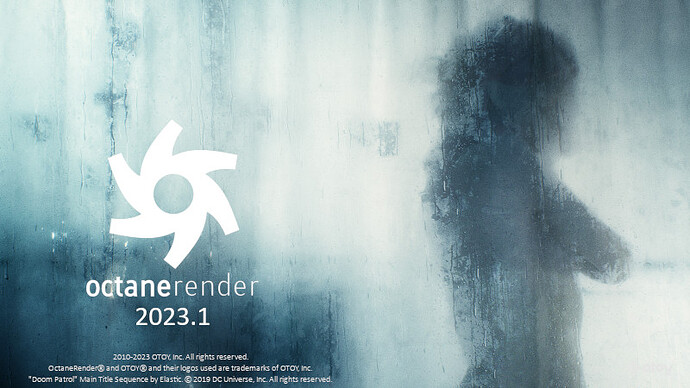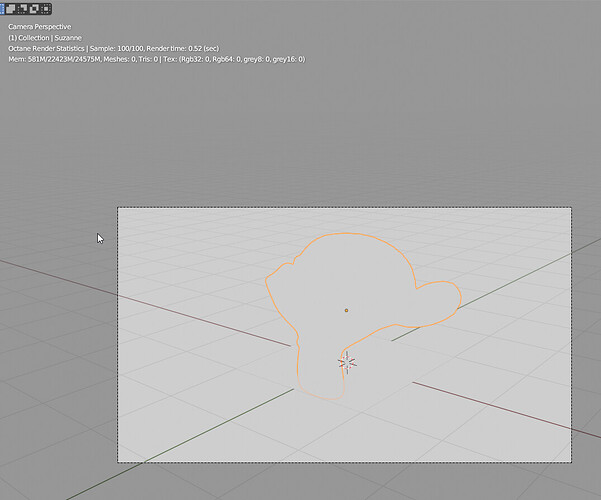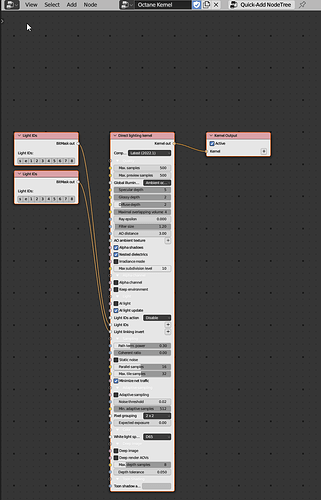We are excited to bring you the second alpha release of 2023.1, which comes with a number of new additions and fixes since the 2023.1 Alpha 1 release.
We are planning for this to be the last alpha build for this version. The next build will hopefully be a beta which will not be stable yet but contain all the features you should expect in the 2023.1 stable release.
As with all experimental builds, we advise to not use this release for production purposes. We are trying to, but we can’t guarantee that scenes saved with this version will be compatible in future releases. Changes are still being made daily.
This version supports all current NVIDIA GPUs with compute model 3.5 or higher. Please make sure to use a NVIDIA Studio driver with version at least 456.38 on Windows or 455.23 on Linux.
We strongly recommend that for macOS, you use at least 13.3 or preferably newer.
New features
- Added support for exporting TIFF and JPEG image formats.
- Added new output AOV layer node “Blur” that allows adding a blur effect in post-processing.
- Added new composite texture layer nodes “Adjust white balance”, “Comparison”, “Adjust color balance”, “Mask with layer group”, “Apply gradient map”.
- Support for time transform animation in the batch rendering script and batch render job node graphs.
- Added support for moving through the items of a menu pressing letter keys.
- Added support for scatter nodes in Vectron node trees.
Changes
- Allow entering a percent symbol when typing a value into a percentage float pin, rather than treating it as an error.
- Changed the way a number of pins are displayed so they are shown as percentages or to always display the value’s sign.
- Various UI improvements in the node inspector for output AOVs.
- Disabling post-effects now also disables post volume effects.
LUA
- Added
octane.modulesmodule to provide access to external Octane modules. - Added new image save formats:
octane.imageSaveFormat.TIFF_8,octane.imageSaveFormat.TIFF_16,octane.imageSaveFormat.JPEG. - Added new image save properties:
image.PROPS_TIFF_SAVE,image.PROPS_JPEG_SAVE. octane.render.saveRenderPasses3andoctane.render.savenow supportTIFF_8,TIFF_16andJPEGimage formats.
Fixes
- Fixed analytic light post volume tool-tips.
- Fixed potential application crash while loading some scenes.
- Fixed subsurface scattering in areas where something with fake shadows clips something with scattering and without fake shadows.
- Fixed application crash while opening a new project while displaying a material/texture/geometry preview render.
- Fixed an unnecessary render restart when you toggle the aspect ratio lock of the film resolution.
- Fixed some percentage pins not displaying their values in percentages.
- Fixed wrong spacing in pin names after rearranging layers.
- Fixed issue causing to close the preferences window when the focus was not in the “OK” button instead of interacting with the right component.
- Fixed issue causing brightness of caustics to vary depending on the number of samples being used.
- Fixed application crash when changing parallel samples on PMC.
- Fixed wrong Fresnel calculations for fake shadows.
- Fixed various artifacts showing in some cases when using analytic disk lights.
- Fixed directional light’s emission visibility not working.
- Fixed light passes when using analytic lights.
- Fixed material picker when used with analytic lights.
- Fixed issue with AI light on OSX causing a wrong output.
- Fixed wrong rendering of some materials after updating its opacity.
- Fixed application crash when analytic light’s emission would require OSL shader evaluation.
- Fixed wrong appearance of post-processing fog when used with a daylight environment.
- Fixed issue not allowing to move new empty scatter nodes with the gizmo tool.
- Fixed post volume artifacts on DoF.