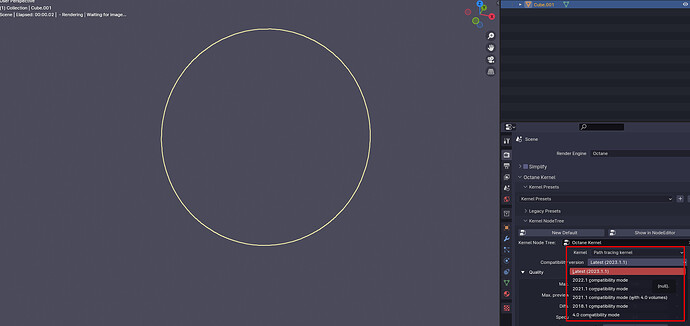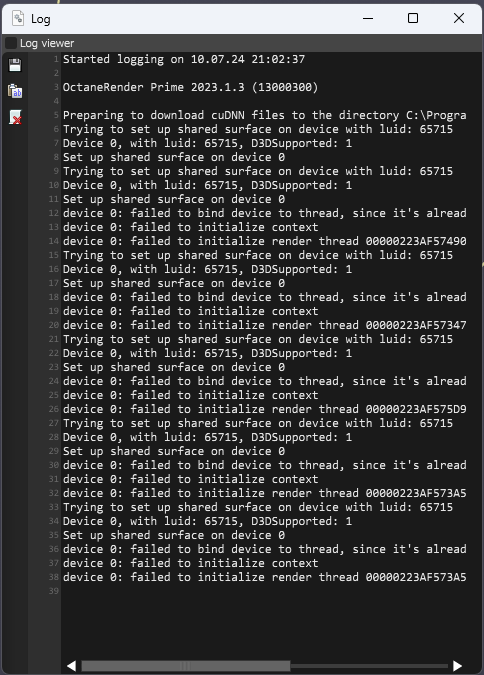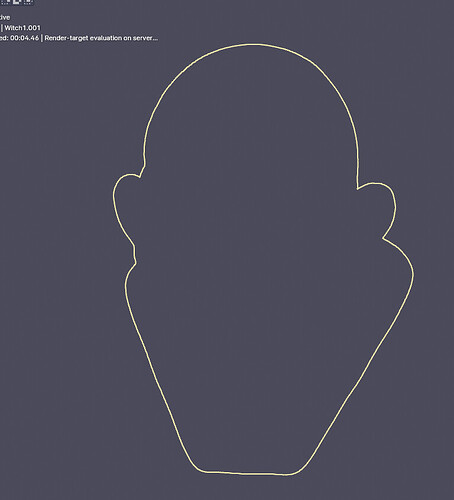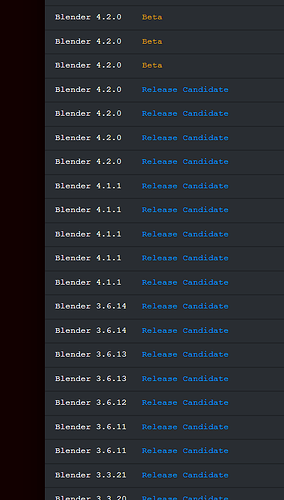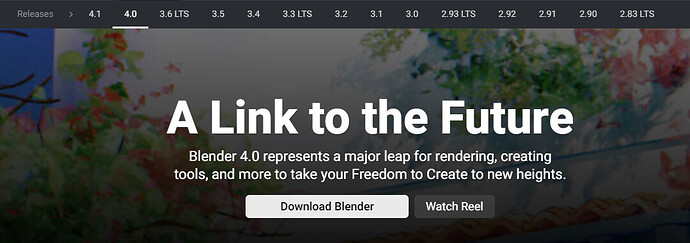Thanks my friend ! Very useful, I will take a look at this for a better understanding.
It’s not really intuitive approach of the rendering with Octane, I mean I’m making a comparison between Corona, Yafaray, Cycles, Luxcorerender, Octane and AMD prorender and the Otoy’s software is the most difficult for me, according to this specific color management.
I find it easier than Cycles. Switching between OCIO configs that quickly is nice.
Is the addon available to use? I only see the full version on the OTOY site.
This just isn’t working for me at all. Trying the 4.0 version. I have everything set up as per the video below. The server is running and I’m logged in and that’s fine. I just get this endless ‘waiting for image’. I used Octane for a bit a few years back and I remember this same issue being the reason I stopped using it. Is there a crucial setting I’m missing? Does it matter which compatibility version I use from the dropdown, because I’ve tried the all with the same results. Any help would be appreciated.
Here’s the error log:
Setup video I followed
The video that Lino did is for the regular Prime version that requires you to run the specially built version of Blender. To download the latest version of the Addon version, go to this link here…
There is a Prime version you can down load there. Notice on the page you have a generic link to the Blender addon, this works for all OSs and then there is a specialized version of the server. This version of the addon only works with Blender 4.1 (I think I’m running 4.1.1).
Install and startup the server first, then startup Blender and install the addon. Once installed the addon should connect with the server. Now there are differences between the custom Blender version and this new version, in that you will need to set up some things before you can start using Octane.
The first thing you need to do is setup a render kernel by going to the editor menu and selecting the render kernel editor. There you can just select the “new” button or the “simple setup” button, I’m not sure about the names on those, but it’s easy to see. Now you can change back the editor to the “3D View” and you can use it like you would with the custom version.
Let me know if you have any issues.
Thanks. It’s the prime version I’m running. I couldn’t find the addon. I think I found the issue. I had to completely uninstall (using DDU) my Nvidia driver (latest 556) and rollback to version 552.
I’ll try the addon version too, because as you say it’s going to be the main version in the future.
Downloaded the addon and 4.1 directly from the link you posted. Brand new install of 4.1 Run server> run Blender > install addon > enable addon > traceback error
![]()
Back to the build version and it’s unusable for me. the viewport renderer is completely unreliable. This keeps happening. No errors in the log. No warnings. Just nothing.
And switching back to workbench freezes the whole computer for a few minutes. The connection between the viewport and the server program seems very slow. The image I just posted finally appeared in the viewport after a few minutes. All I did was change a setting in the material and the whole viewport becomes ghosted.
I would really like to start using Octane full time, but this issue with the server is a big red flag.
That is not very helpful, it doesn’t say which DLL it can’t find. I run the Linux version so I’m going to have to guess on this one. I suspect that it might have something to do with your Nvidia driver install? It would have been nice to have more information on the missing DLL, then we would have a better chance of figuring it out. A long-shot you could try is to install the standalone version and see if it installs the DLL that the addon needs?
From your earlier post it looks like you are running Windows (and that it’s looking for a DLL), which version? The only other thing I can think of that might be causing an issue is that your GPU is really old?
Thanks. The 4.0 Blender standalone build is working without this DLL error.
It’s just the addon that has the error.
I had to roll my driver back from the latest 556 to 552. This was needed for the Blender standalone build to work. I read about the issue on the OTOY forums.
I have a 3090ti. Win 11.
Yeah, you should be fine with that setup. This definitely sounds like a bug, I would post on the forum (blender/bug reports) and see if they can help you. Maybe the download is missing the DLL?
The only issue I have had is trying to use the addon in the newer versions of Blender (> 4.1) which doesn’t work at all.
Just edited to add, the standalone version I’m talking about is the standalone version of Octane with out a DCC.
This. I was getting the same error message in Octane/c4d until I rolled back my driver. Then all was well.
I have just had a similar error on my install. I have no idea what has changed, except that I did do an update on my OS. The error I got was for the OpenVDB library version 10 and I was able to find it and install on my system. Then there were two other missing libraries that I also found and installed (iostream and boost_reg). I then ended up with a Python version miss-match, so I stopped there.
Next I tried Blender version 4.0.2 and that worked. It might be an issue with Blender relying on system installed libraries instead of the libraries being bundled with Blender? I’m putting in a bug report on Otoy’s site.
When will the blender 4.1 octane build be released?
That is a good question, I was thinking that they had released a version for 4.1, but It looks like the only supported version of Blender right now is 4.0.2. I checked all of the releases, and I was definitely mistaken. I don’t know when Otoy will release new versions of the plugin? They have been silent for a couple of weeks, so that usually means they are about to release.
Would you know if there plans to make octane addon run without the server in future or you will need to be online at all times to use it?
You will always need the server cause it processes the actual renderings. And you don’t need to be online if you buy a dongle (and pay the subscription).
The latest status is “soon”. But it’s “soon” for a while now. There seem to be some issues with licensing that need changing before the next release.
The server holds all of the proprietary code so it’s going to be part of the add on for the foreseeable future.
It’s been almost two months with no updates from them. What’s happening? Are they putting a hold on Blender Octane development?