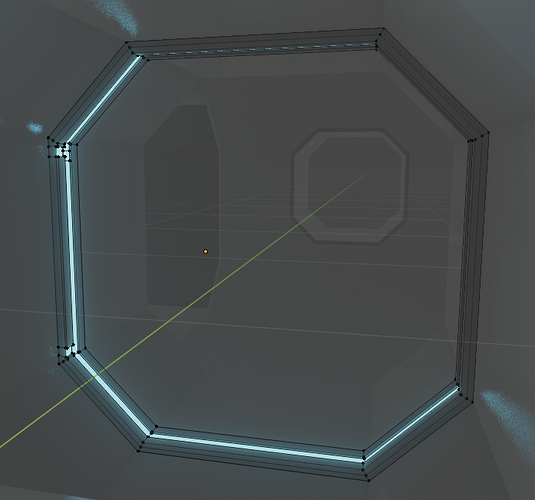I’m trying to make a modular sci-fi coridor for a game and need all the pieces to line up on a (0, 0, 0) axis plane and just found out this piece’s origin point is off center and since the mesh is not that hmm… even the origin point dose not go to the center of the mesh how can i fix this. I can provide the file if need.
Set the cursor to the center (Shift S > Cursor to Center). Then, in Object Mode: Object > Transform > Origin to 3D Cursor.
I’m useing 2.8 and don’t see Cursor to Center.
In Object mode just try right-clicking and Set Origin>Origin to Geometry. If for some reason that doesn’t center it then go into Edit mode, select a ring of vertices, do Shift+S>Cursor to Selected, then pop back into Object mode and right-click and Set Origin>Origin to 3D Cursor