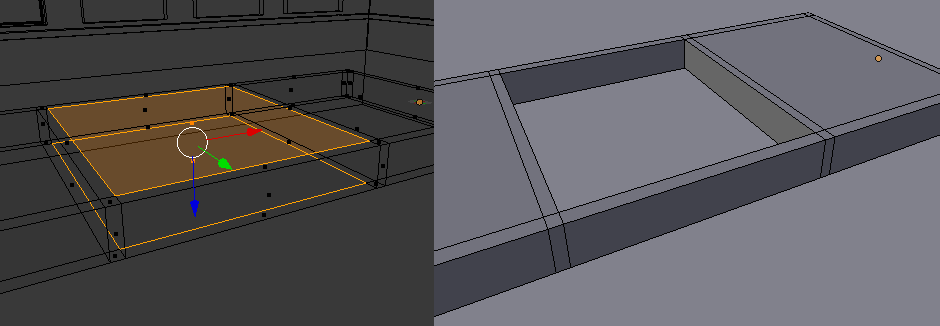Hi, Been a while since I used blender and I remember being able to select two faces on either side of a mesh, hit “f” and it would create a ‘cutout’ bridging the faces of each edge of the original two faces.
What I remember used to happen when pressing “f” key
This seems to no longer be working as I remember it and I have been having to delete the faces and then connect each edge up, which is much slower.