Optiloops
it reduces mesh geometry by its loops in a clever way
Someone asked me to update this addon for better perfs ![]()
that’s an amazing approach to reduce geometry
it reduces mesh geometry by its loops in a clever way
Someone asked me to update this addon for better perfs ![]()
that’s an amazing approach to reduce geometry
That’s a very useful addon I use frequently. Best case, is when you end up with edgeloops (only) where there is curvature. For example when you triangulate a cube, add skin modifier (scale thickness down with Ctrl+A) , subdivide a few times (so you have something like a truss). You see loads of edgeloops now, and if you use optiloops, that will solve loads of edgeloops which saves quite some memory.
Is there a verison of this for blender 2.79b?
No even the original branch from 2 years ago were under 2.8
Any plans for blender 2.9 for this addon?
same needs update for 2.93…
@MahrCheen , @MichaelBenDavid : it works for 2.93.
PS: After download try to rename the file to “optiloops.py”
Hi big update in the github page (now version 1_3_0) and video to explain https://youtu.be/evhIn_hlLoc
Hey guys,
I’m trying to launch Optiloops from console (or from a Python script) and I get the following error:
Traceback (most recent call last):
File “/xxx/xxx/.config/blender/2.93/scripts/addons/optiloops_v1_3_1.py”, line 278, in get_overlay_toggle
return bpy.context.space_data.overlay.show_overlays
AttributeError: ‘SpaceConsole’ object has no attribute ‘overlay’
Is there a workaround for this?
that’s a problem of context. you can’t run all operations in console if they should run in 3D View. or you get to delete this line from the script. but I doubt you could do the rest from console
does this work for 3.0? If, so, how can I get it to work as I keep getting an error code.
Looks very useful. Works like the decimate unsubdivide modifier?
I notice this doesn’t keep symmetry when keep uv is checked. And uvs are messed up like unsubdivide mod.
I got it working for 3.6 by renaming the py file to __init__.py inside the zip file.
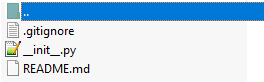
Thank you Ben-M! Your suggested method also works in Blender 4.0.1!
Is this addon still working on 4.0?
Yes mostly, there are a couple of options that don’t function and would need a coder to fix.
See my post above to see how to get it working: Optiloops Addon v1.3 - #17 by Ben-M