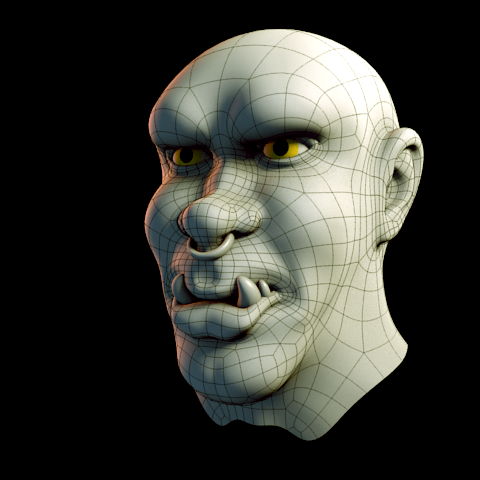
I’m looking for feedback on topology and also ideas to make this more creative and interesting.
Thanks!
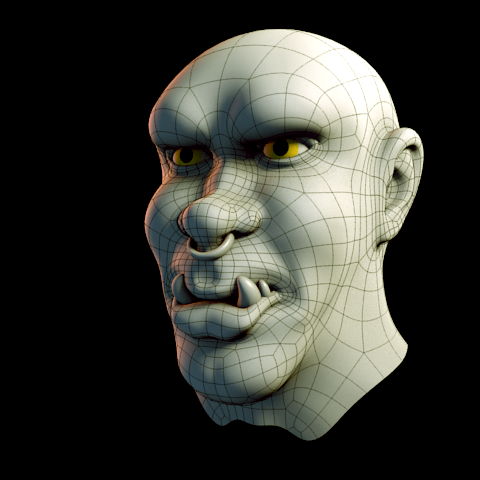
I’m looking for feedback on topology and also ideas to make this more creative and interesting.
Thanks!
Ah… this takes me back to the CG Cookie topology course which you should absolutely do if you can afford to. All this stuff gets taught and taught well.
The form of this guy is pretty good.  Maybe push the inhumanity of him a bit more? It’s good and cartoony as is but kind of looks like a dude with dentures right now. Not too orcish. Not a lumbering cracker of skulls. He’s brutish… but can you make him more brutish? Feels like he’s almost too good-looking to be an orc.
Maybe push the inhumanity of him a bit more? It’s good and cartoony as is but kind of looks like a dude with dentures right now. Not too orcish. Not a lumbering cracker of skulls. He’s brutish… but can you make him more brutish? Feels like he’s almost too good-looking to be an orc.
Topology-wise, lots to point out
For topology guidance, check out http://cgcookie.com/blender/2010/01/28/topology-overview-the-head/
Thanks for the feedback quollism! I really appreciate your topology tips. I had overlooked that n-gon by the eyes. Do you think you could explain what you mean about the loops around the mouth not ‘exactly being standard’, I’m not really sure what you think could be fixed.

Increased size of lower face and jaw; I think this makes a big improvement.
Worked with topology some (for better or for worse).
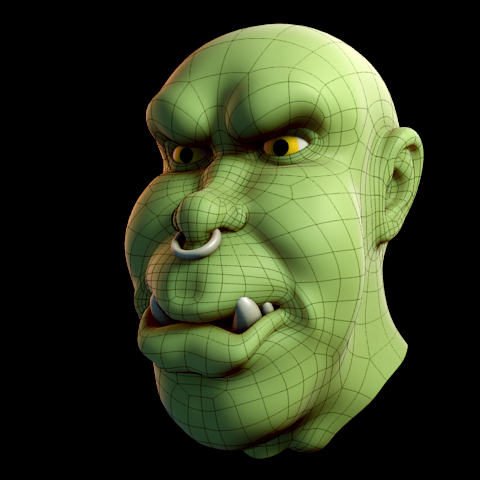
Shrunk the nose, pulled out the mouth
Way cleaner, nice work! Definitely like the uglier look. 
You’ve got two adjacent 5-poles and a 3-pole on the cheek underneath the eye you might want to see to. You might be able to just add another edge loop in to space them out from one another, but you could also maybe merge the opposite verts of that diamond quad coming off the edgeloop on the bridge of the nose. I THINK that’ll move the 5-pole one edge higher. I think.
Just forum-surfing after the end of work or i’d do a paintover. 
I think I liked the bigger nose. You could also try widening the whole head a bit, put a ring in the lib and give him some scars, etc…
For topo checking, take a look at MeshLint. In the words of the author “Like Spell-checking for your Meshes”.
http://wiki.blender.org/index.php/Extensions:2.6/Py/Scripts/Modeling/MeshLint